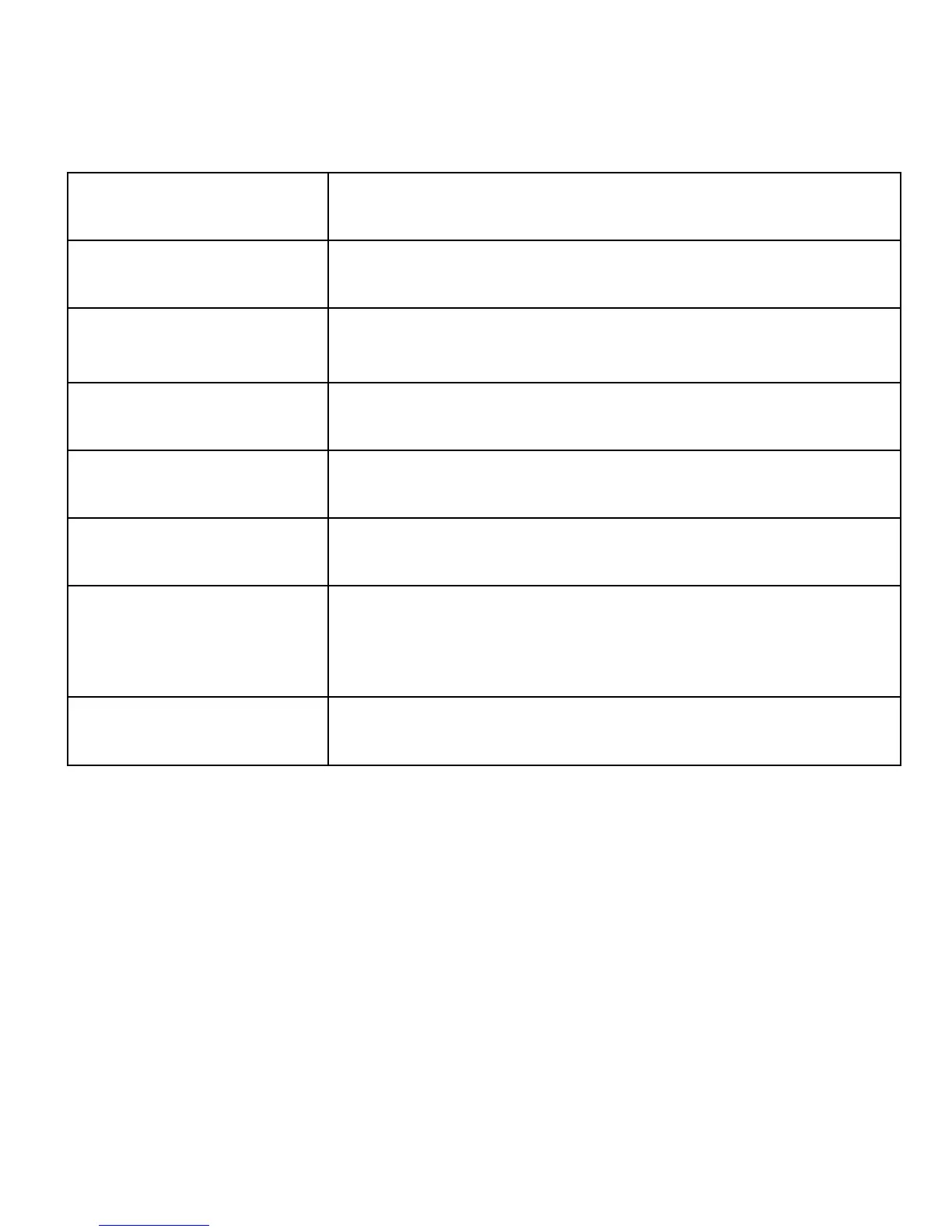To take a photo, press the 5 key. The photo is
automatically saved.
For more options, press the green receiver key.
Switches to the video recorder
Changes the camera’s settings such as
antiflickering, self-timer
Resizes an image and adjusts its quality
Allows to select the location for images
to be saved: either the SIM Card or
phone memory
Restore the camera’s default settings
The phone’s memory is limited just to few images. To store
more images, install the Micro SD Card.
While using the function Images, use the UP/DOWN keys
to select an image, and press the green receiver key to
access more options:
- View, zooms in a selected image. To view another
image, use the UP/DOWN keys,
- Share, sends an image as a multimedia message or via
Bluetooth