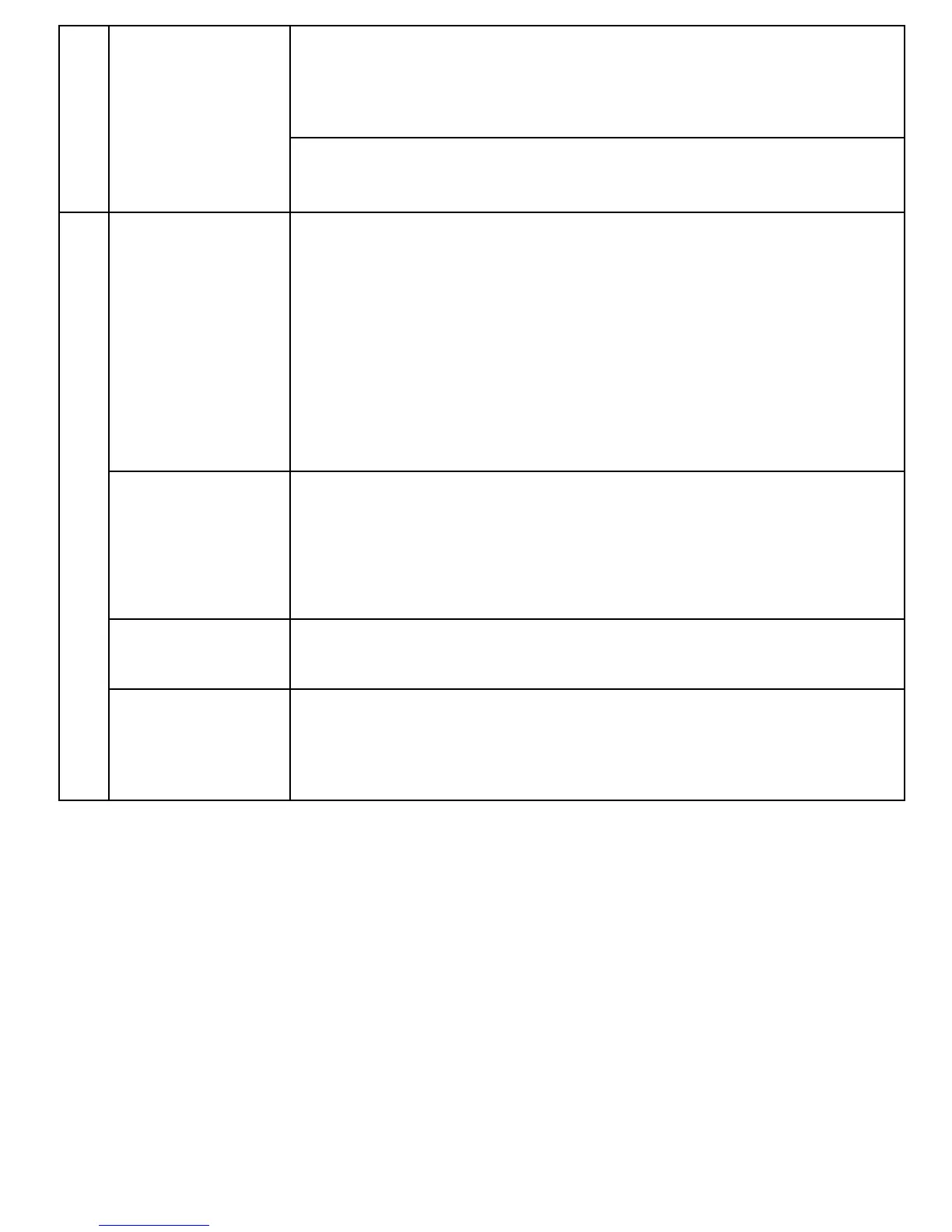Press to change the input mode while
typing a text message; or to enter the
symbol #
Press & hold: Enable/disable the Silent
mode
While calling press to play the radio,
adjust the radio volume; in the Idle mode
press to adjust the keys volume.
Press & hold in the Idle mode to
mute/maximize the keys volume; while
talking press & hold to start recording the
conversation.
Press & hold to start the emergency
procedure: Calling and texting the
previously assigned numbers.
Press & hold to switch on/off the torch
Press to lock the keypad in the Idle mode.
If the keypad is locked, press & hold to
unlocks the keypad.