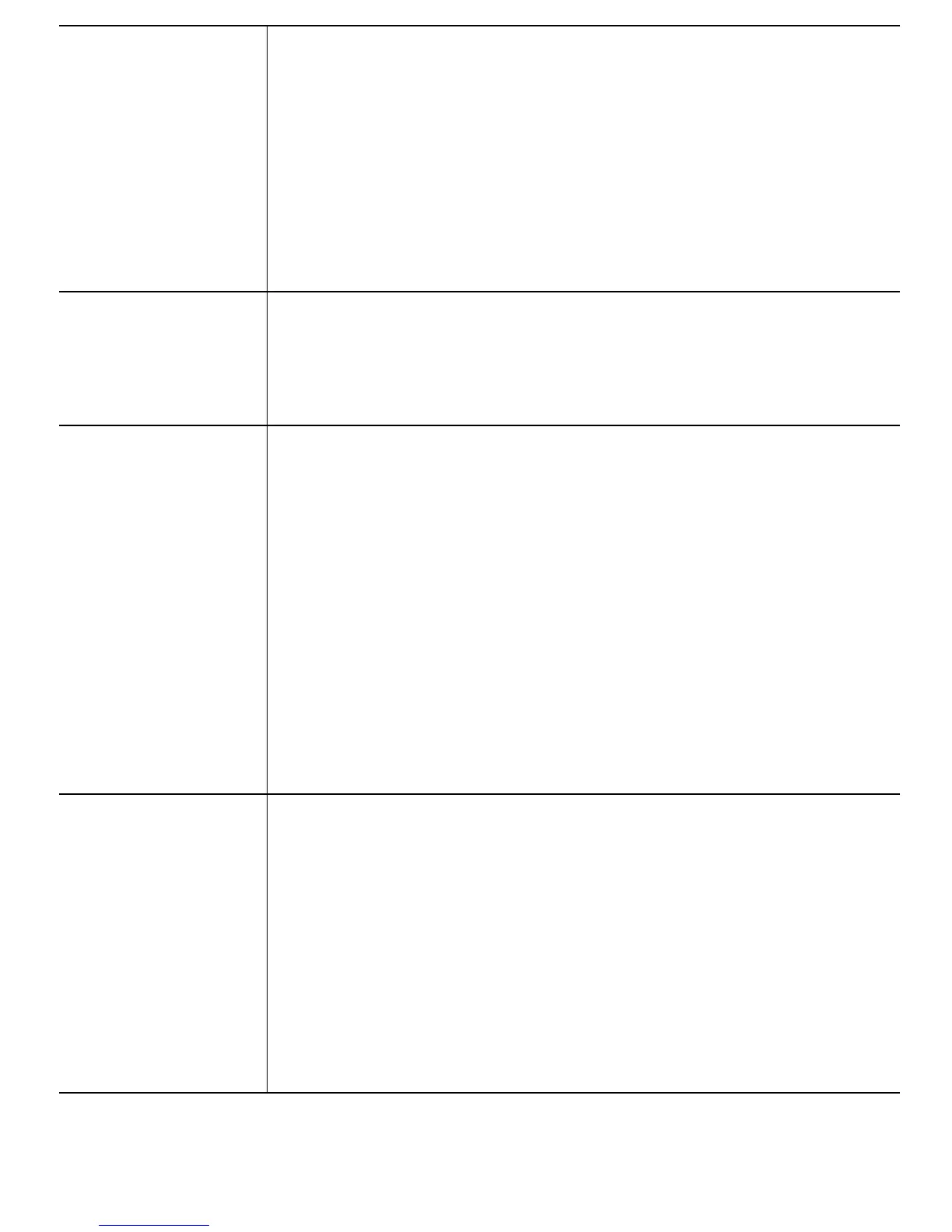The phone
does not work.
The phone
does not charge
when plugged
in”
The phone might be switched off. To switch it on,
press the red receiver (power) key for about 3
seconds.
If you have not used the phone for a long time,
the battery might be “deeply-discharged”; to
recover a deeply-discharged battery leave your
charger plugged in, although there will be no
image on the display.
Can I make a
phone call while
abroad?
If the user is out of the country and ROAMING is
enabled, the phone will automatically log in to the
foreign telephone network. To learn more,
contact your service provider.
Can I make an
emergency call
if there is no
reception or if
there are no
funds on my
account?
If you are in the area with no reception of any
network, no phone calls can be made.
If the user has no funds available on the account,
emergency call to 112 can be made.
How to get the
most out of
reception?
If there is a message „Does not work” on the LED
display, it means there is no signal or no funds
available on the account. In such a case, making
emergency calls to 112 will be possible if the user
is within the network of any other provider.
Places such as buildings reduce signal strength,
therefore you should get closer to a window or
relocate to an area not surrounded by many
buildings.