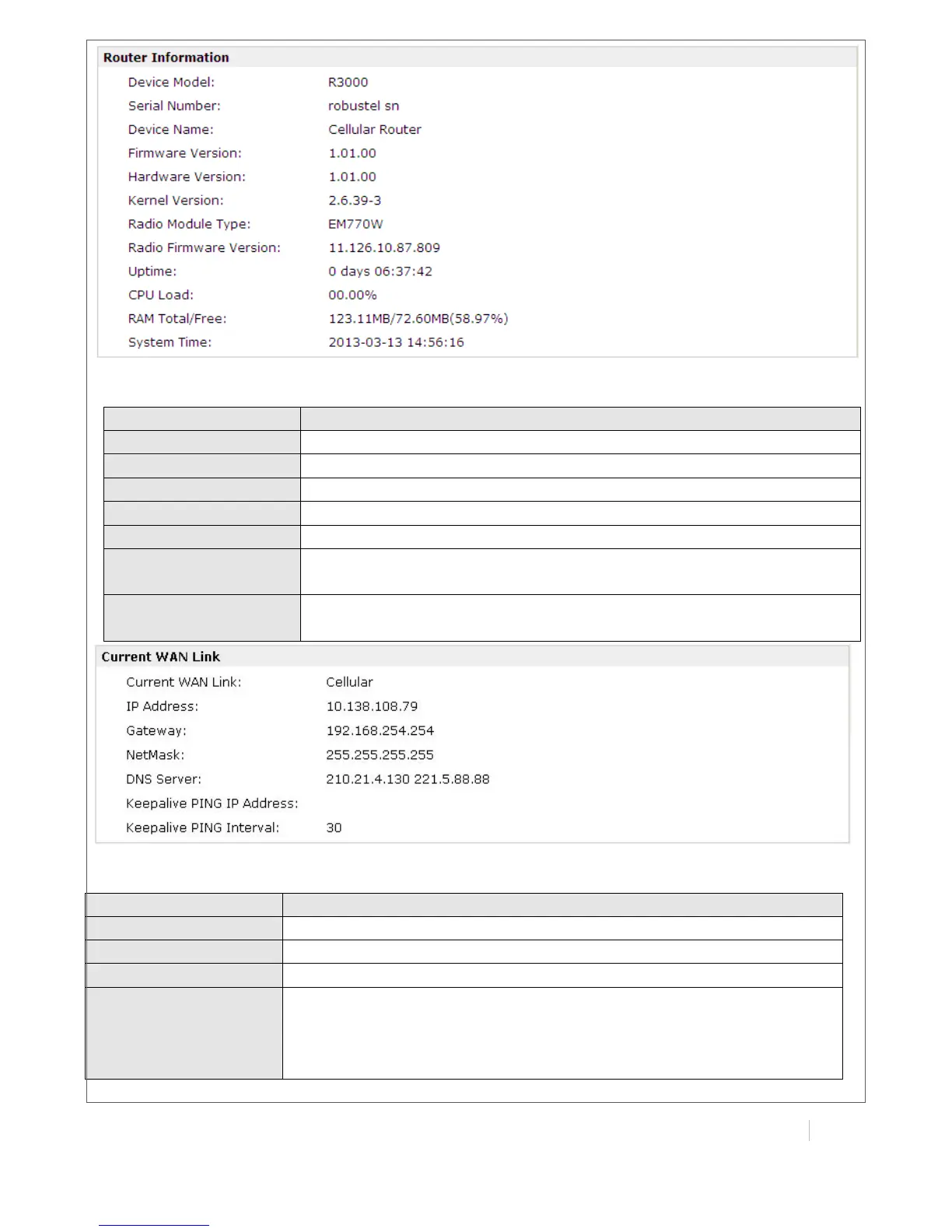Show the current WAN link: Cellular or Eth
Show the current WAN IP address
Show the current primary DNS server and Secondary server
Show the current ICMP detection server which you can set in
“Configuration->Link Management”.
Show the ICMP Detection Interval (s) which you can set in
“Configuration->Link Management”.
Show the SIM card which the router work with currently: SIM1 or SIM2
Show the phone number of the current SIM
Show the current network state. There are 5 different states:
1. Not registered, ME is currently not searching for new operator!
2. Registered to home network.
3. Not registered, but ME is currently searching for a new operator.