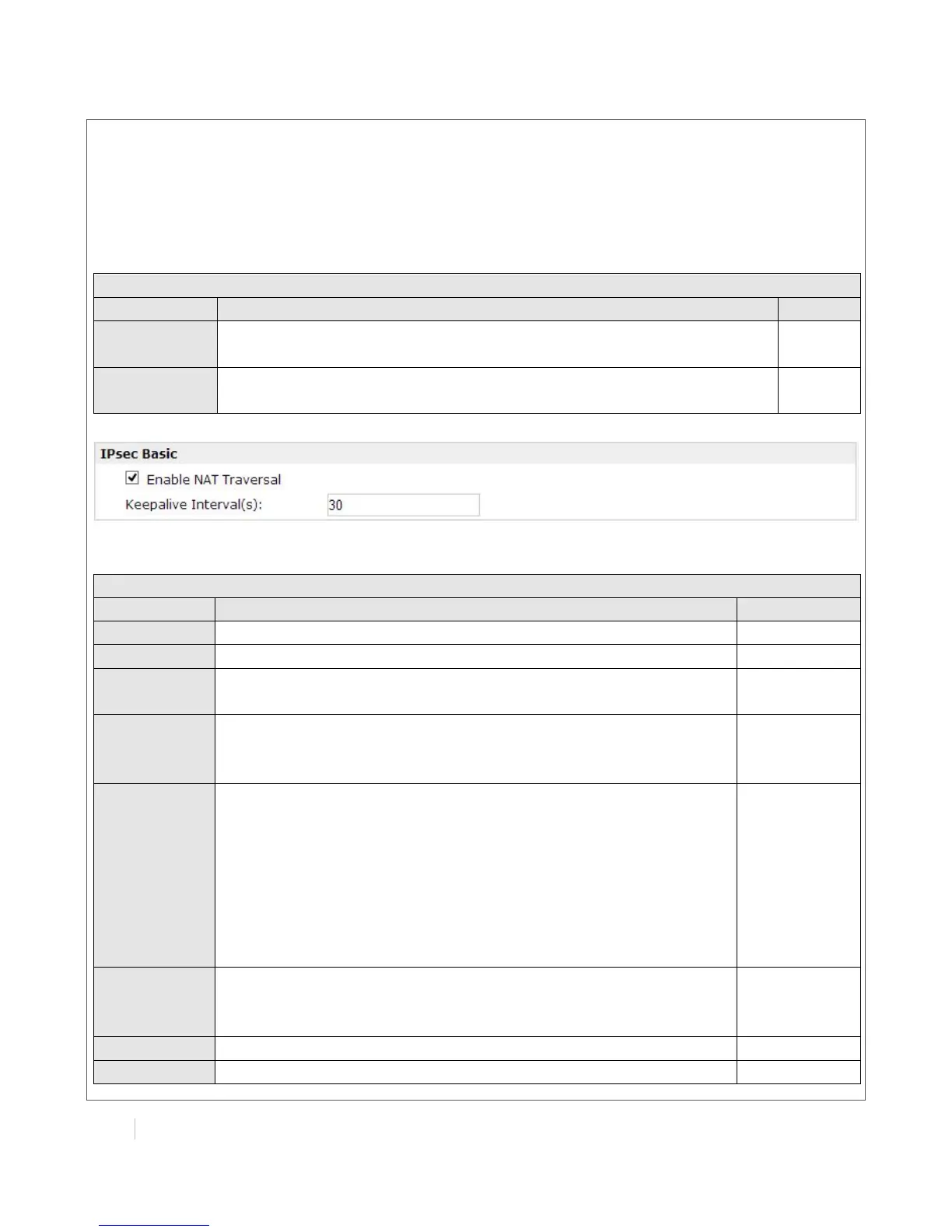!
3.16 Configuration -> IPsec
This section allows users to set the IPsec parameters.
IPsec Basic
Tick to enable NAT Traversal for IPsec. This item must be enabled when
router under NAT environment.
The interval that router sends keepalive packets to NAT box so that to
avoid it to remove the NAT mapping.
Enable IPsec Tunnel, the max tunnel account is 3
Enter the address of remote side IPsec VPN server.
Select from “Tunnel” and “Transport”.
Tunnel: Commonly used between gateways, or at an end-station
to a gateway, the gateway acting as a proxy for the hosts
behind it.
Transport: Used between end-stations or between an end-station
and a gateway, if the gateway is being treated as a host—for
example, an encrypted Telnet session from a workstation to a
router, in which the router is the actual destination.
Select the security protocols from “ESP” and “AH”.
ESP: Uses the ESP protocol.
AH: Uses the AH protocol.
Enter IPsec Local Protected subnet’s address.
Enter IPsec Local Protected subnet’s mask.