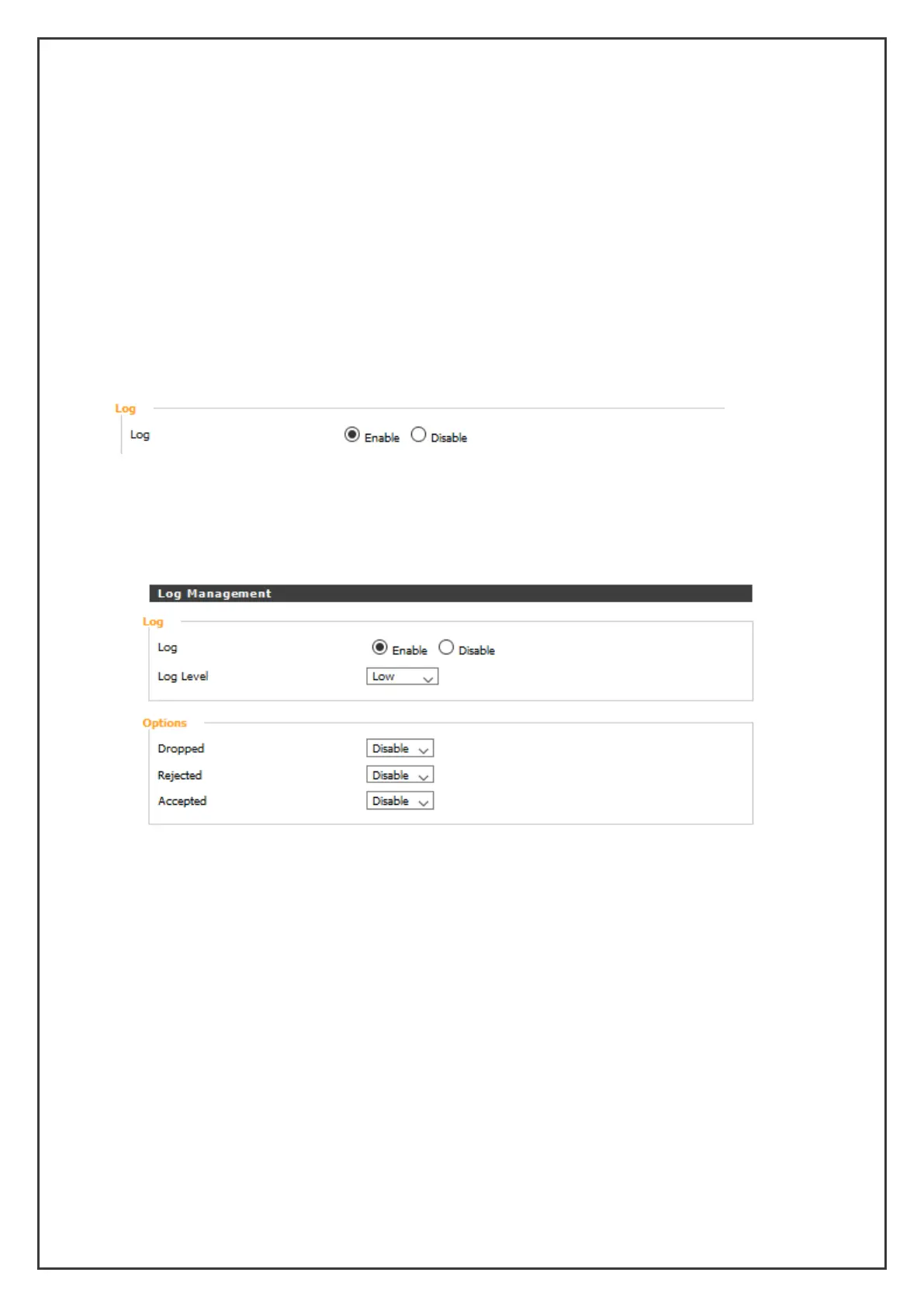Limit L2TP Server Access: When build a L2TP Server in the router, this feature
limits the access from the WAN by L2TP, helping prevent nefarious users from a
successful DoS attack.
Log Management
The router can keep logs of all incoming or outgoing traffic for your Internet
connection.
Log: To keep activity logs, select Enable. To stop logging, select Disable. When
select enable, the following page will appear.
Log Level: Set this to the required log level. Set Log Level higher to log more
actions.
Options: When select Enable, the corresponding connection will be recorded in
the journal, the disabled are not recorded.
Incoming Log: To see a temporary log of the Router's most recent incoming
traffic, click the Incoming Log button.
