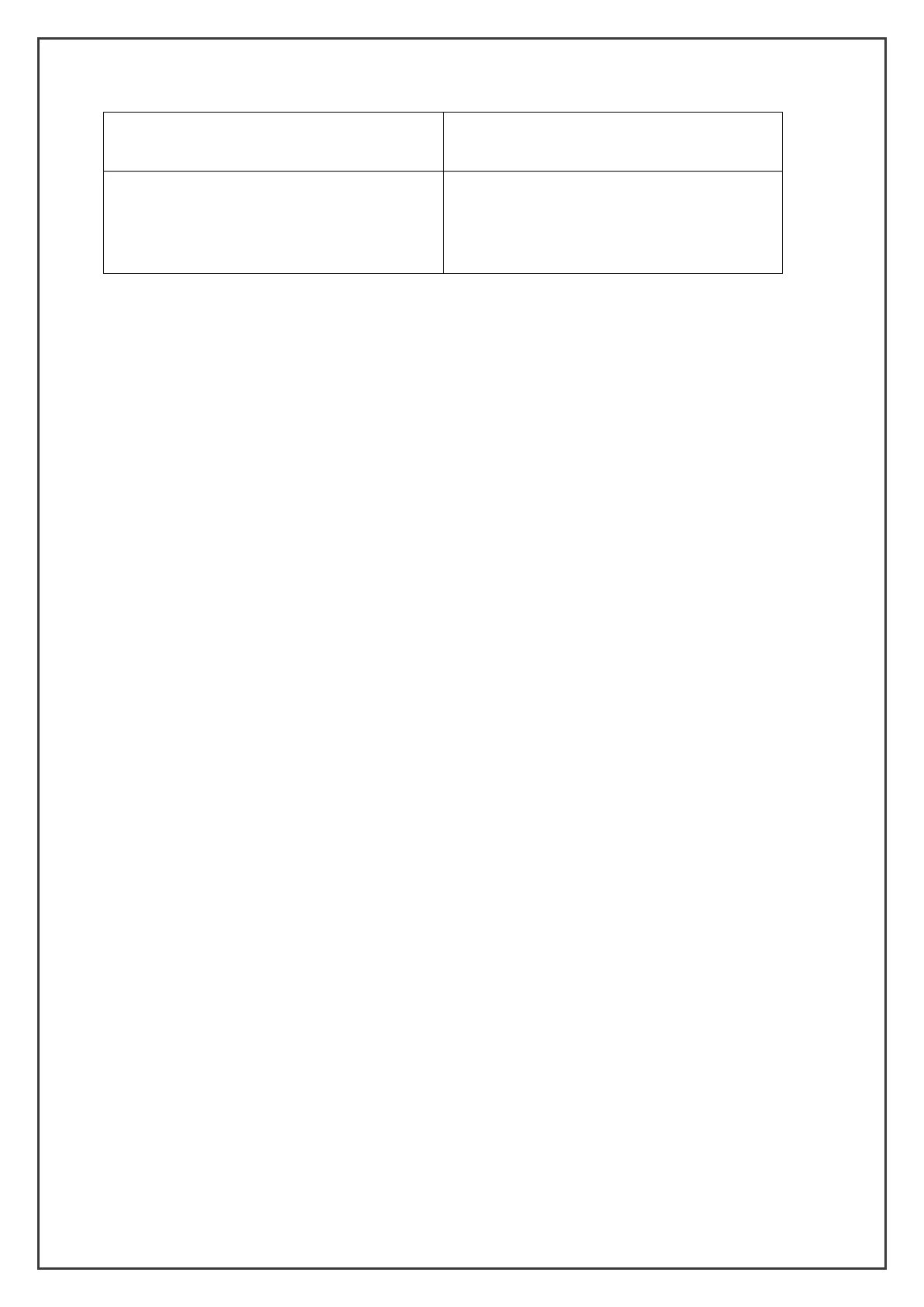Web logs
Web logs display modem debugging logs. To get more details on debugging logs
please enable console logs under Services.
Shell Commands
Run Command: Users can run BASH commands on the route via the web
interface. Fill the text area with your command and click Run Commands to
submit.
Startup: Fill the text area with commands (only one command by row) and click
Save Start-up. Script will run on modem startup.
Shutdown : Fill the text area with commands (only one command by row) and
click Save Shutdown. Script will run when modem shuts down.
Firewall: Fill the text area with firewall's instructions (only one command by row)
and click Save Firewall. Script will run every time the firewall is started, allowing
you to add custom firewall rules.