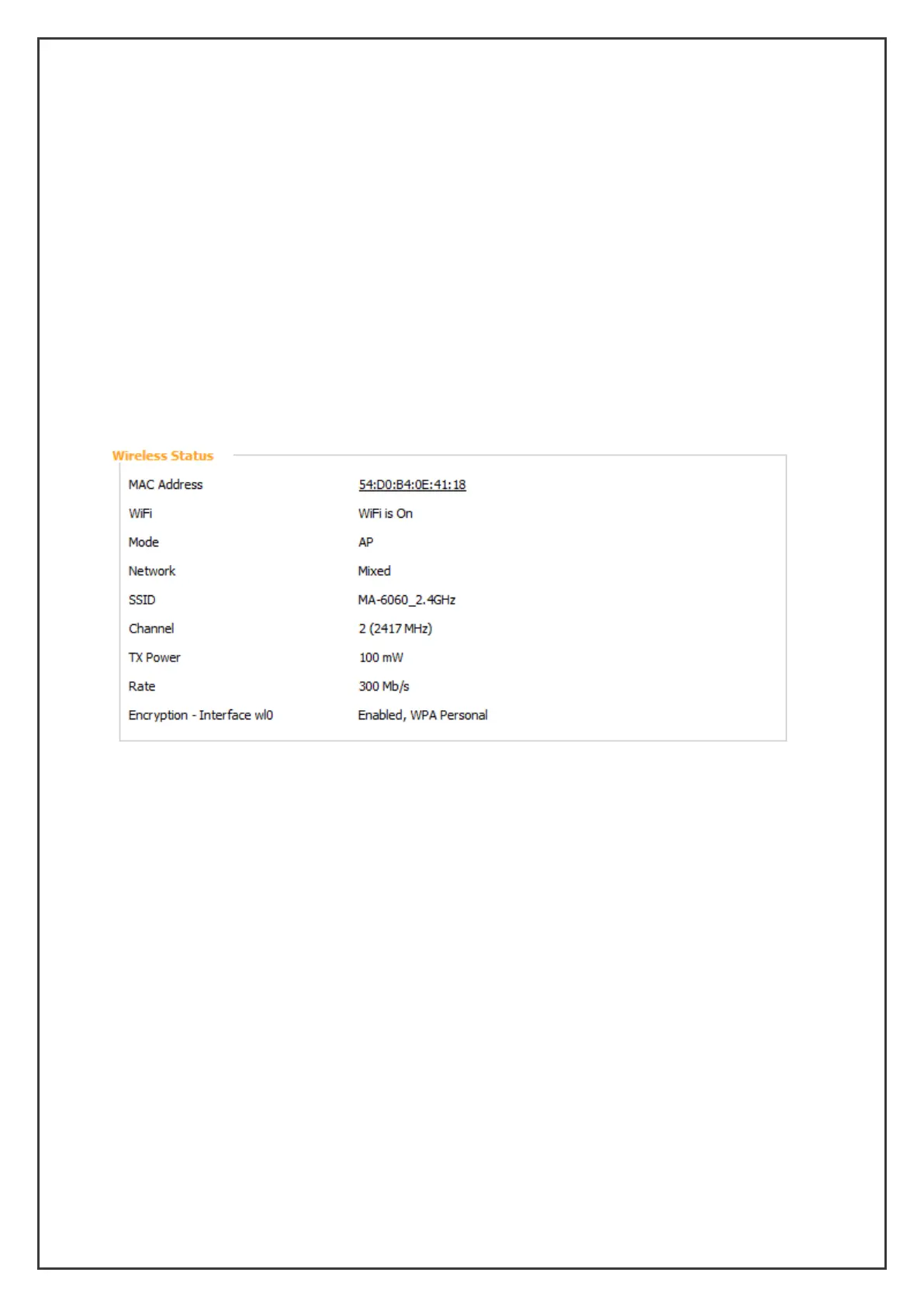Restore: restore traffic information from a file on your PC
Delete: delete traffic information from the MA-6060
Wireless
This page allows users to retrieve information on the Wi-Fi connection. Based on
the Wi-Fi setup, various information is displayed in this page.
MAC Address: MAC address of the WiFi interface of the modem/router
WiFi: Display overall status ( “On” or “Off” )
Mode: Wireless mode – Access Point, Client etc
Network: Wireless network mode
SSID: Wireless network name
Channel: Wireless network channel
TX Power: Shows transmit power of wireless interface
Rate: Shows bit-rate of wireless network
