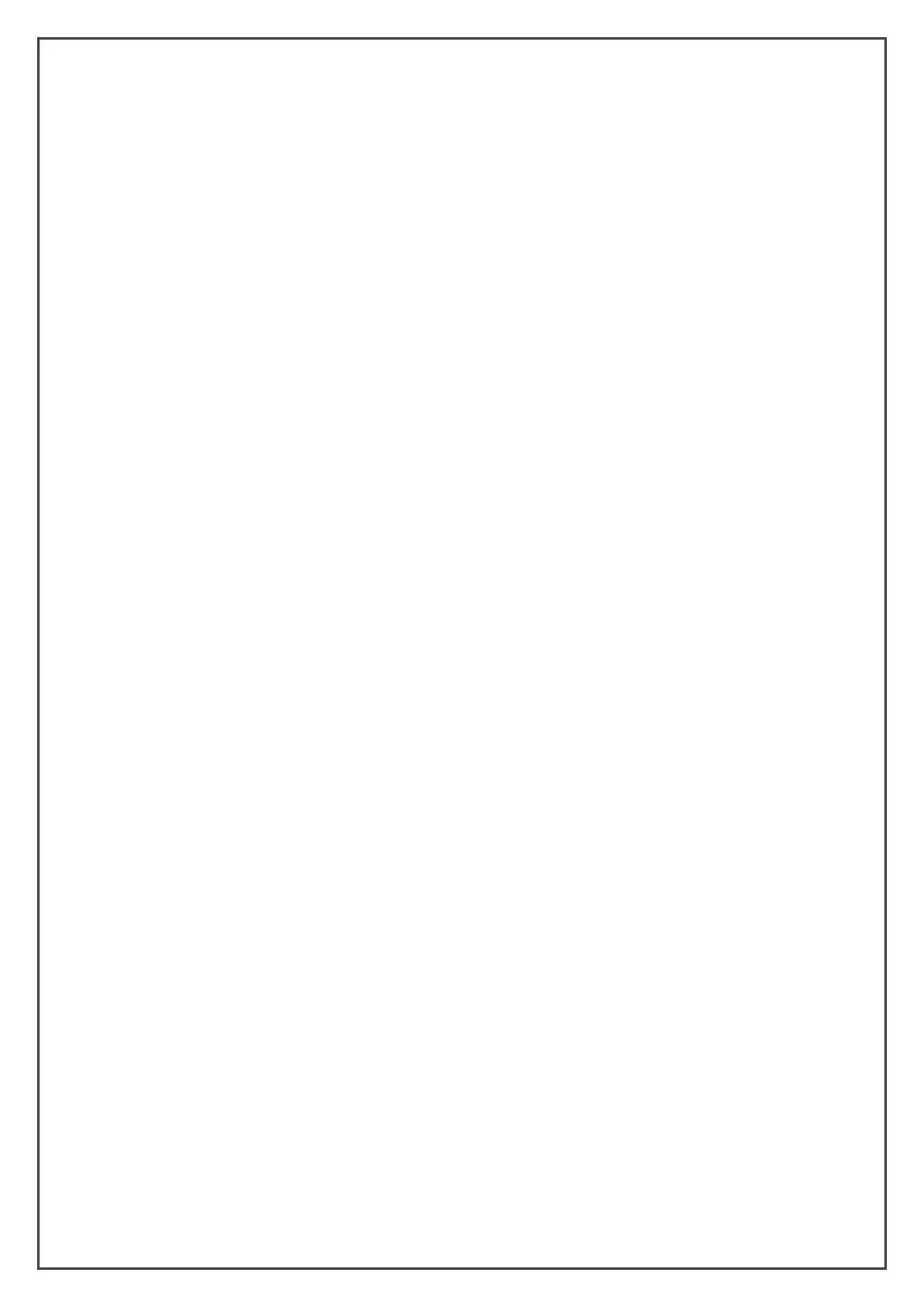Antenna Installation
Screw the SMA male connector of the cellular antenna(s) to the female SMA
connector(s) of the Router with labels “ANT-1” and “ANT-2”.
Screw the SMA reverse female connector of the WIFI antenna to the SMA
reverse male connector of the router with label “WIFI”.
Warning: Please ensure that the correct antennas are fitted to the correct place –
there will be significant degradation of signal quality and it may cause internal
damage to the modem/router if incorrect antennas are used. You should ensure
the screw connections are corrected seated – lose antennas connections can
cause RSSI issues, including intermittent signal loss.
RS232 Interface
The router supports an RS232 interface that utilises an RJ45 connector and is
labelled as “Console” on the router.
If required, plug the RJ45 end of the serial cable into the “Console” port on the
router and plug the DB9F end of the serial cable into the serial interface of the
user’s device. Unless you enable an app that uses the serial port (serial port
app, GPS) the modems console (boot up text “screen”) will use this port.
Note: even when an app that uses the serial port is enabled, the router will still
output log messages and other startup information to the console port – such
reporting only stops once an app “grabs” the console port for use and such log
information on the console cannot be turned off. Your end device should be able
to accept or ignore such messages.
