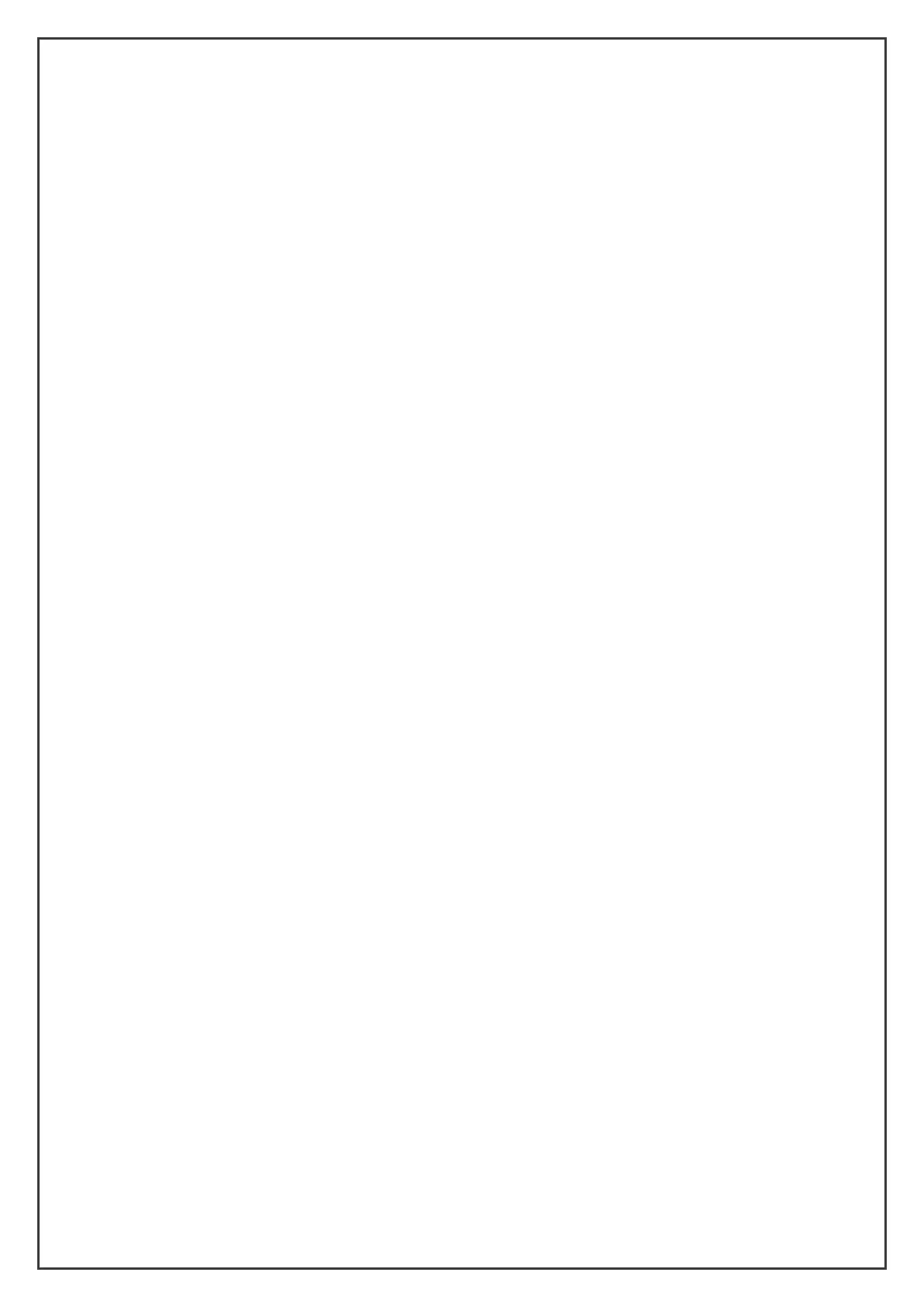Reset Button
The modems “Reset” button is used to restore the modem to its original factory
default settings. To restore the router to factory default settings, the user needs to
press the “Reset” button and hold it until all the modem indicator lights go off, the
router will then restore its original factory default settings and restart automatically.
Note that the reset button is under the SIM cover to prevent accidental
resets.
