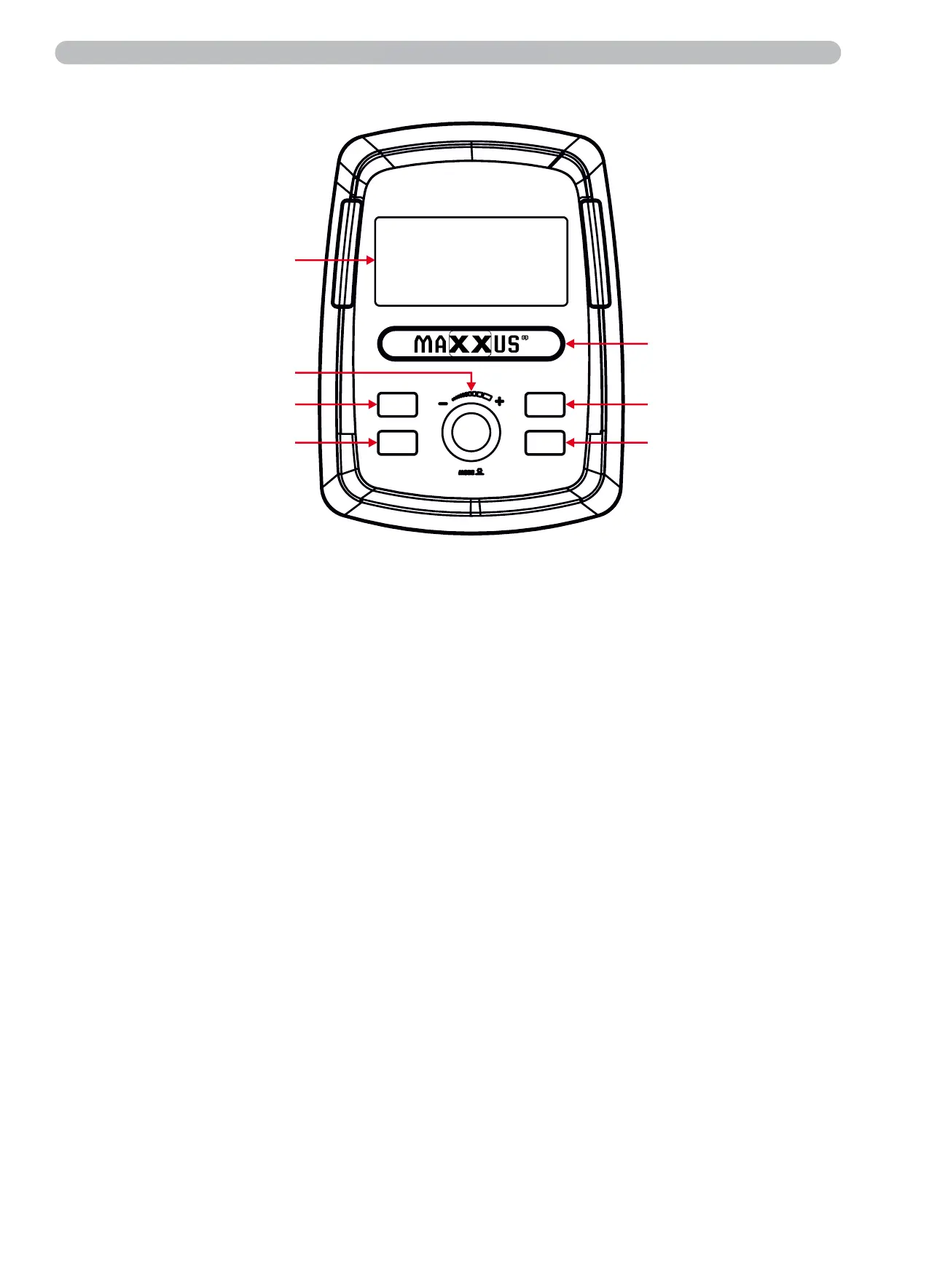The cockpit constantly shows the current training values.
TIME
Specication of the training time. For a given training session, the computer counts down the time to “00:00.” The training
time can be set from “01:00” to “99:00” minutes in one-minute increments. If no time is specied, the computer will count the
training time from „00:00” up to a maximum of „99:00” minutes.
DISTANCE
Specication of the training distance in kilometres. For a given training session, the computer counts down the distance
back to “0.00.” The training distance can be set from 1.0 to 99.0 Kilometres in 1.0 km increments to maximum of 99.0 kilo-
metres. If no training distance is specied, the computer will count the kilometres from 0.0 to a maximum of 99.0 kilometres.
CALORIES*
Indication of energy consumption in Kcal. For a given calorie consumption, the computer counts the calories down to 0. The
calorie consumption can be set from 10 to 990 K in 10-Kcalorie increments. If the calorie consumption is not specied, the
computer counts the K-calories from 0 to a maximum of 990 K-calories
Pulse or heart rate display - PULSE
When using the hand pulse sensors displays the current pulse value in beats per minute. When using an optional transmit-
ter chest belt (not included) displays the current heart rate in beats / minute.
SPEED
Current speed in km / h. Value is displayed alternately with RPM in the same window.
Revolutions per minute - RPM
Specication of the current wheel revolution per minute (RPM). Value is displayed alternately with SPEED in the same
window.
Resistance - LEVEL
Display of the currently selected resistance level from 1 to 16.
Power - WATT**
Display of the power output in Watts.
* Warning about the calorie measurement
Energy consumption is calculated by means of a general formula. It is not possible to determine the exact energy consumption individually as this requires a
large amount of personal data. The energy consumption displayed is approximate and not an exact value.
**Warning about the Watt display
Since this is a training device suitable for non-therapeutic purposes, the displayed value in Watts is not a calibrated value. The displayed power generated may
dier from the actual power generated.
LCD display
Control knob
Storage compartment for
Smartphone, Tablet PC
RESET key
START / STOP key
Recovery pulse measurement
Body fat analysis
USB port with charging function
16
Mains Adapter
Take the connection cable of the mains adapter (D08) included in the delivery. Plug the connection cable into the socket on
the front of the main frame (A01). Then, connect the mains adapter (D08) to a power socket.
CAUTION:
This device should only be connected to an earthed socket that has been installed by a qualified electrician. Do not use
a socket strip for the connection. If an extension cable is necessary, ensure that it complies with the VDE regulations and
guidelines.
Connecting the Device
CAUTION:
Before connecting the mains adapter to the device, always ensure that you are using the mains adapter supplied specifically
with the device. Using a different mains adapter may result in damage to the electronic components, for which
the manufacturer cannot be held liable.
When connecting the device to the power supply, always connect the power cable to the exerciser first before plugging it
into a power outlet. Likewise, when disconnecting the exerciser from the power supply, always disconnect the power cable
from the mains first.
Switching on the Device
First connect the power cable to the exerciser and then connect the mains cable to the power socket, the cockpit turns on
automatically. If the training device is already connected to the mains, but the cockpit is in stand-by
mode, activate the cockpit by pressing any key or by moving the pedals.
Turning off the Device
When inactive for more than 4 minutes, the cockpit automatically switches to stand-by mode. Once you have finished your
workout you should always disconnect the exerciser from the mains. Always unplug the mains cable from the wall socket
first and then remove the power cable.
Mains Connection
Cockpit
