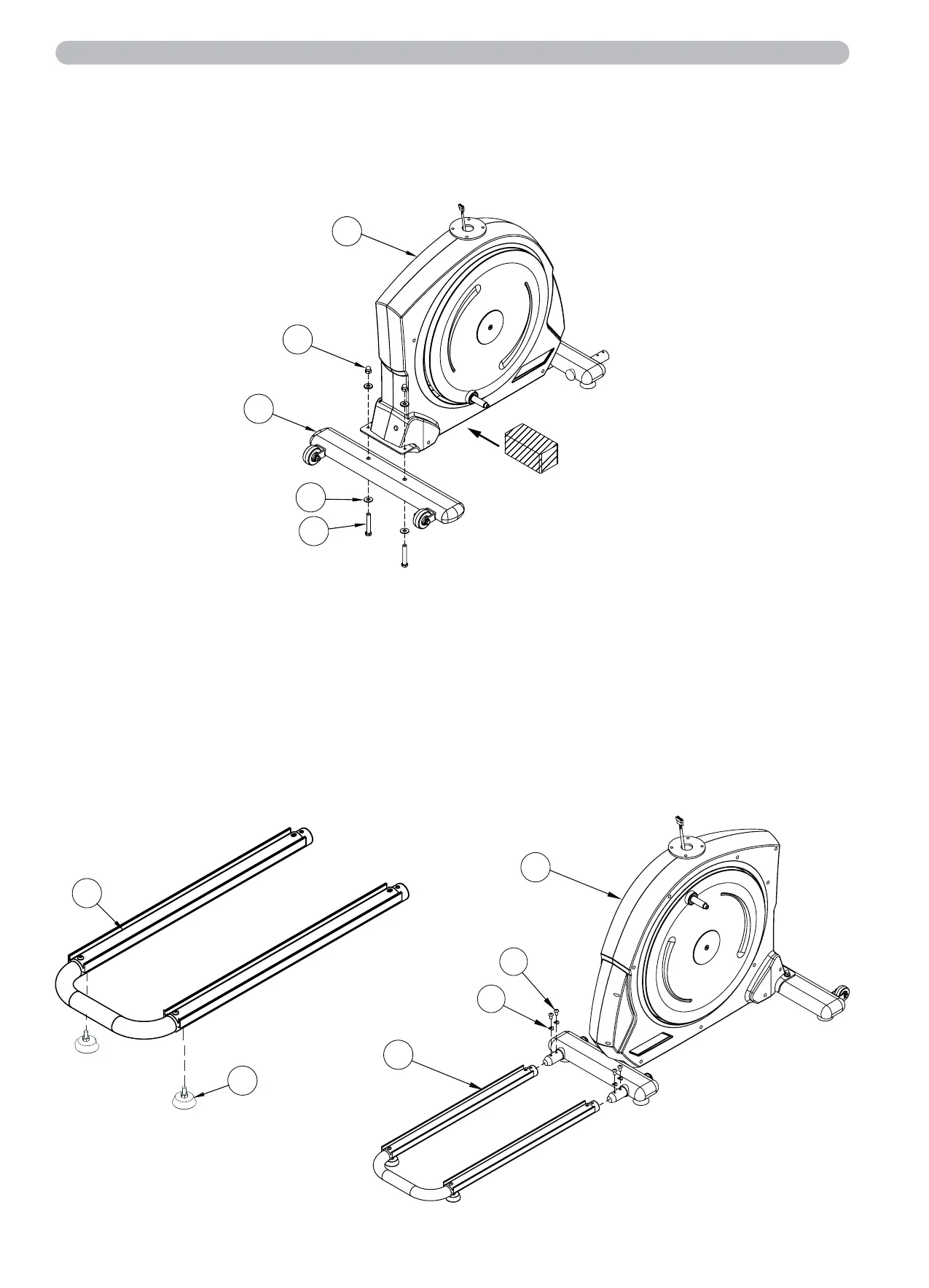Assembly
6
Step 1: Assembling the Stand
To make it easier for you to assemble the stand (A09), slide a support (eg a Styrofoam block from the packaging)
under the main frame – see picture below.
Then attach the stand (A09) to the front of the main frame (A01). Use two hexagon screws 3/8 "x64mm (1),
four washers 3/8 "x20 (5) and two cap nuts 3/8" (13).
Step 2: Assembling the Slide Frame
Attach the two stand feet with floor level adjustment (C05) to the rear end of slide frame (A12).
Before mounting the slide frame (A12), first loosen and remove four allen screws M8 (B13) and four curved
washers M8 (B30) that are already pre-mounted on the rear mountings of the main frame (A01). Fix the slide
frame (A12) to the rear receptacles of the main frame (A01).
Use four allen screws M8 (B13) and four curved washers M8 (B30) that were previously loosened.
Note: To ensure the secure fixation of the slide frame (A12) onto the mountings of the main frame (A01),
it may be necessary to use a rubber hammer as support during the insertion process. Please refrain from using
a regular hammer, as it may cause damage or deformation to the slide frame.
A01
13
A09
5
1
A12
C05
A12
A01
12
6
6