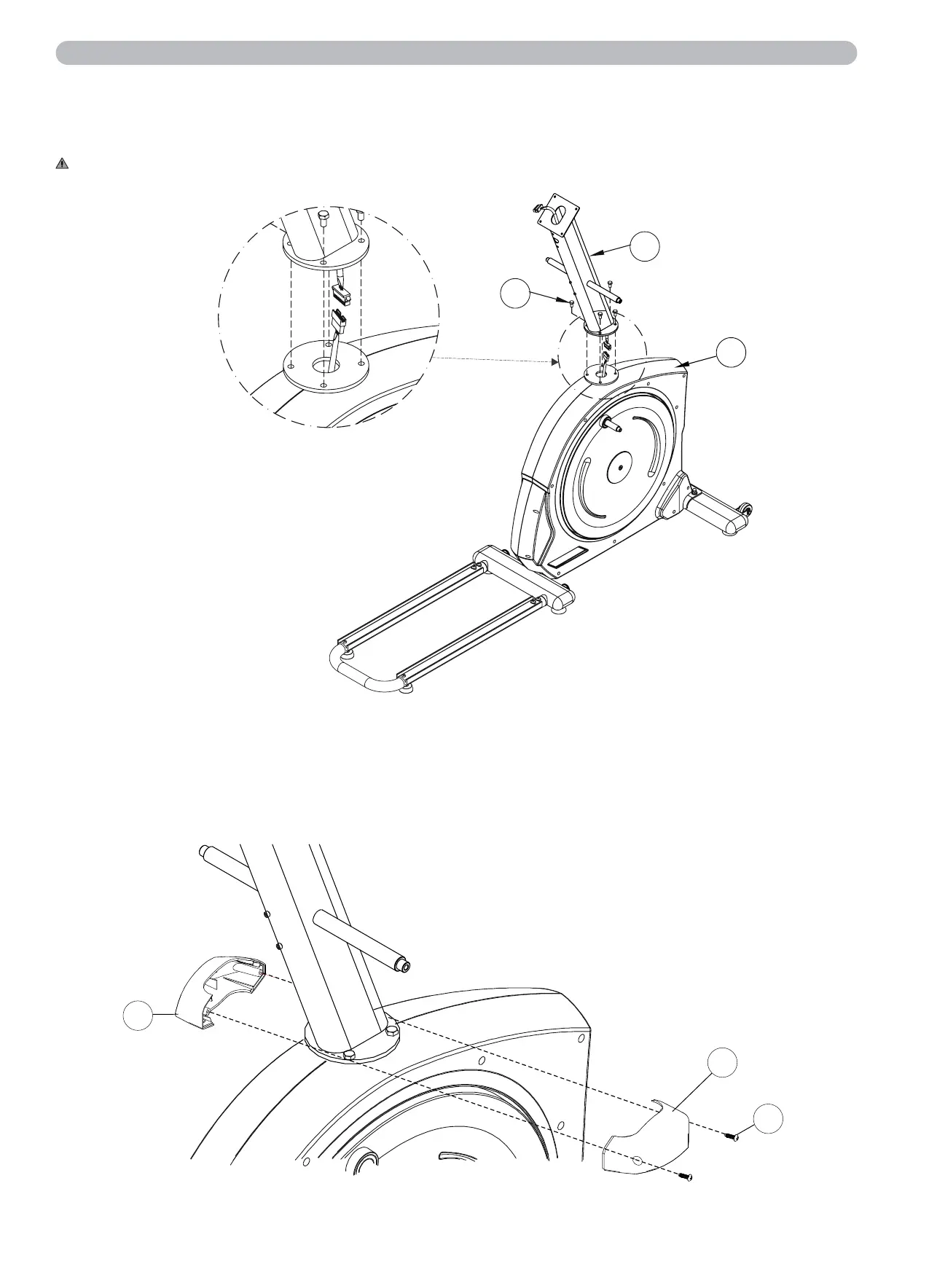Step 3: Assembling the Handlebar
Connect the cable that protrudes from the bottom of the handlebar stem (A02) to the cable that protrudes from
the receptacle of the main frame (A01).
Then fix the handlebar stem (A02) to the main frame (A01) with four hexagon screws M8x20 (9).
CAUTION:
Make sure that cables do not get pinched or damaged while assembling the handlebar stem.
Step 4: Assembling the Handlebar Stem Cover
Fix the two handlebar stem covers (C07-left/C08-right) with two parker screws M5x16 (8) at the transition
between the handlebar stem (A02) and the main frame (A01).
Assembly
7
9
A02
A01
C07
C08
8
7