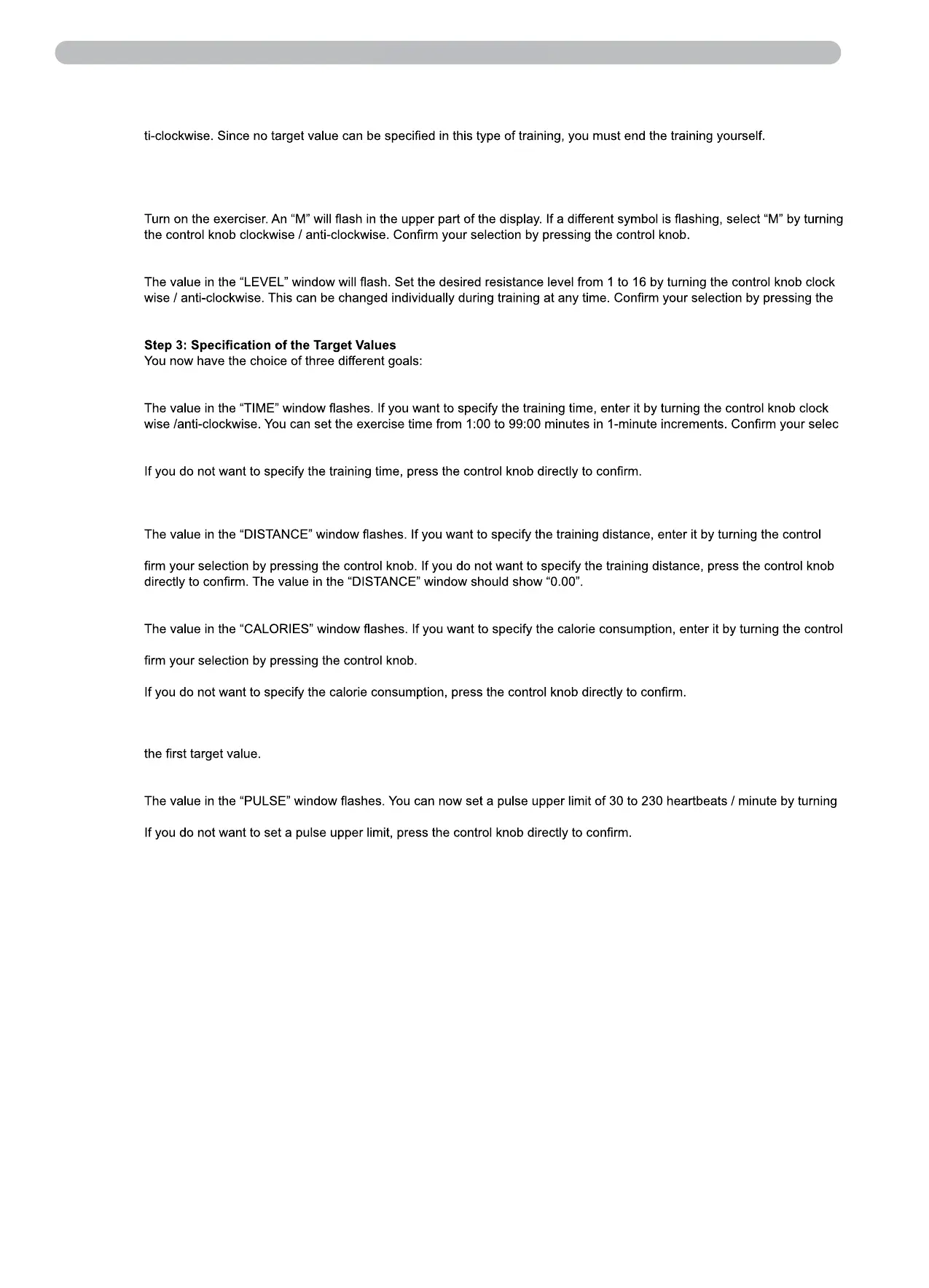Quick-Start
Turn on the training device and press the START / STOP key. The training time will start to run, and you can start training.
At any time during training, you can adjust the resistance level from 1 to 16 by turning the control knob clockwise / an-
Manual Training - MANUAL
Step 1: Program Selection
Step 2: Program Selection Resistance Level
-
control knob.
Training Time (“TIME”):
-
-
tion by pressing the control knob.
The value in the “TIME” window
should show “00:00”.
Training Distance (“DISTANCE”):
knob clockwise / anticlockwise. You can set the training distance from 1.0 to 99.0 kilometres in 1-kilometre increments. Con-
Calorie Consumption (“CALORIES”):
knob clockwise / anticlockwise. You can set calorie consumption from 10 to 990 K-calories in 10 K-calorie increments. Con-
The value in the “CALO-
RIES” window should show “0”.
Note:
It does not make sense to specify more than one training goal per training session. If you do, training will stop after reaching
Step 4: Specifying the Pulse Upper Limit
the control knob clockwise / anticlockwise. If your actual heart rate reaches this level during exercise, a warning will sound.
The value in the PULSE “window
should show “ 0 “.
Step 5: Training Start
Press the START / STOP key to start exercising.
End Training
After the predetermined training goal has been reached, training will end automatically
Controlling the Resistance Level
During exercise, you can change the currently selected brake level at any time by turning the control knob clockwise / anti-
clockwise.
Power Supply
The cockpit is supplied with power via the mains adapter included in the scope of delivery. Plug the connection cable of
the included mains adapter into the connection socket on the back of the main housing. Then, connect the mains adapter to
a power socket.
CAUTION:
The device may only be connected to a socket that has been installed and grounded by a specialist. Do not use multiple
sockets to connect the training device. If you use an extension cable, it must comply with the VDE guidelines.
18
Mains Adapter
Take the connection cable of the mains adapter (D08) included in the delivery. Plug the connection cable into the socket on
the front of the main frame (A01). Then, connect the mains adapter (D08) to a power socket.
CAUTION:
This device should only be connected to an earthed socket that has been installed by a qualified electrician. Do not use
a socket strip for the connection. If an extension cable is necessary, ensure that it complies with the VDE regulations and
guidelines.
Connecting the Device
CAUTION:
Before connecting the mains adapter to the device, always ensure that you are using the mains adapter supplied specifically
with the device. Using a different mains adapter may result in damage to the electronic components, for which
the manufacturer cannot be held liable.
When connecting the device to the power supply, always connect the power cable to the exerciser first before plugging it
into a power outlet. Likewise, when disconnecting the exerciser from the power supply, always disconnect the power cable
from the mains first.
Switching on the Device
First connect the power cable to the exerciser and then connect the mains cable to the power socket, the cockpit turns on
automatically. If the training device is already connected to the mains, but the cockpit is in stand-by
mode, activate the cockpit by pressing any key or by moving the pedals.
Turning off the Device
When inactive for more than 4 minutes, the cockpit automatically switches to stand-by mode. Once you have finished your
workout you should always disconnect the exerciser from the mains. Always unplug the mains cable from the wall socket
first and then remove the power cable.
Mains Connection
Cockpit