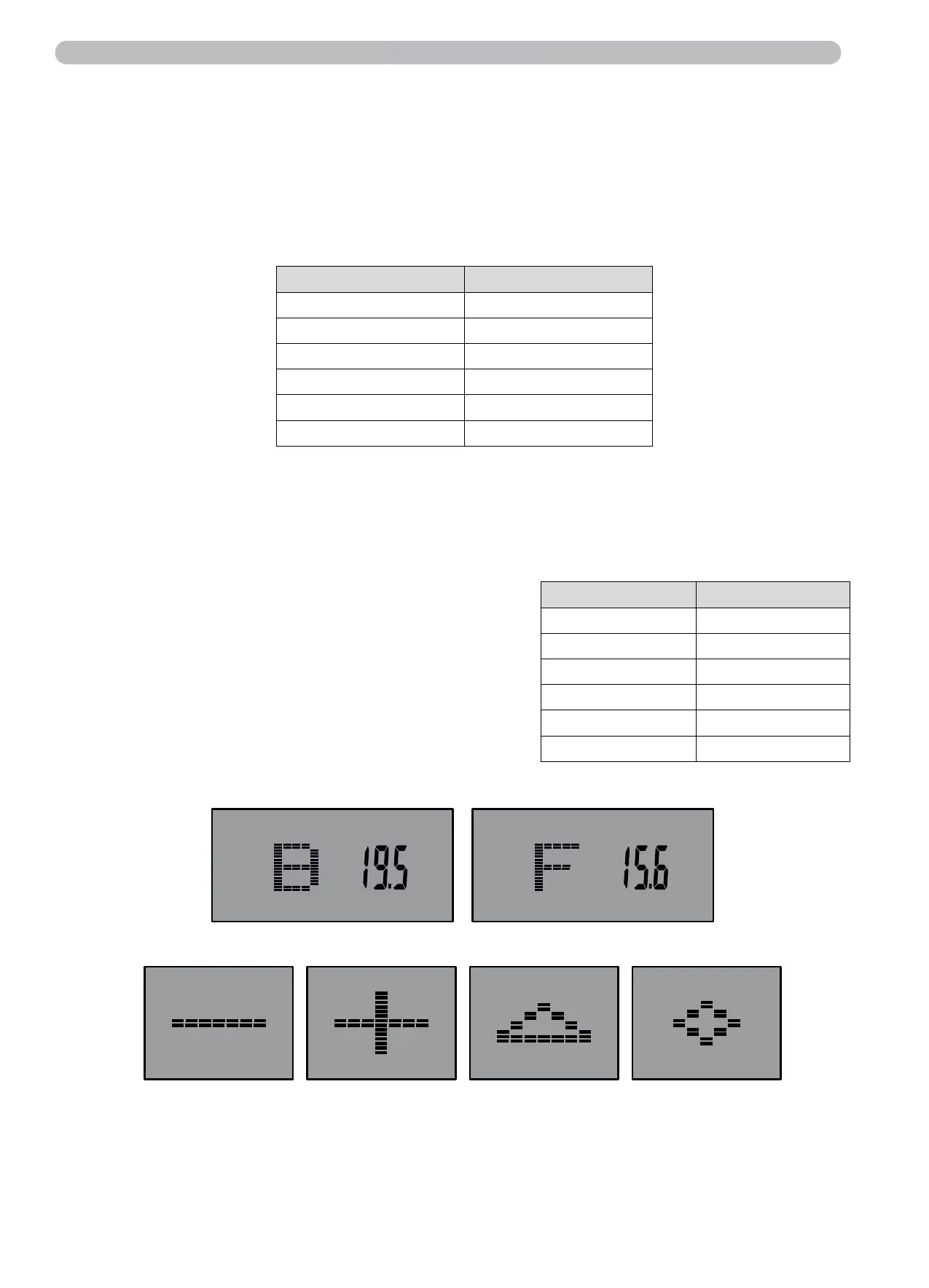Body-Mass-Index (BMI)
This value is calculated from the ratio of body weight to height
and is used to assess the body weight of a person in relation to
their height. Please note that the BMI is only a rough guideline,
as it does not account for physique and gender or the individual
composition of the body mass of fat and muscle tissue. The “ide-
al” BMI depends on the age
Recovery Heart Rate (RECOVERY)
The recovery test measures how quickly you recover, i.e. how quickly and by how much your heart rate decreases after
training.
After completing a workout, or after stopping the workout by pressing the Stop key, press the RECOVERY key and immedi-
ately place your hands on the hand pulse sensors. If you are wearing a chest strap, you do not need to hold on to the hand
pulse sensors. Now the cockpit will try to determine your pulse for 10 seconds. If this fails, the test is automatically terminat-
ed.
If the cockpit has detected your pulse, a countdown of 60 seconds starts in which you must keep hold of the hand pulse
sensors all the time (this is also not necessary if you are wearing a chest strap).
After the 60 seconds have elapsed, you can read the result on the display and compare it with the following table.
Body Fat Analysis (Body Fat)
This program determines the percentage of body fat and the BMI of the user.
Press the FAT key. The currently selected user prole is displayed
as “U1”. If the wrong user prole has been selected, press the
RESET key and select the correct user prole. Then press the FAT
key again and grasp the hand pulse sensors with your hands. After
successful measurement, the percentage of body fat is displayed
with the corresponding symbol and BMI.
Result Evaluation
F1 Excellent
F2 Very good
F3 Good
F4 Satisfactory
F5 Sucient
F5 Poor
Age BMI
19 - 24 years 19 - 24
25 - 34 years 20 - 25
35 - 44 years 21 - 26
45 - 54 years 22 - 27
55 - 64 years 23 - 28
> 64 years 24 - 29
BMI Body fat percentage %
Symbols representing the body fat percentage
Low Normal Raised High
USB Charging Function
The cockpit has a USB connection located at the top of the cockpit. This connection is to be used only for charg-
ing of smartphones or tablet-PC’s during training. The cable required for this is not included in delivery.
22
Mains Adapter
Take the connection cable of the mains adapter (D08) included in the delivery. Plug the connection cable into the socket on
the front of the main frame (A01). Then, connect the mains adapter (D08) to a power socket.
CAUTION:
This device should only be connected to an earthed socket that has been installed by a qualified electrician. Do not use
a socket strip for the connection. If an extension cable is necessary, ensure that it complies with the VDE regulations and
guidelines.
Connecting the Device
CAUTION:
Before connecting the mains adapter to the device, always ensure that you are using the mains adapter supplied specifically
with the device. Using a different mains adapter may result in damage to the electronic components, for which
the manufacturer cannot be held liable.
When connecting the device to the power supply, always connect the power cable to the exerciser first before plugging it
into a power outlet. Likewise, when disconnecting the exerciser from the power supply, always disconnect the power cable
from the mains first.
Switching on the Device
First connect the power cable to the exerciser and then connect the mains cable to the power socket, the cockpit turns on
automatically. If the training device is already connected to the mains, but the cockpit is in stand-by
mode, activate the cockpit by pressing any key or by moving the pedals.
Turning off the Device
When inactive for more than 4 minutes, the cockpit automatically switches to stand-by mode. Once you have finished your
workout you should always disconnect the exerciser from the mains. Always unplug the mains cable from the wall socket
first and then remove the power cable.
Mains Connection
Cockpit