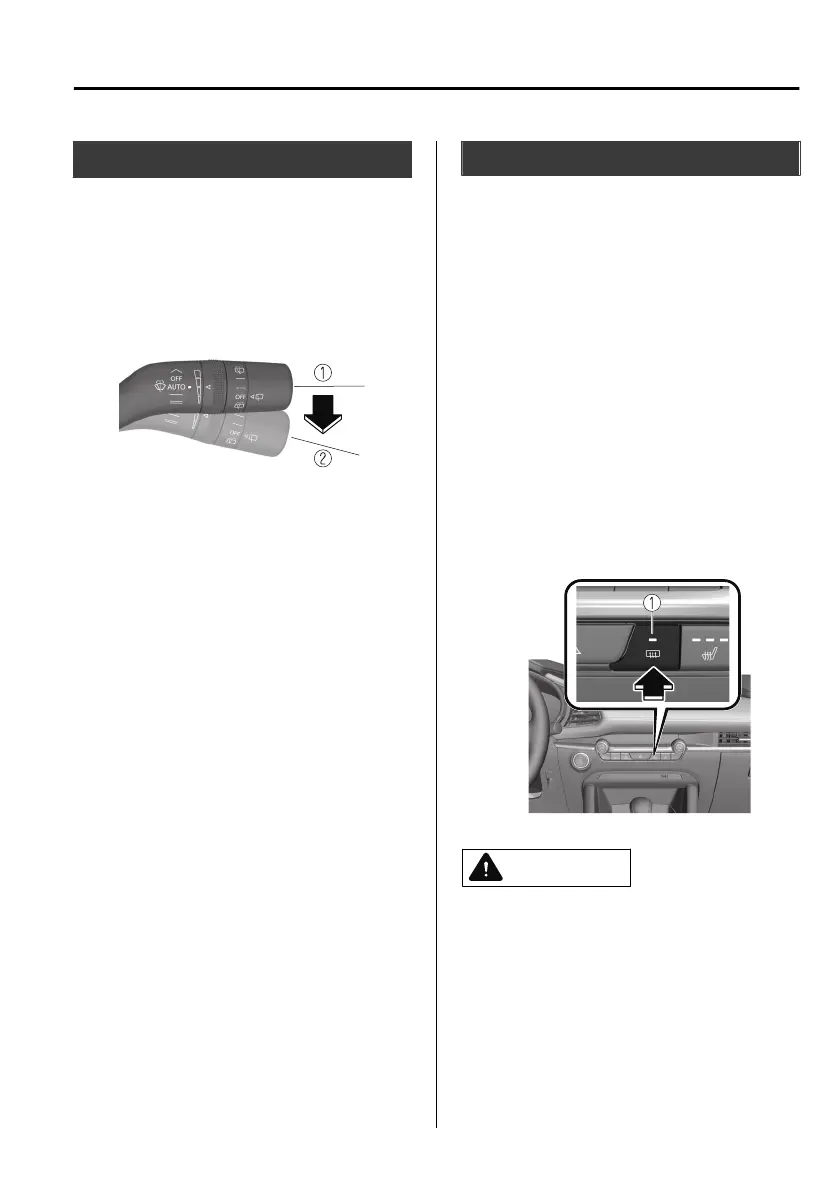Headlight Washer
*
▼
Headlight Washer
The engine must be started and the
headlights must be turned on.
If you want to operate headlight
washers, double
flick
the wiper lever.
1. OFF
2. Washer
NOTE
When the windscreen washer is
operated for the first time after
turning on the headlights, the
headlight washers operate
automatically.
If air enters the headlight washer
fluid pipe under conditions such as
when the vehicle is brand-new or
after an empty washer tank is
replenished with washer fluid,
washer fluid will not spray even
when the wiper lever is operated. If
this occurs, perform the following
procedure:
1. Start the engine.
2. Turn on the headlights.
3. Double flick the wiper lever
several times until the washer
fluid sprays.
Rear Window Defogger
▼
Rear Window Defogger
The rear window defogger clears fog
from the rear window.
The ignition must be switched ON to
use the defogger.
Press the switch to turn on the rear
window defogger. The rear window
defogger operates for about 15
minutes and then turns
o
automatically.
The indicator light illuminates when
the defogger is operating.
To turn
o
the rear window defogger
before the 15 minutes has elapsed,
press the switch again.
1. Indicator light
CAUTION
Do not use sharp instruments or
window cleaners with abrasives to
clean the inside of the rear window
surface. They may damage the
defogger grid inside the window.
When Driving
Switches and Controls
*Some models.
4-71
Mazda3_8HS5-EE19I_Edition1_new 2019-7-1 10:56:36