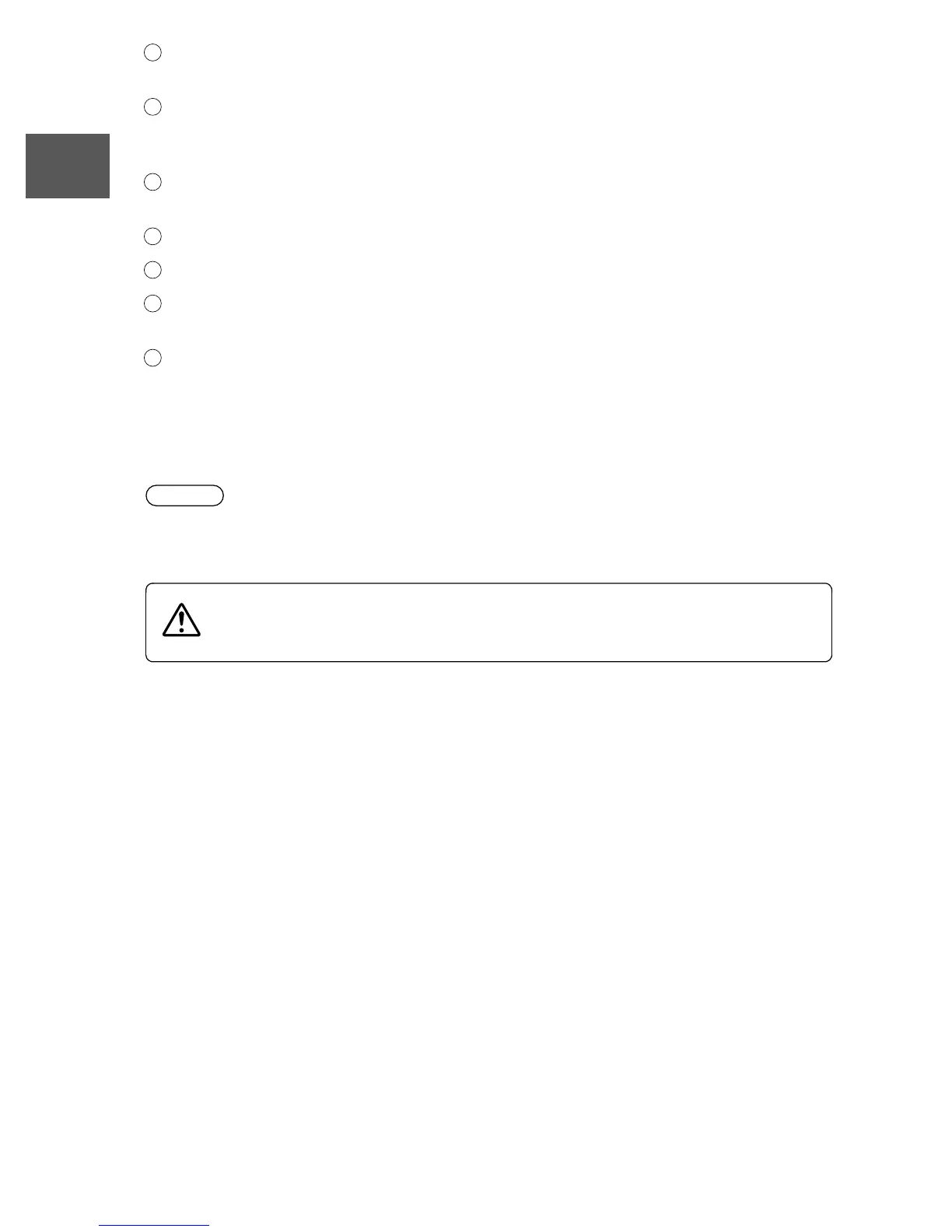10
Before Use
Navigation
Set Up
RDM-TMC
If
necessary
Rear View
Monitor
SCAN button: Performs scanning operation in FM/AM, CD and Satellite radio
modes.
TUNE AUDIO dial: The audio display screen can be switched on or off by pressing
the dial.
Turning the dial changes the radio station frequency.
MAP button
*2
: Used to display a map of the current location while in
navigation mode.
RETURN button
*2
: Button used to return to the previous navigation screen.
MENU button
*2
: Menu screen display (various settings).
VOICE button
*2
: Used to replay a voice navigation assist from the navigation
system.
DISP button: Screen brightness/contrast mode selection and adjustment
display.
*1
: The external input terminal is not equipped on your vehicle
because it is not standard equipment.
*2
: For navigation unit operation
Note
lIf there is no response after selecting the on-screen button, remove your finger from the
screen and select it again.
lOn-screen buttons that cannot be operated are not illuminated.
Route color, icon color
Freeway: green
Local road: yellow ochre
Traffic jam track (closure): black
Traffic jam track (congestion rate high): red
Traffic jam line (congestion rate moderate): yellow
Select the on-screen button lightly with your finger.
Selecting the on-screen buttons using objects that have a hard or sharp end such
as a ball point pen or mechanical pencil could cause a malfunction.
6
7
8
9
10
11
12
Caution