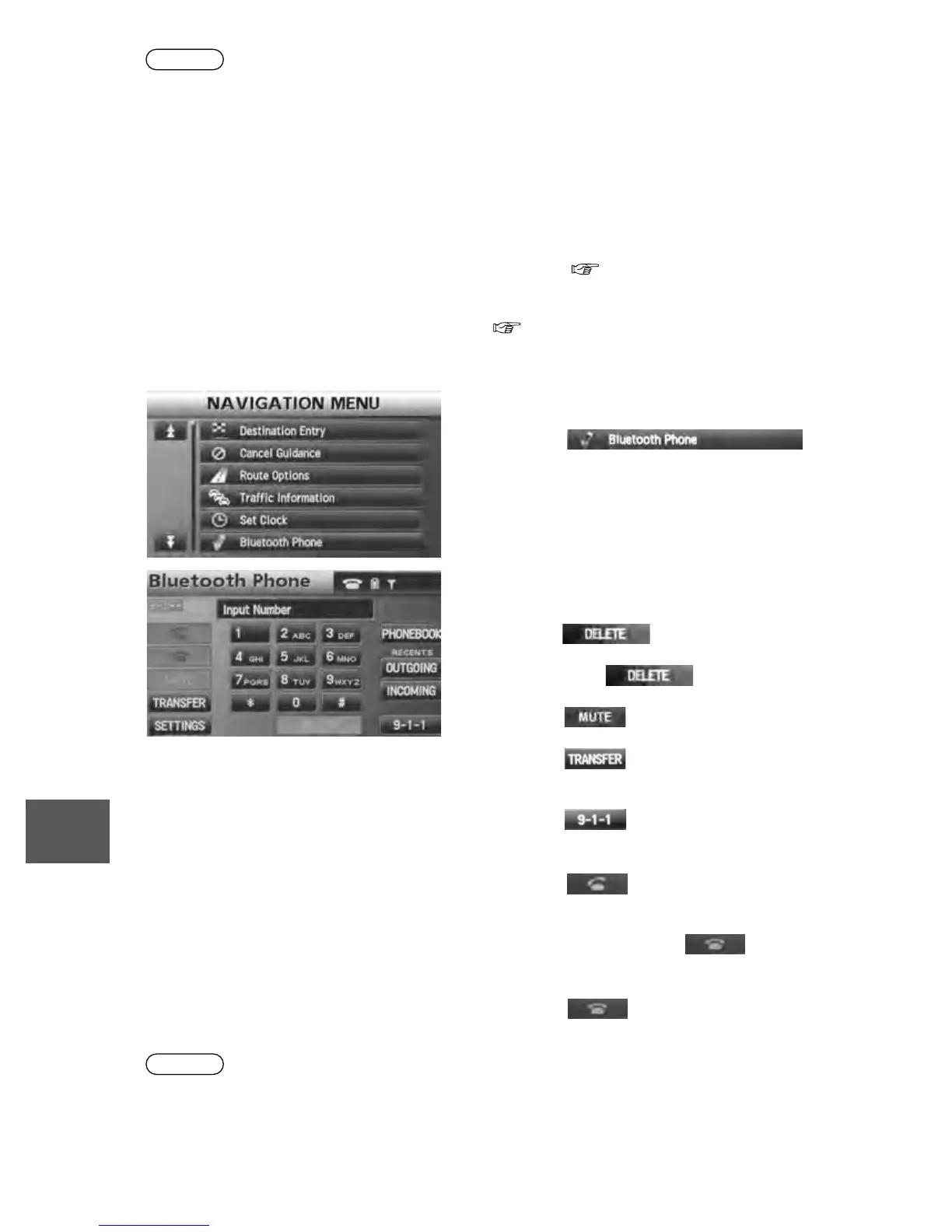120
Before
Use
Getting
started
Routing
Address
Book
Voice
Recognition
Navigation
Set Up
RDM-TMC
Bluetooth Hands-Free
Note
lA mobile telephone can be paired only when the vehicle is parked.
lIf a Bluetooth device has already been paired to the vehicle as a Bluetooth audio device, it
does not need to be paired again when using the device as a hands-free mobile phone.
Conversely, it does not need to be paired again as a Bluetooth audio device if it has already
been paired as a hands-free mobile phone.
lSince the communication range of a Bluetooth equipped mobile telephone is about 10
meters (32 ft), if a mobile telephone is placed within a 10-meter (32 ft) radius of the vehicle,
it may be detected/paired unintentionally while another telephone is being paired.
n Deleting the link to a Mobile telephone
Refer to “Deleting the link to a Bluetooth audio device”. ( page 102)
n Changing the registered mobile telephone
Refer to “Changing Paired Bluetooth device”. ( page 104)
n Making calls using a Bluetooth phone
Note
lPark your vehicle before attempting to input telephone numbers using the on-screen
number buttons.
1. Press the MENU button.
2. The NAVIGATION MENU is displayed.
Press the on-
screen button to switch to the Bluetooth
Phone screen.
3. Input the telephone number using the number
buttons.
• If a number has been input incorrectly short-
press the on-screen button to
delete the last digit of the number.
• Long-press the on-screen button
to delete all of the digits.
• Press the on-screen button to mute
your voice during a call.
• Press the on-screen button to switch
between a Hands-free call and call using a
Bluetooth phone.
• Press the on-screen button to erase
the currently input telephone number and
replace it with the 911 emergency number.
4. Press the on-screen button to place
the call for the telephone number which was
input using the number buttons.
The call is canceled if the on-screen
button is pressed while the call is being
placed.
5. Press the on-screen button to end
the call.
