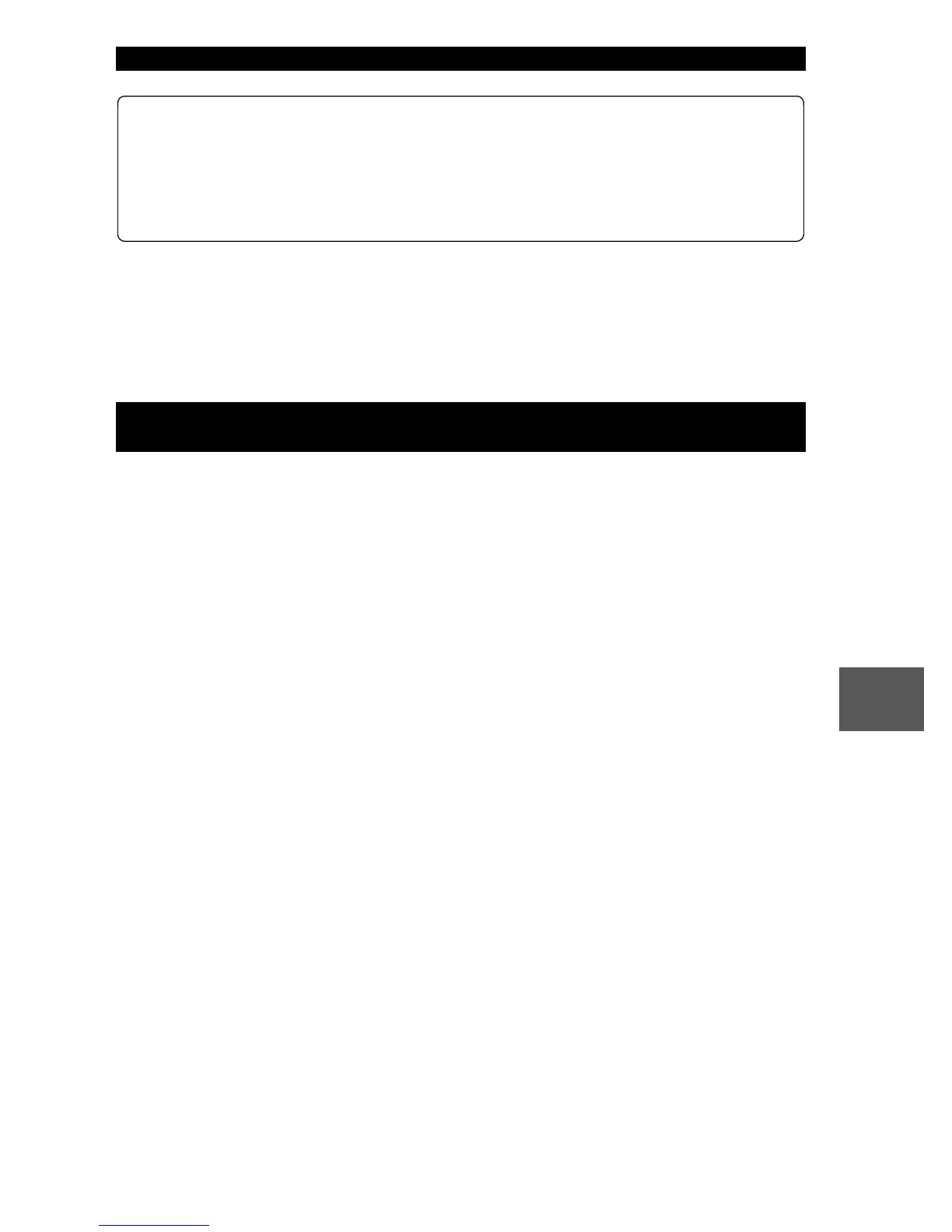81
Audio Operation
lThe liquid crystal display may not open if the power supply had been interrupted due to the
vehicle battery being disconnected.
lIf the liquid crystal display stays open/closed (or partly opened) and does not move when
the liquid crystal display is pressed, switch the ignition switch and then on again. Then try
the open/close operation again. If the liquid crystal display still does not move, contact an
Authorized Mazda Dealer.
The beep sound and voice guidance related to the audio operation are not heard while a
Bluetooth Hands-Free is being used.
Operating Tips for Display
n Do not place any objects on the dashboard. If you drop any objects onto
the dashboard or spill liquid on it, it may result in system malfunction.
n Be careful not to pinch your hands or fingers when the liquid crystal
display is closed.
n Do not open/close the liquid crystal display manually. It may damage the
equipment.
Beep sound and voice guidance restrictions while
using Bluetooth Hands-Free
