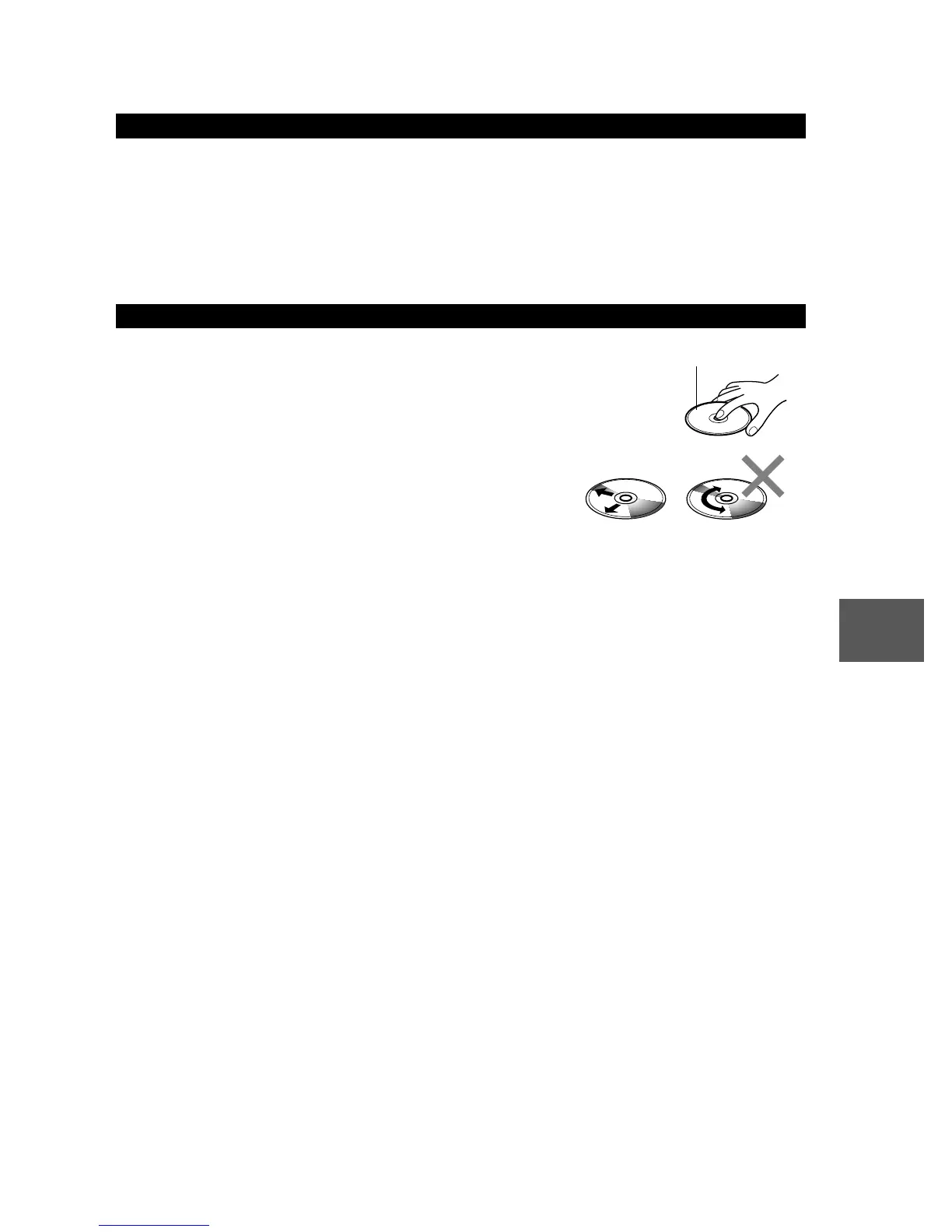71
Before
Use
Getting
started
Routing
Address
Book
Voice
Recognition
Navigation
Set Up
If necessary
Maintenance
n Cleaning this product
Use a dry, soft cloth to wipe it.
n Cautions for cleaning
Never use solvents such as benzene and thinners, they could mar the surface of the unit.
n Map disc
If you require the latest map disc, consult an Expert Dealer, we recommend an Authorized
Mazda Dealer.
n How to hold the disc
lDo not touch the underside of the disc.
lDo not scratch the disc.
lDo not bend the disc.
lWhen not in use, keep the disc in the case.
n Disc Cleaning
lUse a dry, soft cloth to wipe from the center outward.
n Do not leave discs in the following places:
lDirect sunlight
lNear car heaters
lIn dirty, dusty and damp areas
lOn seats and dashboards
Care of the Product
Handling and Care of Map Discs
Label side
<Right><Wrong>