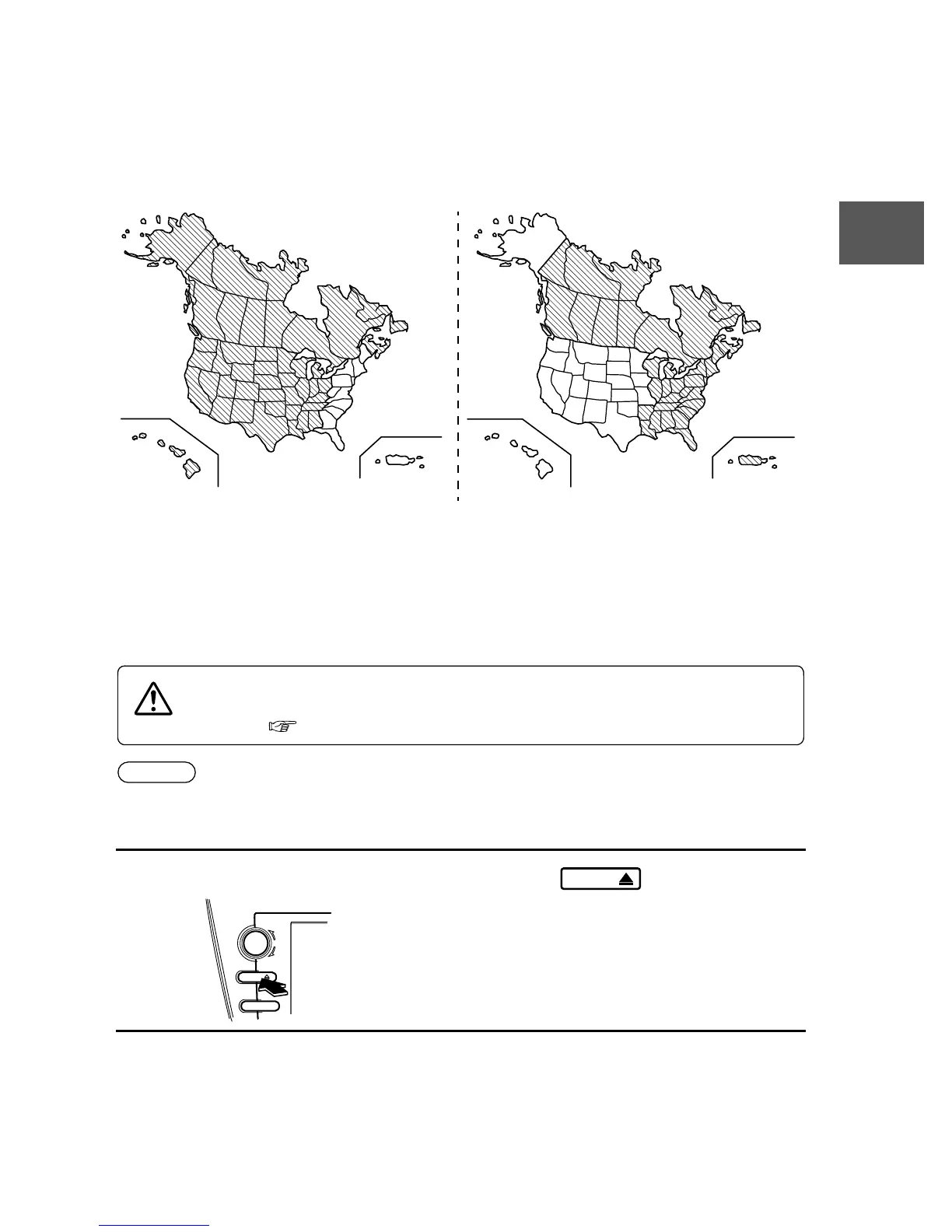11
Getting started
Activation
Insert the map disc into the unit to start the Mobile Navigation System.
n Data coverage area of map disc
Regarding the data coverage area, refer to the case of the navigation map disc.
The following function data are recorded in each area disc.
lPoint of Interest search
lAddress search
lIntersection search
lFreeway On Ramp / Off Ramp search
lPhone Number search
Note
lThe map disc cannot be inserted or ejected while the ignition switch is in the OFF position.
lRemember that the battery can run down if the ignition switch is kept in the ACC or ON
position for a long time while the engine not running.
n Map Disc
l Refer to “Handling and Care of Map Discs” to know how to handle a map
disc ( page 71).
1
Switch the ignition to ACC or ON and press
.
Disc A
HAWAII PUERTO RICO
Disc B
HAWAII PUERTO RICO
Cautions
LOAD /
PUSH
POWER
VOL
LOAD/
SOURCE