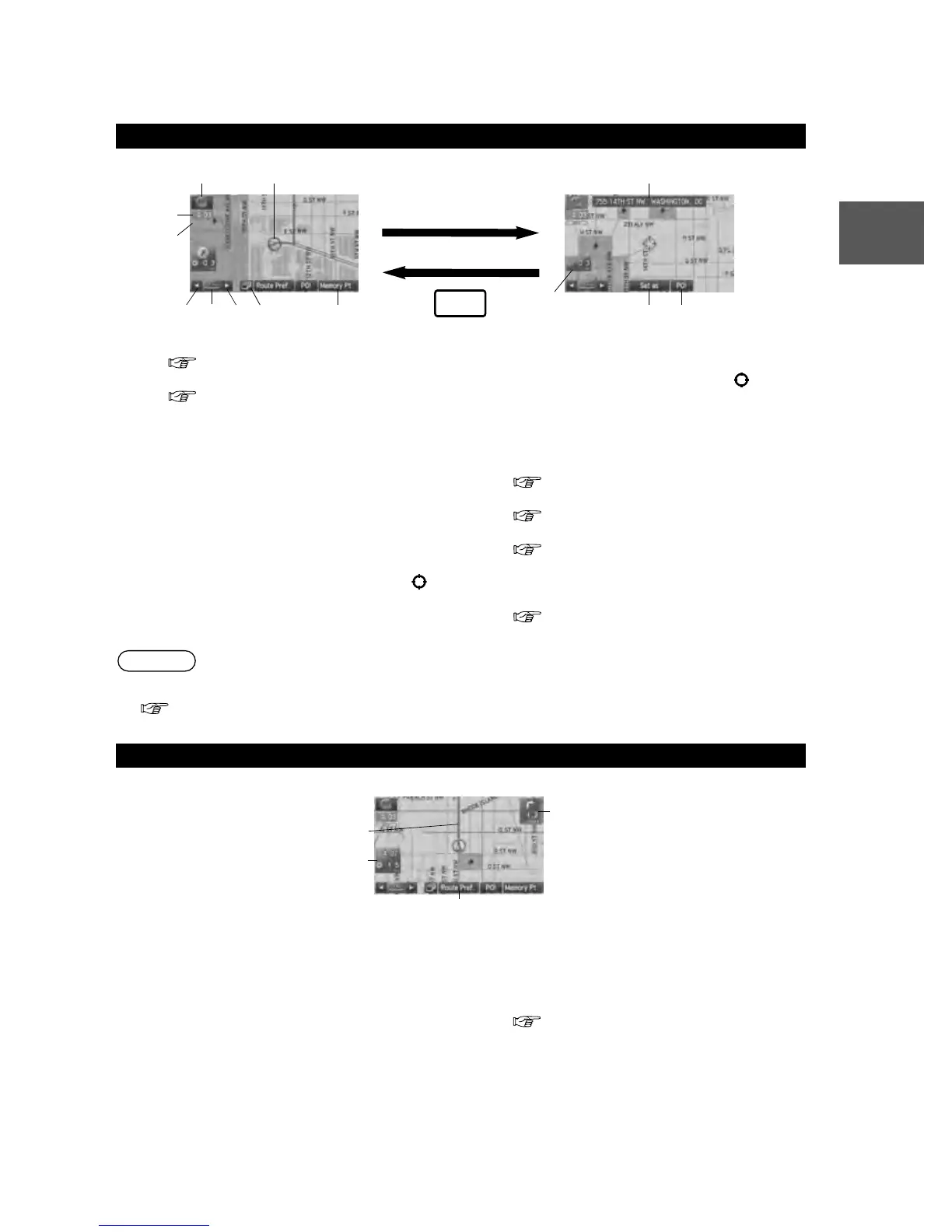25
Getting started
Screen Names and Functions
Note
lPerform the Navigation Setup before switching the Freeway Information screen on/off.
( page 21)
Screens Before Setting Route
(1) Map Orientation control
( page 28)
(2) GPS (Global Positioning System) marker
( page 65)
(3) Clock
Clock will be displayed when you set up
Clock on Navigation Set Up On.
(4) Vehicle marker
Shows the current position and
direction of your vehicle.
(5) Scale display
Displays the scale of the map.
(6) Distance from current position
Displays the distance from the current
position to the position pointed by .
(7) Street name at map scroll point
Displays the street name at the point
scrolled to.
(8) Destination/Memory point/Way point
setting button
The position indicated by the mark “ ” in the
scroll map is used as destination, memory
point or way point.
(9) Store Memory Point button
Stores markers on the map.
(10) POI (Point of Interest) Display button
( page 38)
(11) Zoom in
( page 28)
(12) Zoom out
( page 28)
(13) Screen setting button
Map Screen, Turn Guidance and Map
Color setting can be changed.
( page 17,21)
Screens During Route Guidance
(1) Distance and Time to Destination display
Displays the time* and distance to the
destination or way point.
Selecting this will display the next and
further information on the way point or
time and distance to the destination.
(* Either required time or estimated time
arrival)
(2) Route display
Shows the provided route as a thick
blue line.
(3) Turn Arrow display
Shows the direction to turn at the next
intersection and the distance to the
intersection.
(4) Route Preferences button
( page 42)
(4)
(3)
(1)
(7)
(8) (10)
(9)
(5)(11) (12)
MAP SCROLL
(6)
(13)
(2)
MAP
(4)
(3)
(1)
(2)
