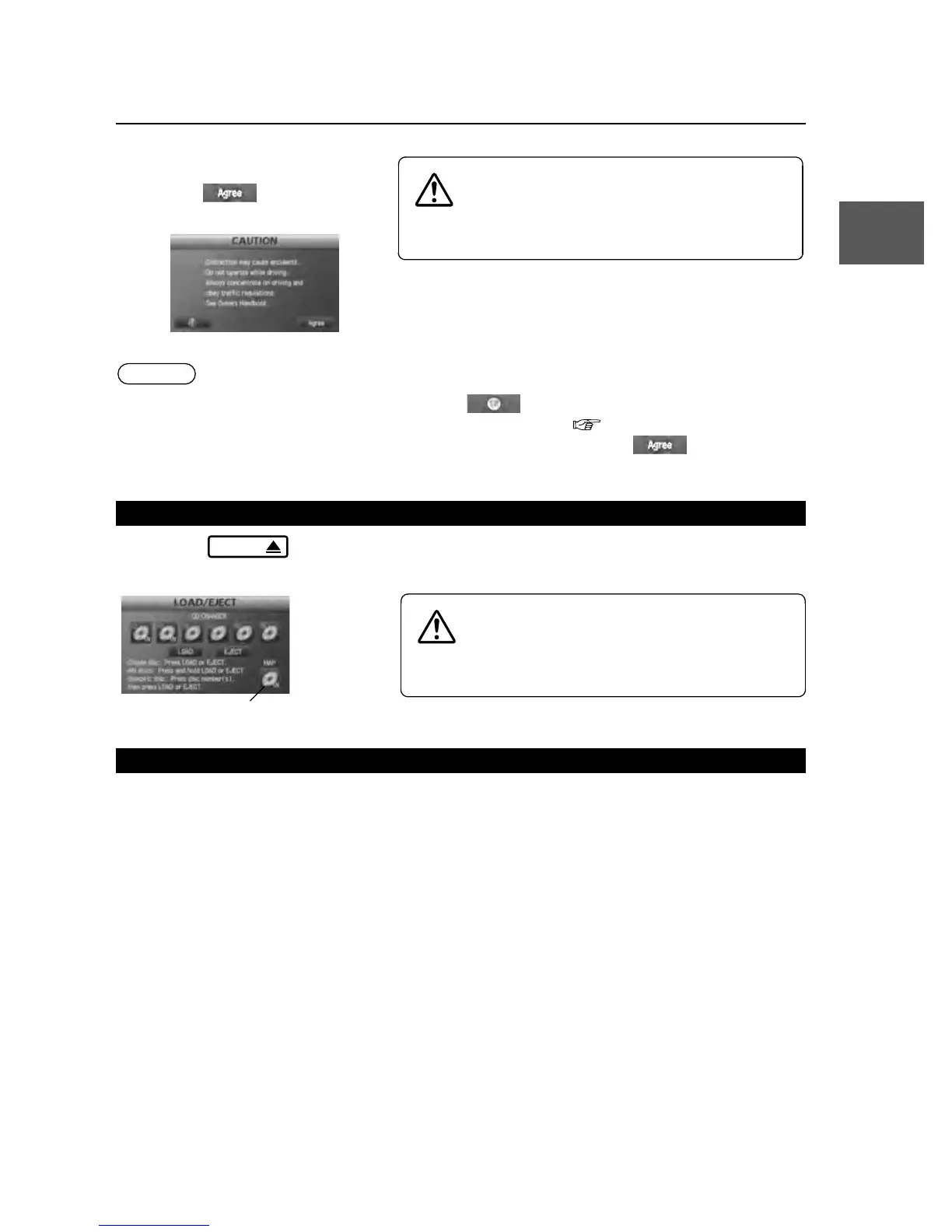13
Getting started
Note
lYou can select the language by selecting the on-screen button. You can also
change the selected language using Language Selection. ( page 20)
lThe CAUTION screen remains on the display unless you select the on-screen
button.
Press the and MAP on-screen button with the ignition switch in the
ACC position.
Select the on-screen button lightly with your finger.
Colors for unavailable buttons will be pale.
4
Read the CAUTION
carefully, and select
the on-screen
button.
Removing the Map Disc
On-screen Buttons
Most functions are inhibited while the
vehicle is in motion.
Please read the handbook for operation
instructions.
Always obey traffic regulations.
Caution
LOAD /
Do not get your hand or fingers caught in
moving parts or in the disc slot. This can
cause injuries. Children are inquisitive, try
to install or remove the map disc without
infants looking on.
Caution
MAP on-screen button