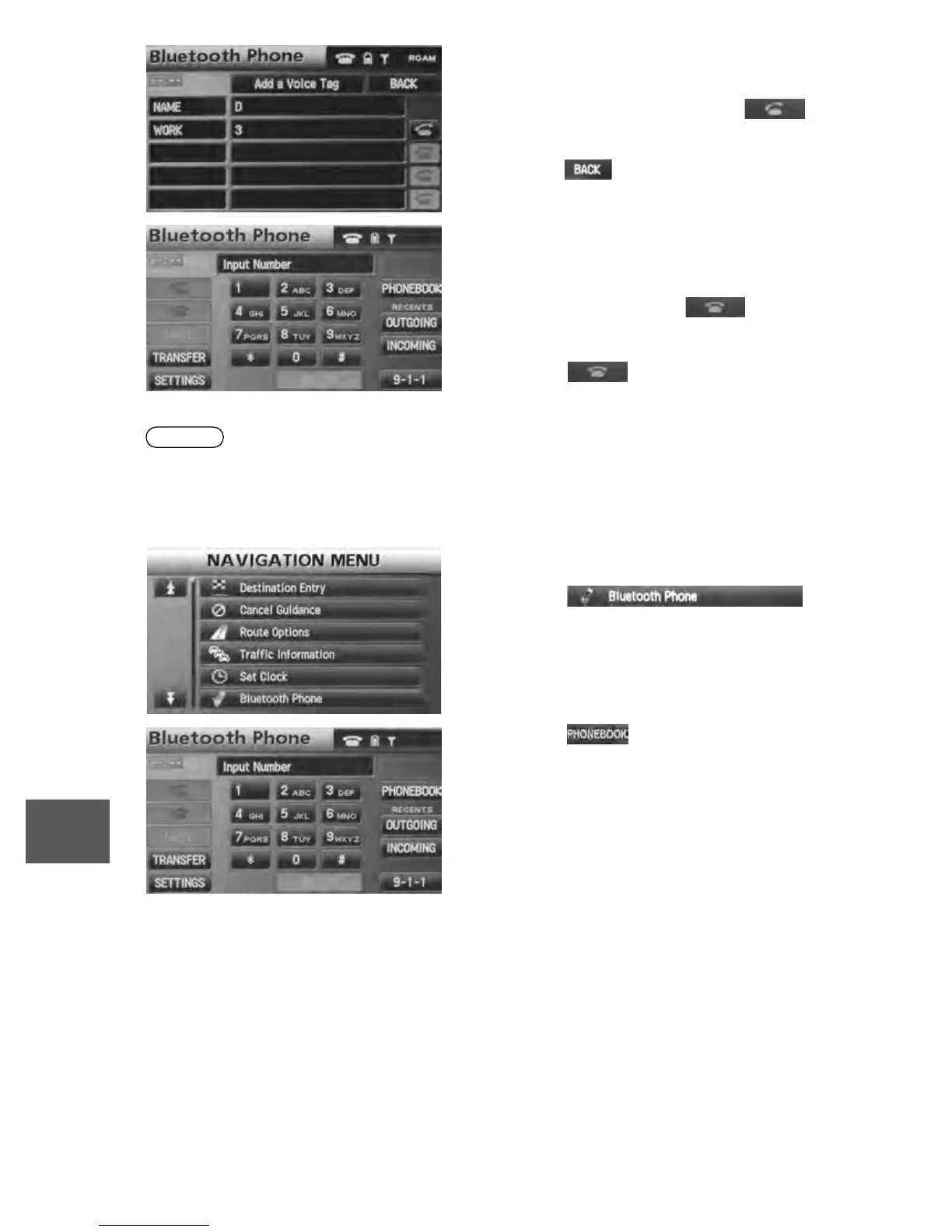126
Before
Use
Getting
started
Routing
Address
Book
Voice
Recognition
Navigation
Set Up
RDM-TMC
Bluetooth Hands-Free
Note
lPark your vehicle before attempting to place calls using the phonebook.
n Voice tag registration
A call can be made using the voice tag data in the phonebook which has been registered.
6. The detailed information registered to the
phonebook is displayed.
The phone numbers registered to each
category are displayed. Press the on-
screen button for the number you would like to
call.
• Press the on-screen button to return to
the Phone Book screen.
7. The system switches to the Bluetooth Phone
screen.
The call is made to the number registered to
the phonebook.
The call is canceled if the on-screen
button is pressed while the call is being
placed.
8. Press the on-screen button to end
the call.
1. Press the MENU button.
2. The NAVIGATION MENU screen is displayed.
Press the on-
screen button to switch to the Bluetooth
Phone screen.
3. Press the on-screen button to switch
to the Bluetooth Phone screen.