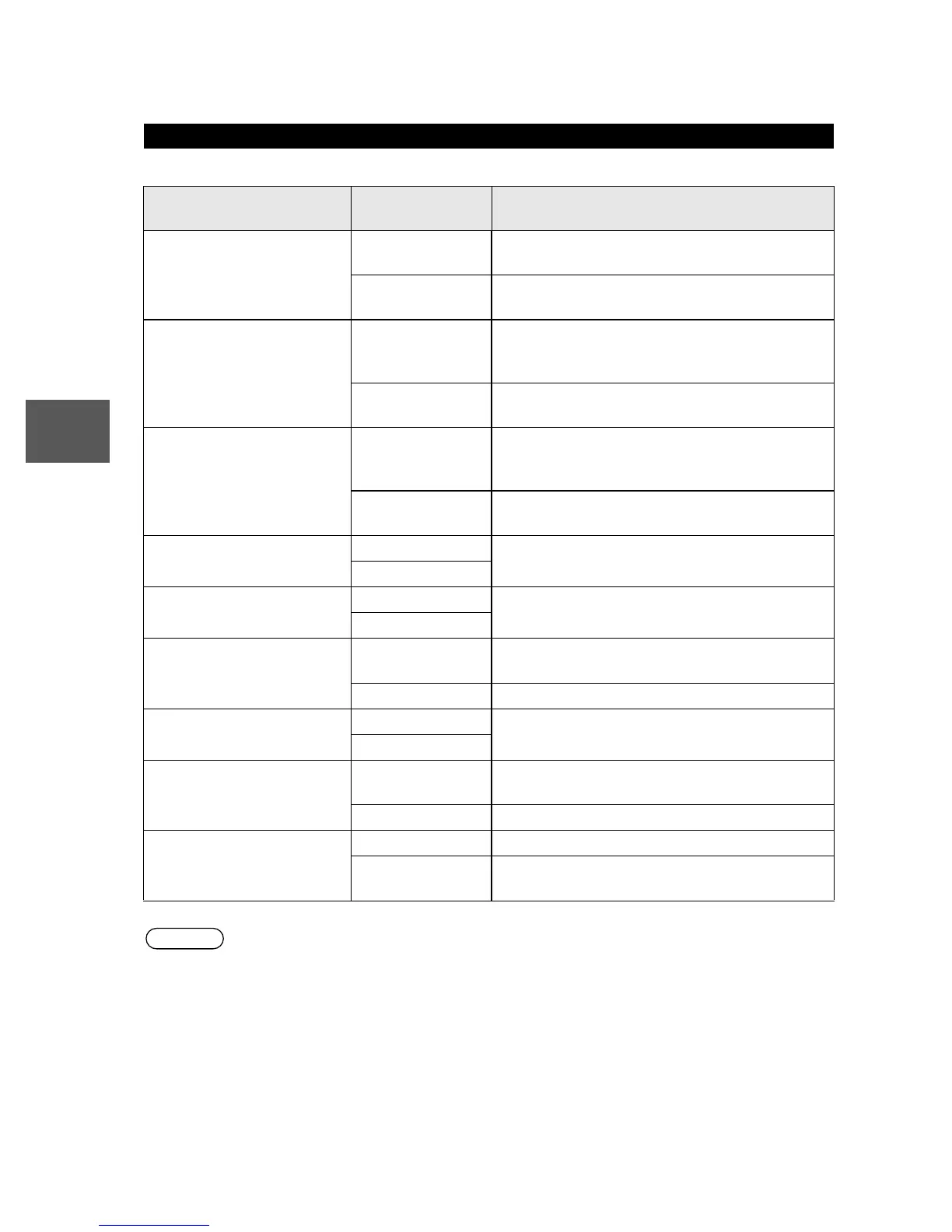52
Before
Use
Getting
started
Routing
Address
Book
Voice Recognition
Talk button
Note
Short pressing the talk button during transmission of the audio guidance will skip the audio
guidance and put the system on standby awaiting voice-command input from the user.
Switch Operation List
Mode (status)
Switch
operation
Target operation
Standby
Short press
Activates voice recognition for the navigation
system.
Long press
Activates voice recognition for mobile
phones.
During voice recognition
for navigation system
Short press
Repeats the previously transmitted audio
guidance and then goes on standby awaiting
user voice-command input.
Long press
Ends voice recognition and returns to
standby.
During voice recognition
for mobile phones
Short press
Repeats the previously transmitted audio
guidance and then goes on standby awaiting
user voice-command input.
Long press
Ends voice recognition and returns to
standby.
Incoming user A
Short press
(No operation.)
Long press
Outgoing user A
Short press
(No operation.)
Long press
During call with user A or
conference call
Short press
Activates voice recognition for mobile
phones.
Long press (No operation.)
During call with user A
and incoming user B
Short press
(No operation.)
Long press
During call with user A
while user B is on hold
Short press
Activates voice recognition for mobile
phones.
Long press (No operation.)
During phone pairing
process using voice
recognition
Short press (No operation.)
Long press
Ends voice recognition and returns to
standby.