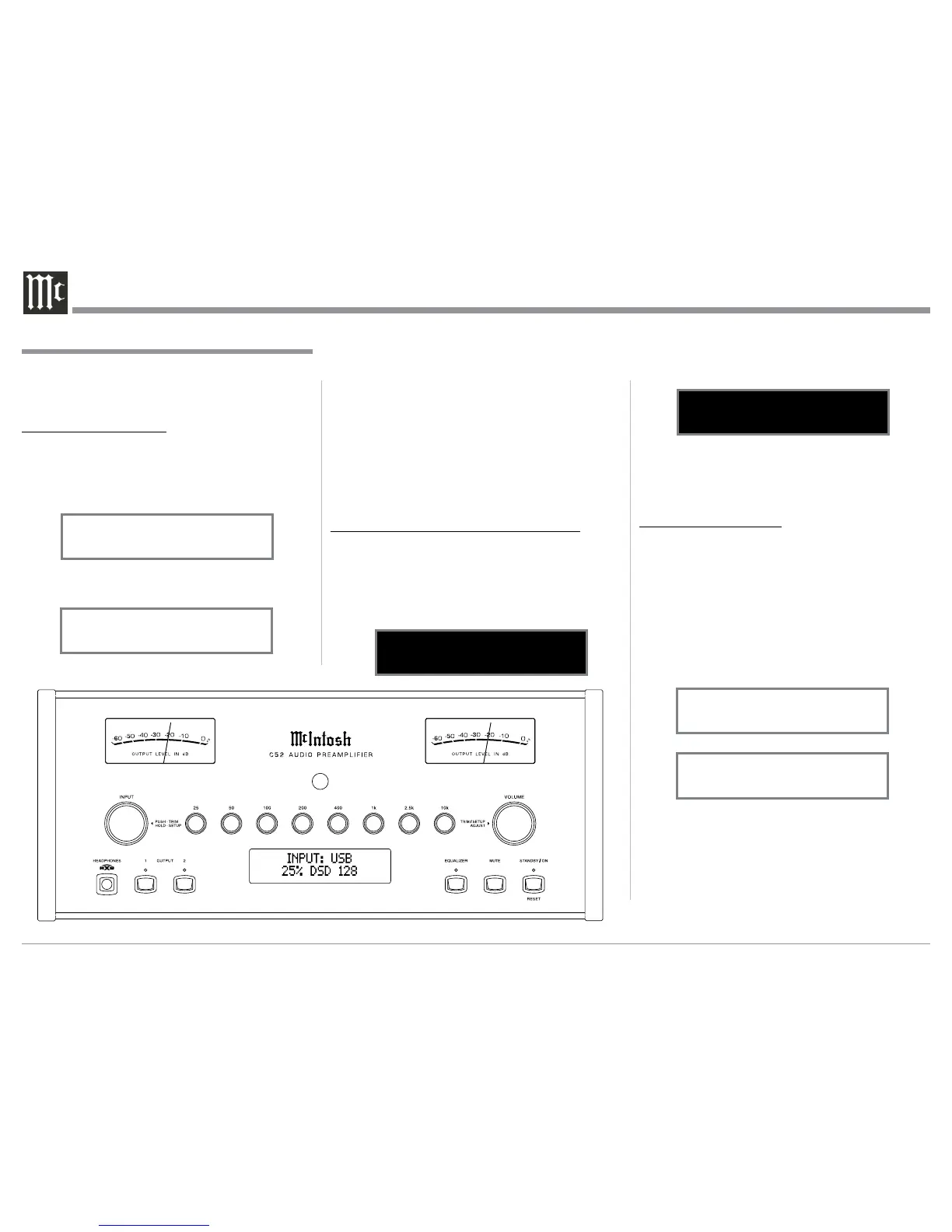22
2. Reduce the Brightness level by adjusting the
TRIM LEVEL. Refer to figure 77.
After approximately 6 seconds the Information
Display returns to indicate the Source Selection and
Volume Level.
PHONO ADJUSTMENTS
When the Phono MC or Phono MM Input is selected
an additional TRIM SELECT FUNCTION becomes
available for adjustment. Perform the following steps
to make the Phono Trim Adjustments:
1. Select either the Phono MM or Phono MC Source
Input.
2. Select “MC PHONO LOAD, 400Ω (ohms)” or
“MM PHONO LOAD, 50pF” as indicated on the
Front Panel Information Display. Refer to figures
78 and 79.
3. Set the desired phono cartridge loading value
(Ohms for a Moving Coil Cartridge or Capaci-
tance for a Moving Magnet Cartridge) that comes
closest to the Phono Cartridge Makers recom-
mended value.
After approximately 6 seconds the Information
Display returns to indicate the Source Selection and
Volume Level.
METER ILLUMINATION
The C52 Front Panel Meter Illumination may be
switched On or Off by performing the following:
1. Select “METER LIGHTS, On” as indicated on the
Front Panel Information Display. Refer to figures
60, 63 (on page 20) and 74.
2. Switch Off the Meter Illumination. Refer to
figure 75.
After approximately 6 seconds the Information
Display returns to indicate the Source Selection and
Volume Level.
Notes: 1. Meter Illumination of recent McIntosh Power
Amplifiers will also switch On/Off when con-
nected to the C52 via a power control cable.
2. Some A/V Processors will provide an On/Off
Control Signal when the C52 Passthru Input
Jack is connected to the A/V Processor via
the power control cable.
INFORMATION DISPLAY ILLUMINATION
The Brightness Level of C52 Front Panel Information
Display can be adjusted from bright to dim by per-
forming the following:
1. Select “DISPLAY BRIGHTNESS” as indicated
on the Front Panel Information Display. Refer to
figures 60, 63 (on page 20) and 76.
Figure 60
How to Operate the C52, con’t
Figure 74
METER LIGHTS
On
Figure 75