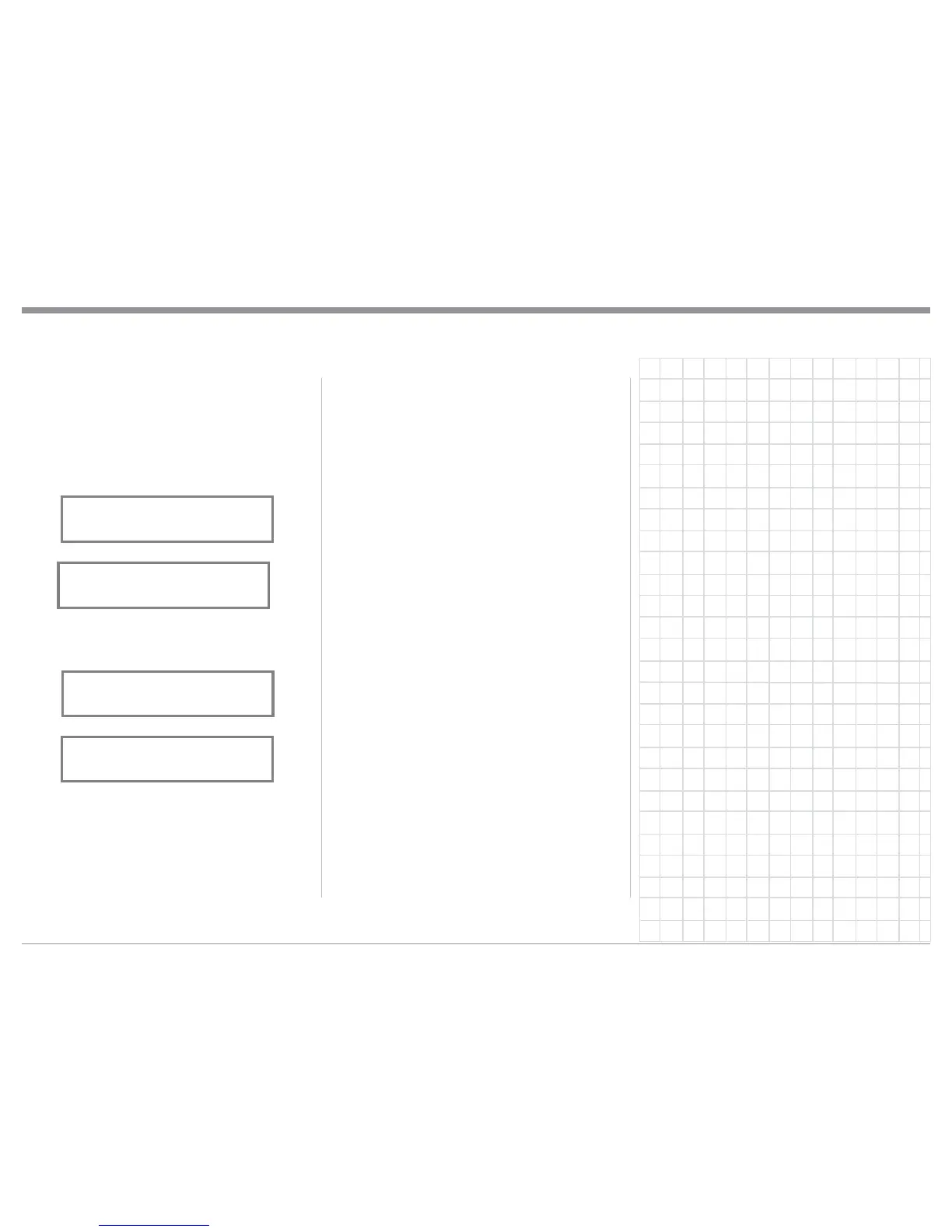27
How to Operate the C52, con’t
3. When the Media Stream Program on the com-
puter is set to output in the “ASIO” format, the
McIntosh -HD USB Audio Control Panel allows
for changing the settings parameters on the fly.
USB Music Playback
When the USB Input is selected on the McIntosh
C52, the Front Panel Display indicates the Sampling
Rate (refer to figures 105 and 106 for PCM Signals).
Figures 107 and 108 indicate a Sampling Rate of 128
or 256 times the Sampling Rate of a CD Disc for the
incoming DSD Digital Audio Signal.
The Sampling Rate and the Bit Rate are determined by
the original recording, the Application Output Format
(when available) and the McIntosh-HD Control Panel
Settings.
Note: In general, when the original music is recorded
at a higher Sampling Rate, the result is usually
more detail in the music. However, this higher
rate results in consuming larger amounts of stor-
Figure 105
age space. The Sample Rate usually should be set
to match the Sample Rate of the music recording
being played back.
There are many third party Applications (besides Ap-
plications like Windows Media Player) for steaming
music from the computer to McIntosh C52 USB Input.
An example of just one of the available applications is
“JRiver Media Center”.
Reset of Microprocessors
In the unlikely event the controls of the C52 stop func-
tioning, the microprocessors can be reset by perform-
ing the following:
1. Press and hold in the STANDBY/ON Push-button
until the LED above the STANDBY/ON Push-
button illumination is extinguished. Then release
the STANDBY/ON Push-button.
2. To switch the C52 back On, press the STANDBY/
ON Push-button.
Note: This can be performed with the C52 On or in the
Standby Mode.
