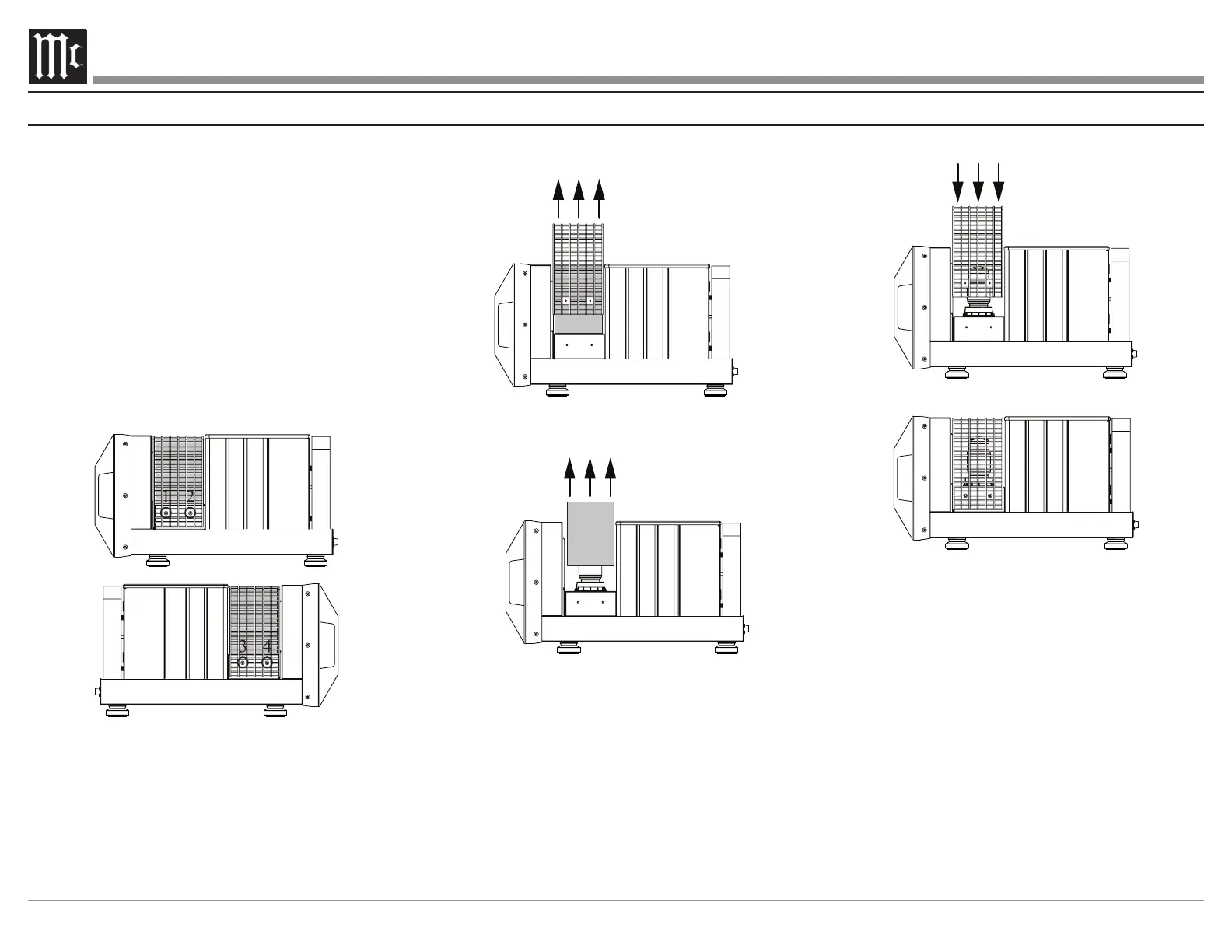4
To prevent damage to the tubes during shipping,
there is a foam insert surrounding the tubes of the
The foam insert must be removed from the
MC451 before connecting AC Power�
Failure to do so is a re hazard, and can result
in damage to the MC451 and the surrounding
environment�
To remove the foam insert, it is necessary to
temporarily remove the tube cover. To remove the
tube cover:
1. Use a #2 phillips head screw driver to remove
the four screws (two on each side) that hold the
tube cover.
2.
the MC451.
3.
tubes.
Removal of Foam Insert Over Vacuum Tubes
4. Replace the tube cover.
5. Replace the four screws to secure the cover.
6. Save the protective foam for possible future use.