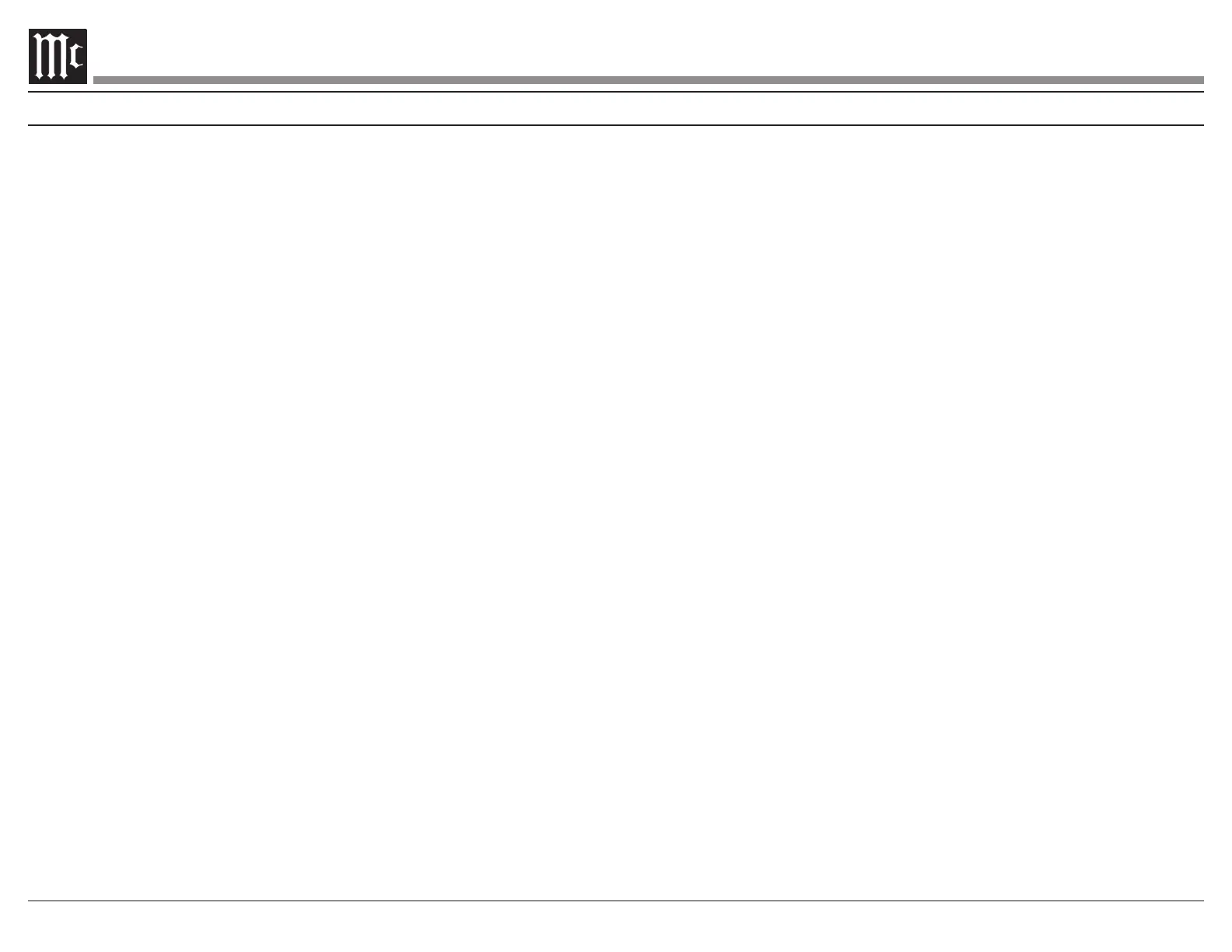8
Rear Panel Connections and Switches
1� Input Mode
To select the BALANCED or UNBALANCED
to toggle between these two options. Each
cable or a male unbalanced RCA cable. All
inputs must use the same type of connection
(BALANCED or UNBALANCED).
Refer to
page 5, Connector Information.
2� Amplier Mode
MONO is the common choice for most
applications of the MC451. The signal from
frequency range tailored by the crossover to
match the attached loudspeaker.
can be useful for situations where
also be used for feeding full-range signals to
two separate loudspeakers from a single MC451.
Note: If you need to switch the INPUT or AMPLIFIER
MODE, it is best to do so when the MC451 is
powered off to avoid any unpleasant noise from the
loudspeakers.
3� Vacuum Tube Input
With the switch set to
MONO, the input is disabled.
With the switch set to
, this input sends a full range input
4� Mono / Solid State Input
With the switch set to
MONO, the input signal is sent to the internal
crossover. The crossover then sends signals to
settings.
With the switch set to
, this input sends a full range input
5� Crossover
Refer to page 12, Setting Up the Crossover for
additional information.
6� Power Control
receive control signals when connected to other
McIntosh products. In this way, powering on
same for multiple units.
signal from +5 to +12 volts. Meter and tube
lights can be controlled as well.
volt signal with a total current up to 25 mA.
mini phone plug. Refer to page 5, Connector
Information.
7� Auto O Function
The MC451 incorporates power saving circuitry
to automatically activate the power saving
approximately 30 minutes of no audio signal in
set to ENABLED.
If the AUTO OFF switch is set to DISABLED,
the MC451 will remain on regardless of the
presence of any audio signal.
When there is a power control connection
component, the AUTO OFF function is disabled
regardless of switch position.
8� Vacuum Tube Outputs
Refer to page 5, Connecting a Loudspeaker
for additional information.
9� Solid State Outputs
Refer to page 5, Connecting a Loudspeaker
for additional information.
10� AC Input
Connect the MC451 power cord to a live AC
outlet. Refer to the rear panel for voltage and
current requirements.
11� Fuse
Under normal operating conditions the fuse
should not need to be replaced. If required, refer
to the rear panel for proper fuse type.
