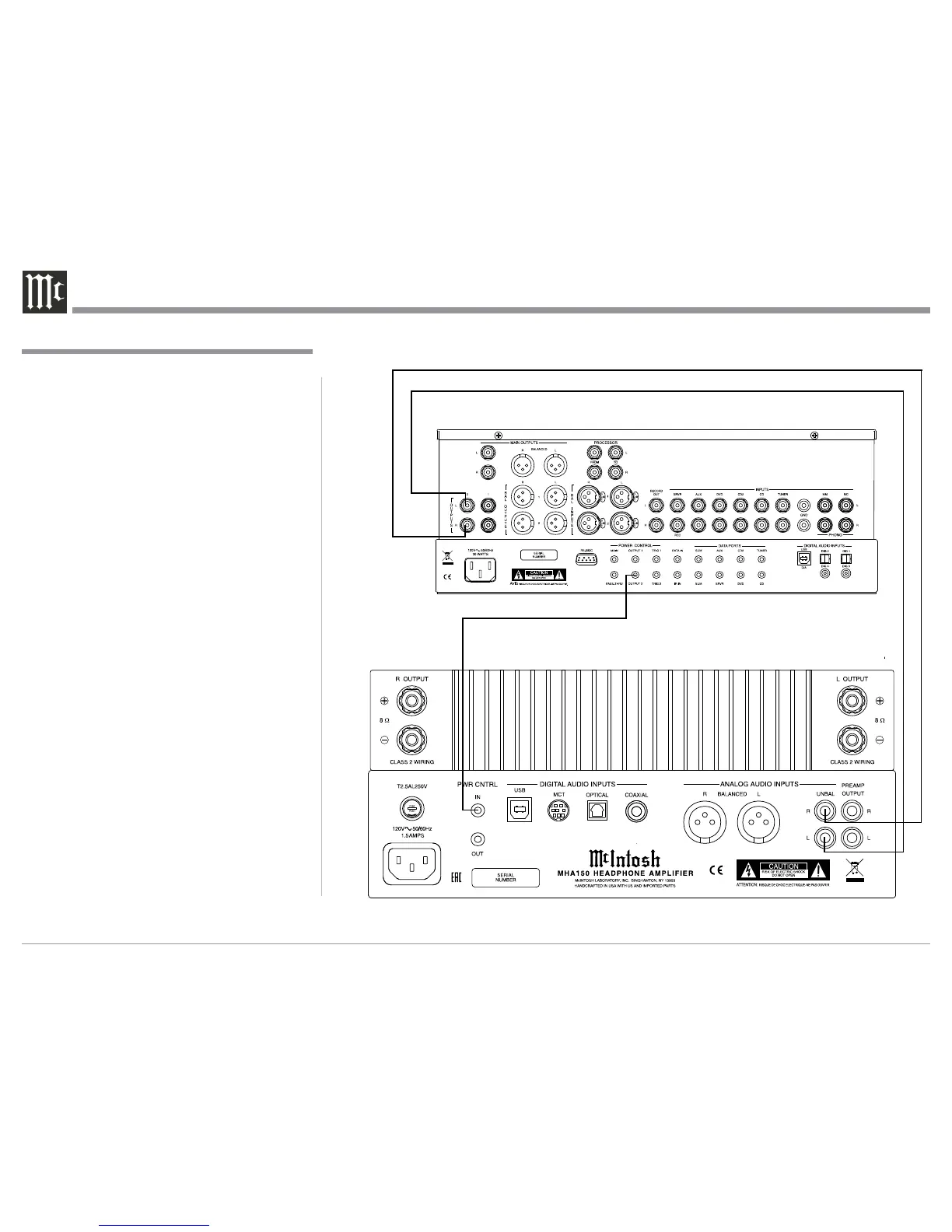12
System Thru Connections
The MHA150 can also be part of an existing Audio
or Audio/Video Sound System. The MHA150 allows
connection of Headphones for private listening. It
can also drive Loudspeakers in a second room. The
MHA150 becomes active when the Main Preamplifier
or Audio/Video Controller is On. In the example be-
low, the MHA150 will go On/Off when the OUTPUT
2 function of the Preamplifier is activated using the
Power Control 2 connections.
1. Connect Audio Cables from the Preamplifier
OUTPUT 2 Jacks to the MHA150 Analog Audio
UNBAL Jacks.
Note: The Preamplifier Balanced OUTPUT 2 con-
nected to the MHA150 BALANCED Input may be
used instead of the unbalanced connections.
2. Connect a Control Cable from the Preamplifier
POWER CONTROL OUTPUT 2 Jack to the
MHA150 PWR CTRL (Power Control) IN Jack.
For additional operational information when using
the System Thru Connection with the MHA150 and
Main Preamplifier or Audio/Video Controller, refer to
“System Thru Operation” on page 26.
System Thru Connections
Preamplier
