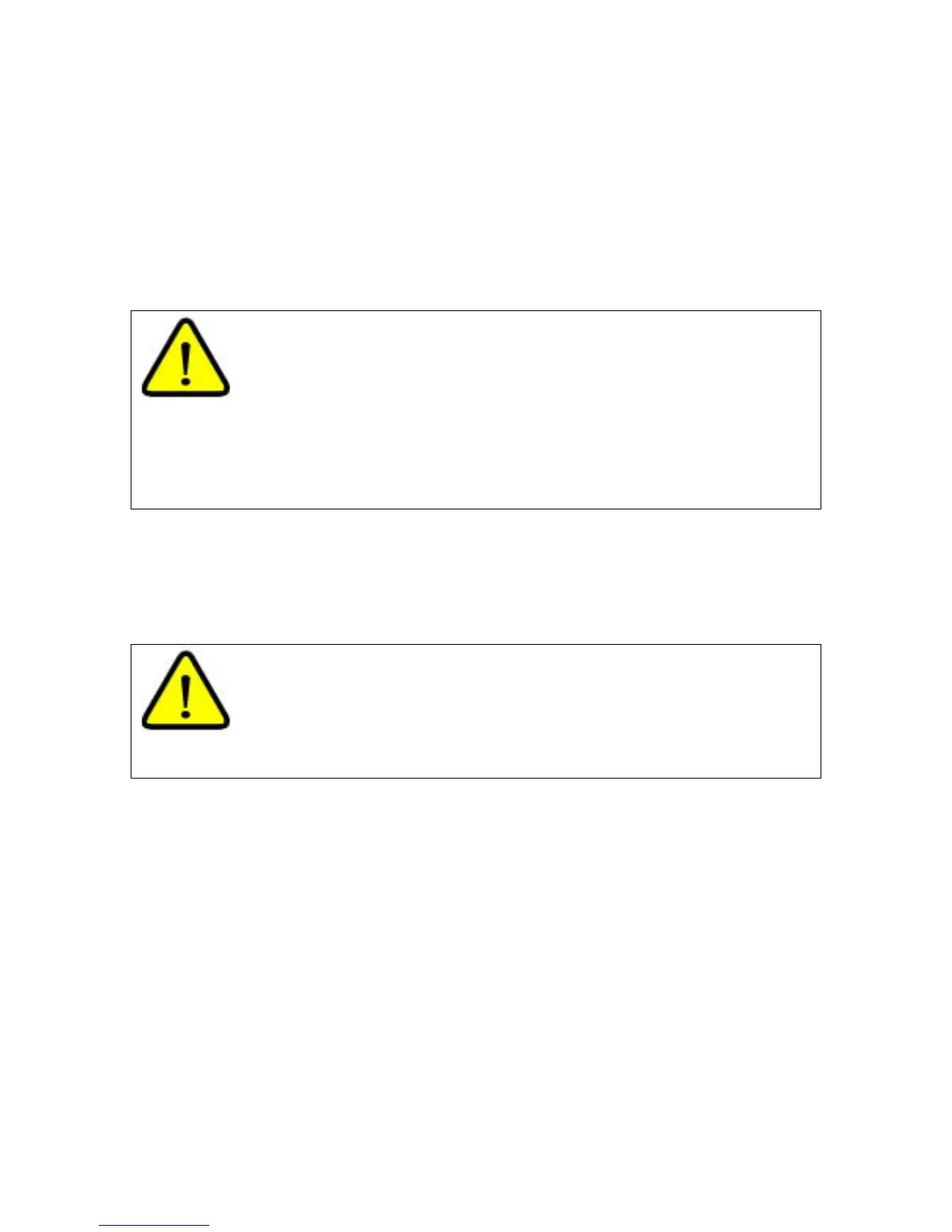MS300 Advanced Users Guide
3/3/2005
Page 26 of 65
2 Chambers Street • Binghamton, NY 13903-269 Phone: 607-723-3512 / 800-538-6576 • Fax: 607-724-0549
Technical Support 866-458-6910 9:00AM to 6:00PM EST, M-F www.mcintoshlabs.com
Restore Factory Defaults
The Restore Factory Defaults feature is used to restore the MS300 Music Server to its
original factory settings. This allows you to completely erase all user preferences and
settings and reconfigure the unit for the first time.
Since this is a destructive feature, two levels of confirmation dialogs are used to confirm
that you really wants to do this.
Once the Restore Factory Defaults feature is initiated, the user will not be able to stop the
process and all of their settings, music, and preferences will be deleted and the MS300
will be restored to its original software version. You should perform a manual Software
Update after a Restore Factory Defaults to update the MS300 to the most recent software
version.
Force Re-Registration
The Re-registration function will reset the internal registration to the default settings,
force the unit to reboot, and run the Quick Start configuration software.
Do not perform a re-registration unless instructed to do so by McIntosh Technical
Support!
Upon power up, you must complete the Quick Start registration process again, which will
in turn cause the unit to re-register with the McIntosh Internet servers, at the end of the
process. An internet connection is required to complete the re-registration process.
