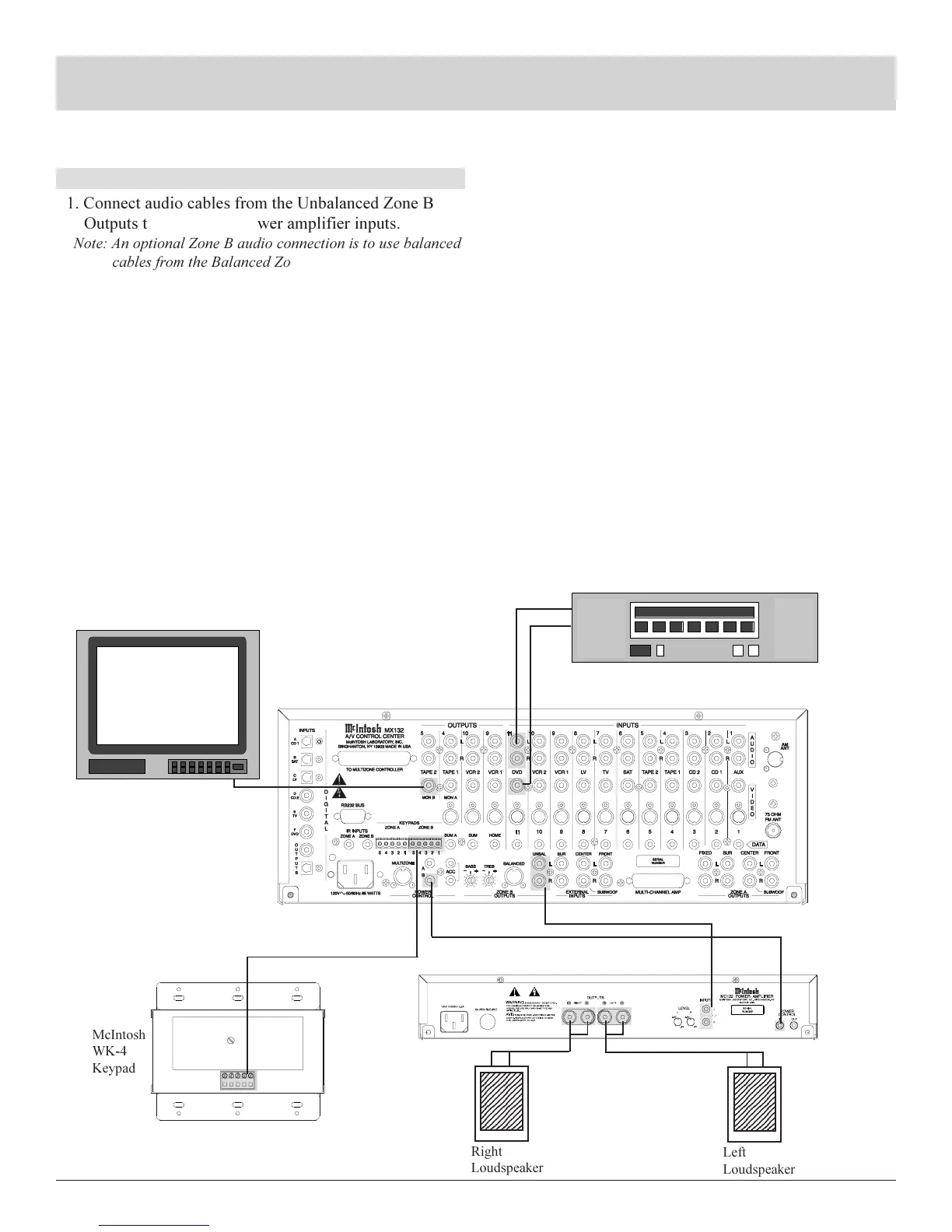15
McIntosh MC122 Power Amplifier
How to Connect the MX132
for Zone B
How to Connect the MX132 for Zone B
DVD Player
2345678
2345678
2345678
2345678
2345678
2345678
2345678
2345678
2345678
2345678
Left
Loudspeaker
2345678
2345678
2345678
2345678
2345678
2345678
2345678
2345678
2345678
2345678
Right
Loudspeaker
McIntosh
WK-4
Keypad
1. Connect audio cables from the Unbalanced Zone B
Outputs to the Zone B power amplifier inputs.
Note: An optional Zone B audio connection is to use balanced
cables from the Balanced Zone B (DIN) connector to the
balanced inputs on a Zone B power amplifier.
2. Connect a video cable from MON B composite Video
Output to the composite video input of a Zone B moni-
tor.
3. Connect a Power Control cable from the MX132 B
Power Control jack to the Power Control Input of the
Zone B power amplifier.
4. Connect a cable from the Zone B Keypad connector to
a WK-3 or WK-4 Keypad in Zone B.
5. Connect the MX132 DVD (11) Digital Composite
Video Input to the Composite Video output from a
DVD player.
6. Connect the MX132 DVD (11) Analog input to the
DVD player analog output.
Monitor
www.eskonline.nl