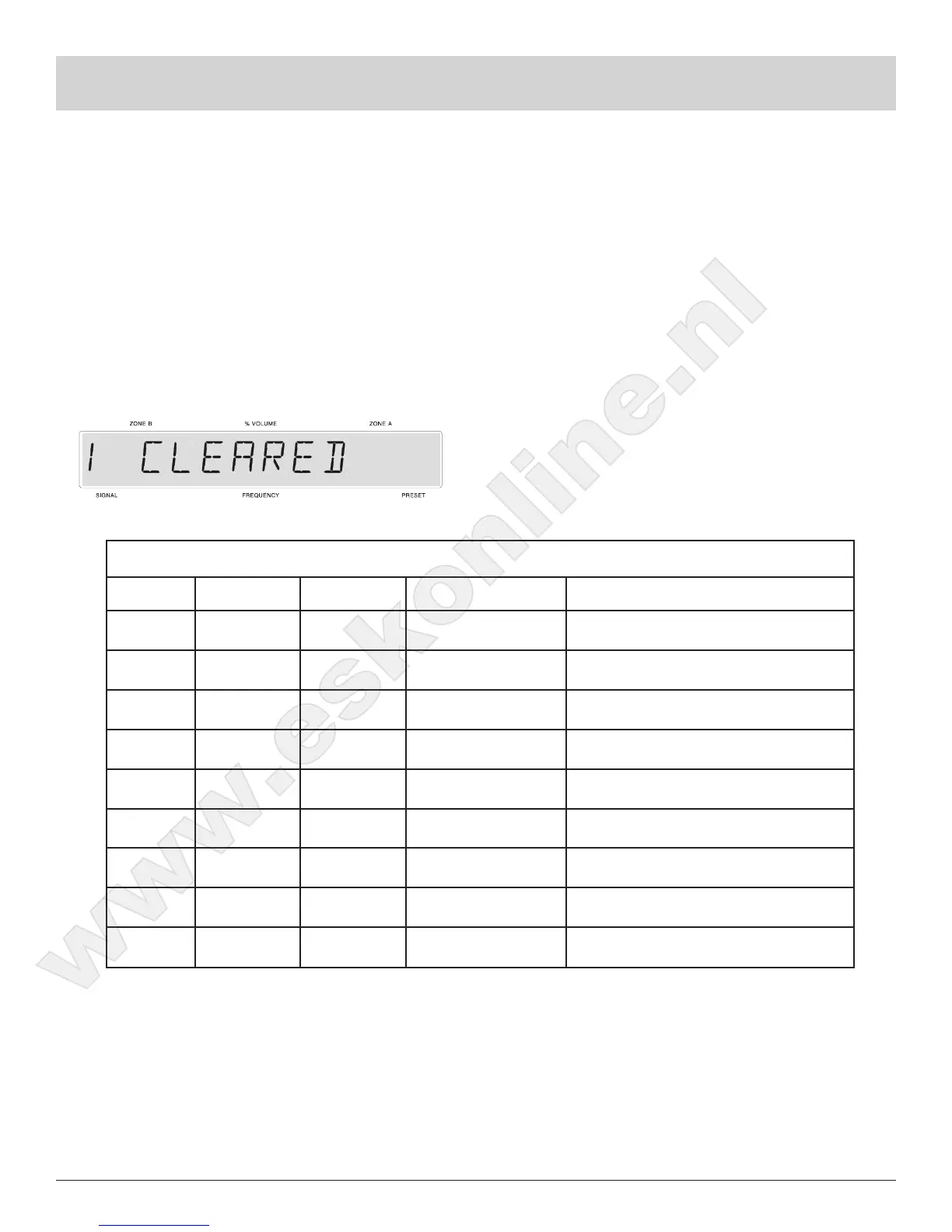39
OPERATION
How to Operate the AM Tuner, cont
Figure 34
5. Press a PRESET Up or Down pushbutton to cycle
through and confirm your preset assignments.
How to Clear an AM Preset Number
1. Press and release the ENTER pushbutton.
2. Press a PRESET Up or Down pushbutton to select the
desired station preset you wish to clear.
3. Press and Hold the ENTER pushbutton for approxi-
mately 5 seconds until the front panel display indicates
the preset number and the word CLEARED appears on
the front panel display. Refer to 34.
steserPnoitatSMA
.oNteserPycneuqerFsretteLllaCytiCskrameR
1
2
3
4
5
6
7
8
9
How to Tune AM Stations with AM Tuner Presets
1. Access the Presets directly by pressing the preset num-
ber pushbutton on the Remote Control.
2. Cycle through the presets by pressing a front panel
PRESET Up or Down pushbutton.
3.Access the presets by pressing the Remote Control RE-
VIEW pushbutton. This starts the automatic brief audi-
tion of each of the preset stations stored in the PRE-
SET memory for AM. Only the presets stored in
memory will be reviewed. If five presets have been
stored in memory, only those five will be reviewed.
Press REVIEW a second time, press any other Tuner
function pushbutton to stop on the desired preset sta-
tion, and exit the REVIEW process.
www.eskonline.nl
