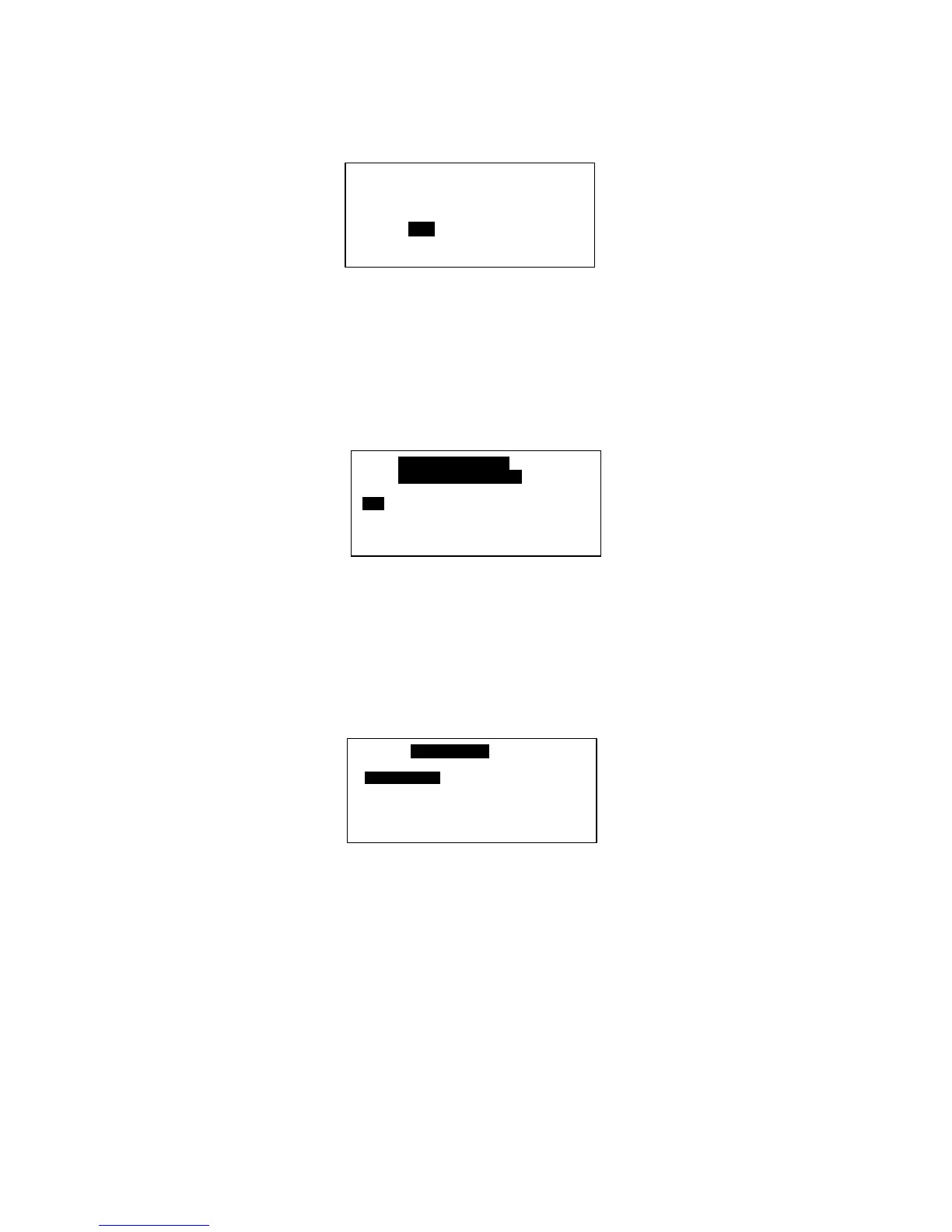5.3.2.3.2 Set Date
Select [Date Setting] in [Timer Menu] and press ENTER to go into this menu.
User can set the date in this menu. The date is set according to sequence below:
(year) / (month) / (day)
Press [ESC] to exit to [Timer Menu].
5.3.2.3.3 Set Schedule
Select [Schedule Timer] in [Timer Menu] and press ENTER to go into this menu.
This is the 7 days programmable timer schedule menu. There are 2 ON/OFF events in one day. User can
choose to set each day of week (Sunday - Saturday) ON/OFF timer. Before this schedule carry their
effect to the Chiller, user need to set the [Timer] in [Timer Menu] to enable.
Press [ESC] to exit to [Timer Menu].
5.3.2.4 Alarm Menu
Select [Alarm Menu] in [Main Menu] and press ENTER to go into this menu.
This place keeps records for all previous occurred fault/ alarms. User can view the alarm history and clear
that record (alarm history) as well. The panel can keep up to 20 fault/ alarm records.
Press ESC to exit to [Main Menu]
18
Set Date :
yyyy mm dd
2000 / 01 / 01
ALARM MENU
Show Alarms
Erase All Alarm
Timer 1 Timer 2
ON OFF ON OFF
Sun 0800 1600 _ _ _ _ _ _ _ _
Mon 0800 1600 _ _ _ _ _ _ _ _
Tue 0800 1600 _ _ _ _ _ _ _ _
Wed 0800 1600 _ _ _ _ _ _ _ _
