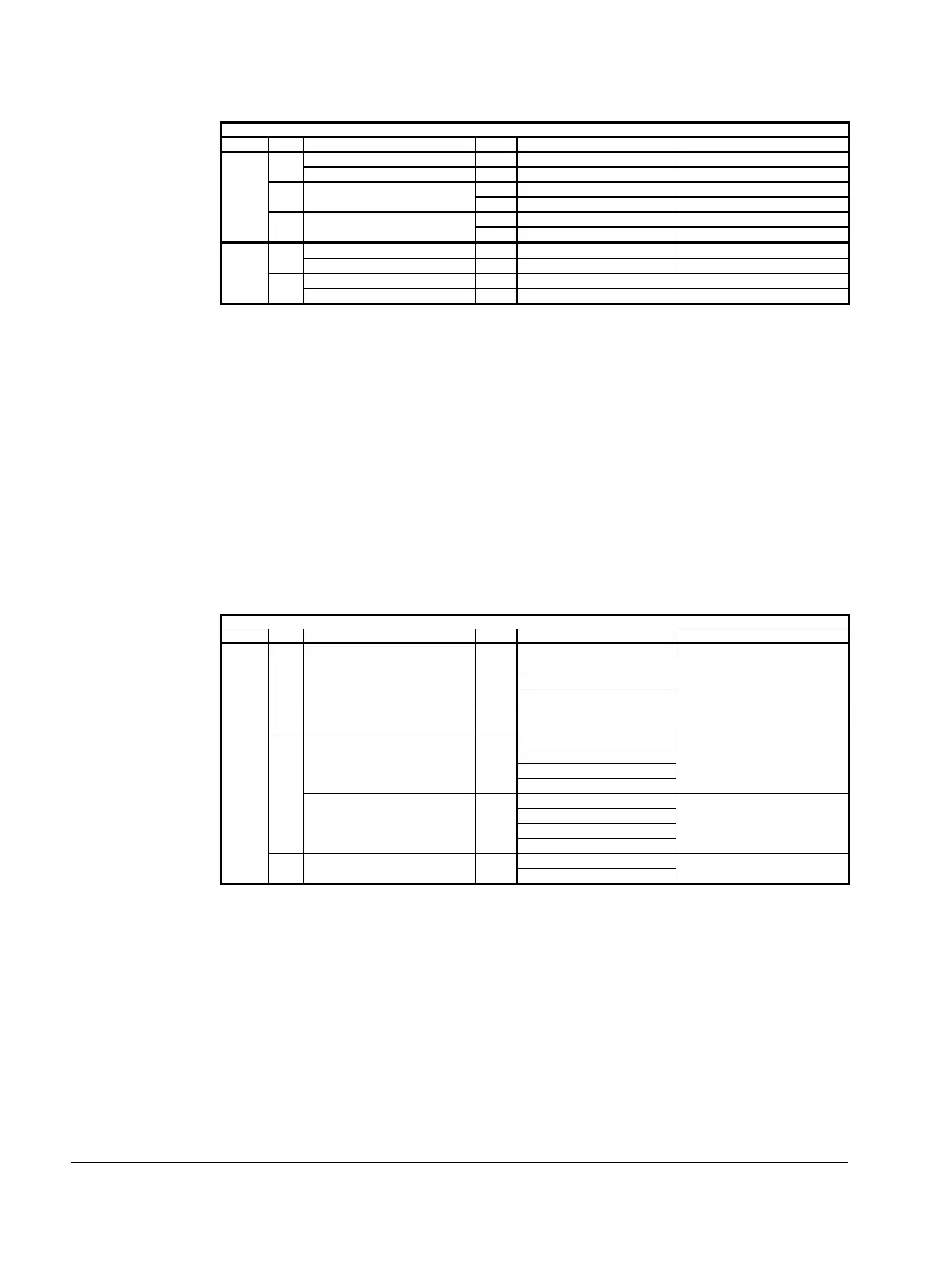22 OM 200MICRO
Menu 8, Operating Hours
Item
Screen Line Display Field Range Extended Name
Comp Hours=xxxxx 1 Compressor Operating Hours
1
Starts=xxxx 2 Compressor Starts
1 Time of Last Chiller Start
2 Last Start=xx:xx mm/dd/yy
2 Date of Last Chiller Start
1 Time of Last chiller Stop
1
3 Last Stop=xx:xx mm/dd/yy
2 Date of Last Chiller Stop
Evap Pmp #1=xxxx 1 Evap Pump #1 Run Hours
1
Cond Pmp #1=xxxx 2 Condenser Pump #1 Run Hours
Evap Pmp #2=xxxx 1 Evaporator Pump #2 Run Hours
2
2
Cond Pmp #2=xxxx 2 Condenser Pump #2 Run Hours
Press the "'NEXT MENU" key and Menu 9 (Network Status) will be displayed. Menu nine has one
screen. This menu is only accessible when you have two series 200 MicroTech panels and one has
been configured as a master. This menu only displays on the master MicroTech. The slave
MicroTech will not have Menu 9.
Line 1, field 1 displays the active master command status. Line 1, field 2 indicates which chiller is the
lead unit. Designation is master or slave. Line 2, field 1 indicates the command to the slave chiller.
Line 2, field 2 displays the lead lag configuration. Line 3, field 1 indicates the communication status
between the master and slave unit. Pressing the switch key will toggle between this menu and Menu
23 (Lead Lag Setup). This allows the operator to compare actual operating conditions versus set
points. Menu 23 is only available on the master chiller when a network exists between two 200 Series
MicroTech chillers. A network can be established between two single (PE) compressor chillers or one
(PF) dual compressor chiller. The values 'Recr' and 'Auto' will display only if there is a CSC panel
providing central control.
Menu 9, Network Status
Item
Screen Line Display Field Range Extended Name
Stop
Auto
Recr
Master Commands 1
Run
Active Master Command
Master
1
Lead Unit= 2
Slave
Control Panel Definition
Stop
Auto
Recr
Slave Commands 1
Run
Active Slave Command
Lead&Lag Off
Lead On
Lag On
2
Status= 2
Lead&Lag On
Lead/Lag System
No Comm
1
3 Comm Status= 1
Comm OK
Status of Cummunication Link
Press the "NEXT MENU" key and Menu 10 (Auto Logging) will be displayed. Menu ten has twenty-
four screens. There are four screens per log, therefore, there are six weeks of log information. The
MicroTech will automatically record the information listed in screens 1 through 4 (referred to the
active window) at the time of the highest peak percent run load amps. The first weeks information
(active window) will be saved in a buffer then cleared to accept the next weeks information. The start
day and start time along with the end day and time is configured in Menu 24 (Service). Due to the
length of the screens, only the first eight are presented. These indicate the active window (current
week) and previous week of information.
