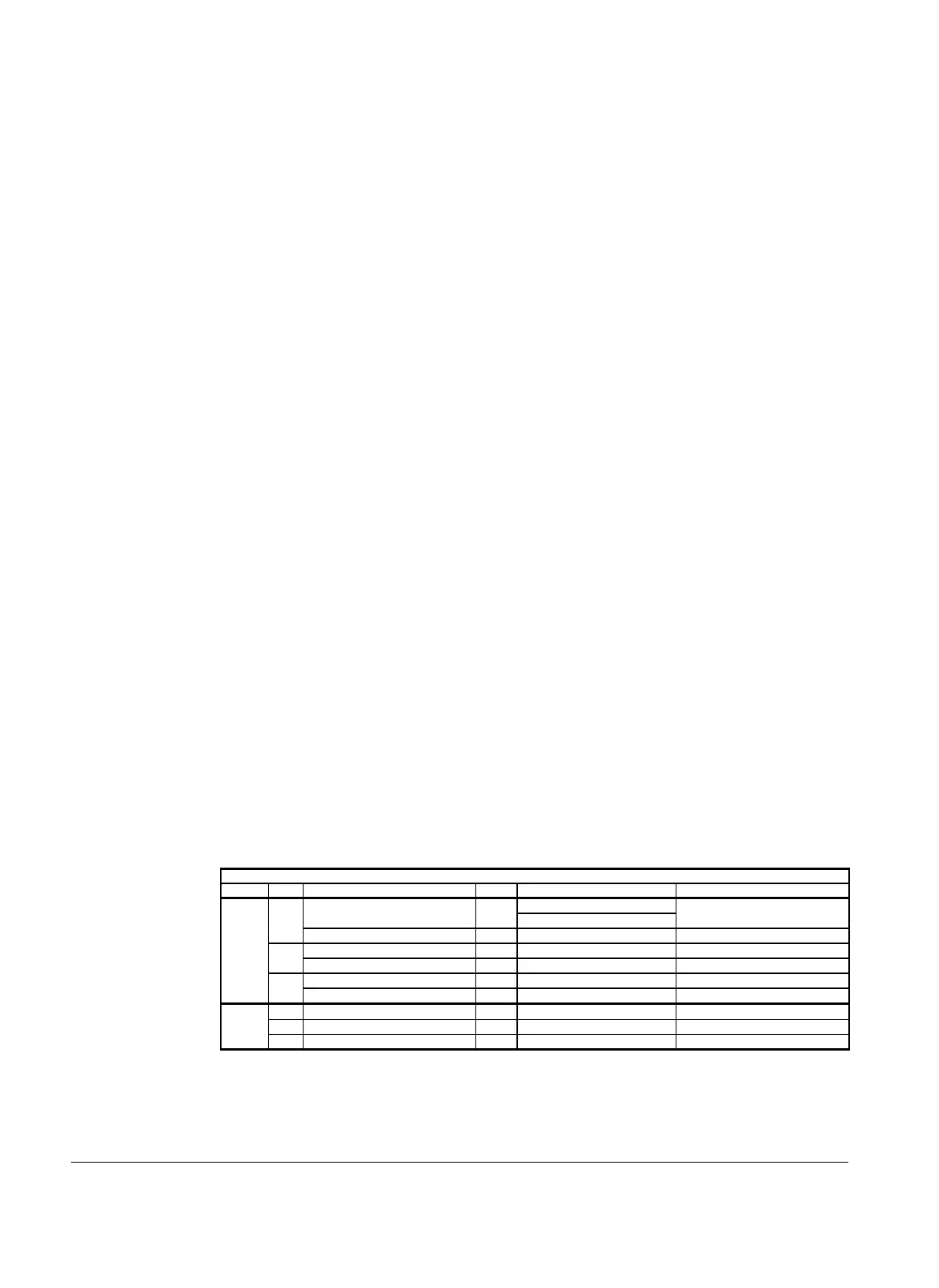26 OM 200MICRO
4-20mA—This is an optional input to the MicroTech. This input is usually from a building
automation system.
As the input changes from 4 to 20 mA, the leaving chilled water temperature is increased from
local spt (in a linear manner) until the max lvg spt is reached. When the spt source is set to
network, the 4-20 mA input is supplied to the master MicroTech control. The master will issue
reset instructions to the slave MicroTech. Upon network communication failure the slave unit
will revert back to local spt control. Network failure on a dual machine will require immediate
attention.
Oat—The leaving water temperature set point is increased as the outside air temperature
decreases. The leaving water temperature set point will be reset upward from the local spt to the
max lvg spt (in a linear manner) between the max reset and no reset values. The outside air
temperature can be used to determine when the building load will decrease because of cooler
outside air temperatures. Since the building load is reduced the leaving evaporator water
temperature can be increased providing reduced operational costs.
Ice—This option allows the chiller to operate at temperatures that are required by ice banks. Ice
option requires an external 24 vac input to change the chiller from regular operation to ice
operation. The local spt should be set to equal the ice temperature plus the shutdn dt. The max
lvg spt would determine the normal or day operating temperature. All refrigerant set points must
be adjusted according to the operating temperatures and pressures.
Max Lvg Spt= This is the highest leaving water temperature allowed when using return, 4-20 or oat
reset. This is the day or normal operating temperature if ice is selected as a reset option. If this set
point is set to high it can cause the compressor to surge and damage the chiller.
Return Spt= This value will control the MicroTech if the chw reset option was set to return. When
the return water temperature reaches return spt the leaving evaporator water temperature will be
increased to maintain the return spt. The leaving water temperature will not exceed the max lvg spt.
No Reset At—A value must be entered if oat was selected as the chw reset option. Select an outside
air temperature to stop the reset option.
Reset Signal= The actual value of the external reset signal.
Max Reset At—A value must be entered if oat was selected as the chw reset option. Select an outside
air temperature at which the maximum reset will occur.
Pulldn Rate= This value will determine how fast the MicroTech will allow the chiller to reach local spt.
The maximum allowable change in the chilled water temperature in degrees per minute. Compressor
loading will be inhibited if the rate of change is exceeded.
Press the "NEXT MENU" key and menu 13 (Motor Amp Set Points) will be displayed. Menu 13 has 2
screens. This menu is password protected and requires the operator password.
Menu 13, Motor Amp Set Points
Item
Screen Line Display Field Range Extended Name
No Reset
Amp Reset=No Reset 1
Demand Limit
Current Limit Method
1
Active Spt=0% 2 Active Amp Limit Set Point
Reset Signal=0.0mA 1 0-20mA Magnitude of External Signal
2
Min Amp Spt=40% 2 20-80% Minimum Amp Limit Value
Network Spt=xx% 1 Network Amp Limit Value
1
3
Max Amp Spt=100% 2 40-100% Maximum Amp Limit Value
1 Soft Load=Off 1 Off-On Soft Load Active
2 Begin Amp Lim=40% 1 20-100% Initial Soft Load Value2
3 Ramp Time=5Min 1 1-60Min Soft Load Ramp Timer
Amp Reset= The value selected determines the type of motor amperage control.
No Reset—Allows the MicroTech to control chiller motor amperage depending on chiller load,
high and low limits and from manual input.
