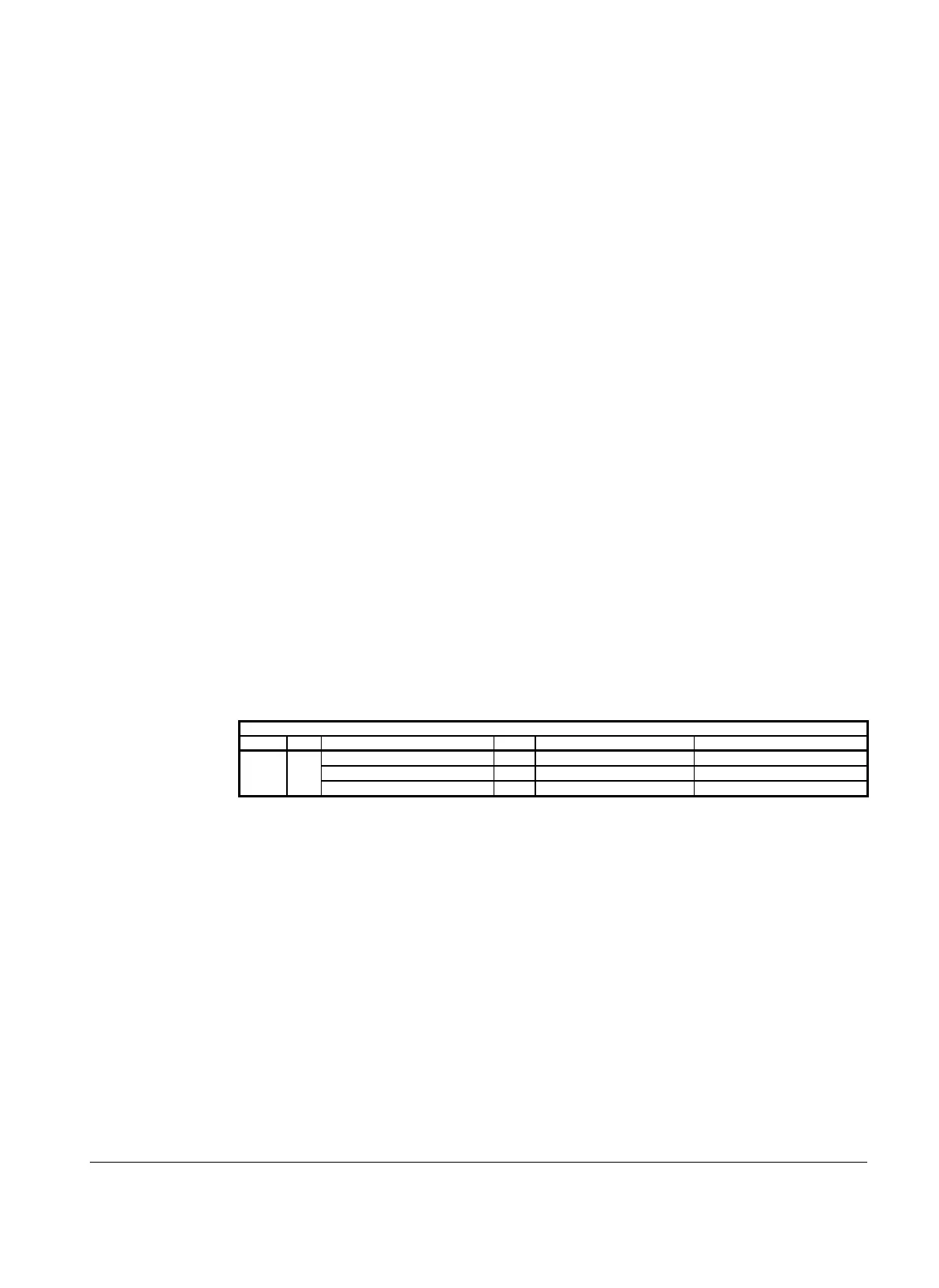OM 200MICRO 27
Demand Limit—Allows the MicroTech to control chiller motor amperage based on a remote 4-20
mA signal supplied by a building automation system input. The 4-20 mA signal limits the
capacity of the chiller and saves electrical demand charges.
Active Spt= This is a status value and cannot be changed. Active spt indicates the set point that is
controlling the chiller. If current limiting is active, the maximum allowable percent of RLA will be
displayed. It is a diagnostic aide when compared to the max amp spt value.
Reset Signal= A status value indicating the reset signal (in milliamps) currently being applied.
Min Amp Spt= A value must be entered even if the demand limit option was not selected. This is the
minimum amperage (low limit) of the demand limit option and (low limit) for normal chiller operation.
The chiller will not unload below this value.
Network Spt= This value cannot be adjusted (0-100%). It is the value supplied by the network level
1 controllers.
Max Amp Spt= This value has priority over demand limit and network spt. This should be the
maximum operational amperage of the unit. Normal set point would be 100. This value can be used to
limit the operational amperage should abnormal conditions exist.
Soft Load= This value activates the soft load (ramp up) option if set to on. Upon chiller start, soft
load takes over control when the chiller amperage is equal to the begin amp km and loads up over the
ramp time to the max amp spt.
Begin Amp Lim= A value must be entered if the soft load option was set to on. Select an amperage
value that allows the chiller to start and establish proper operating conditions. This will eliminate
nuisance start up trips.
Ramp Time= The default ramp time is usually adequate; however the soft load time can be extended
up to 60 minutes.
Press the "NEXT MENU" key and menu 14 (Set Time/Date) will be displayed. Menu 14 has one
screen. This menu is password protected and requires the operator password.
These values must be set in the menu to allow MicroTech to control start/stop and holiday functions.
MicroTech will not start the chiller until this menu is completed.
Menu 14, Set Time Date
Item
Screen Line Display Field Range Extended Name
hh:mm:ss 1 00:00:00-23:59:59 Current Hour, Min, Sec
day 2 Sun-Sat Current Day11
mm-dd-yy 3 Jan-Dec, 1-31,00-99 Current Date
Press the "NEXT MENU" key and menu 15 (Schedule) will be displayed. Menu 15 has two screens.
This menu is password protected and requires the operator password.
