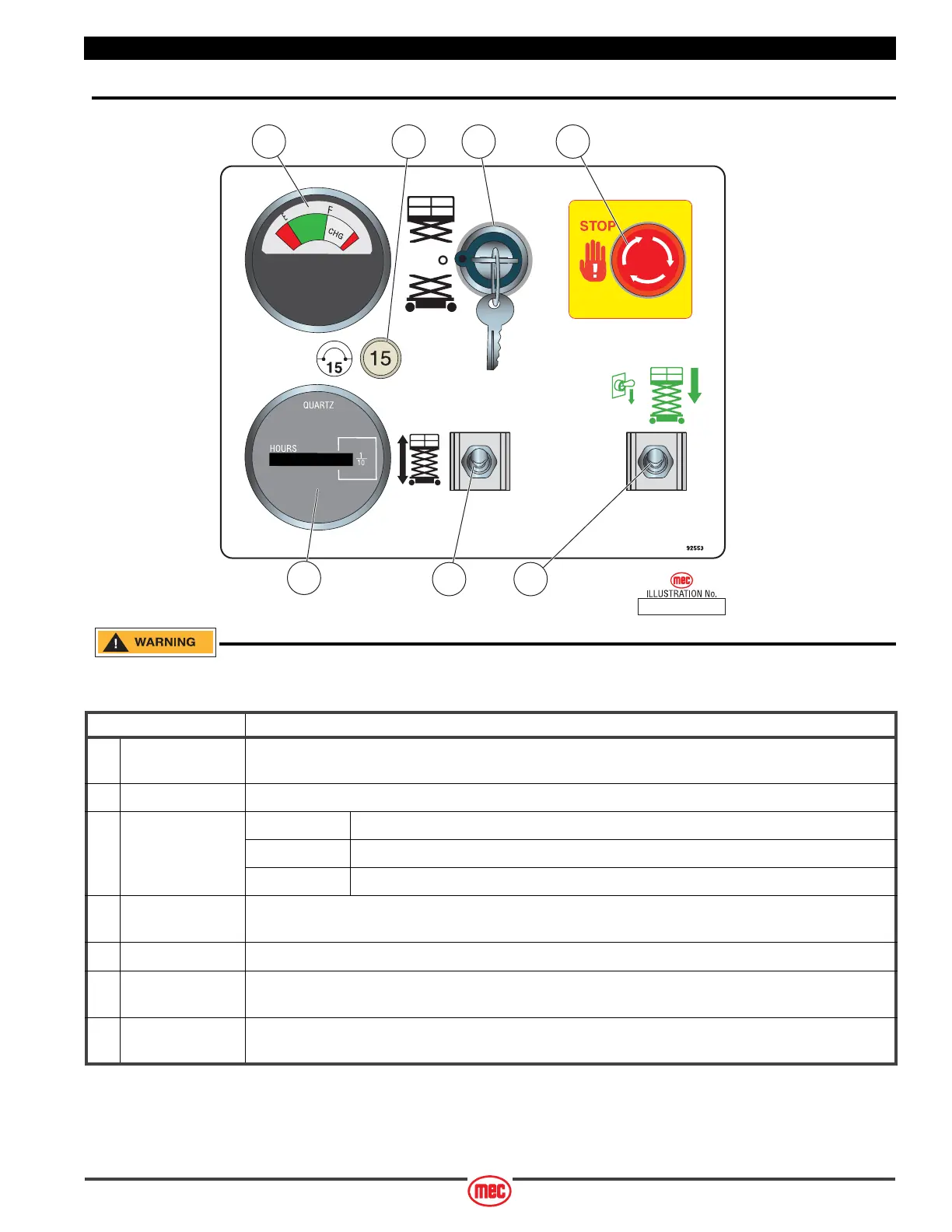92555 Page 9
Crossover Series June 1, 2012
Crossover Series Controls & Components
Lower Controls
ALWAYS be aware of the machine’s position and of your surroundings
before activating any control function.
CONTROL DESCRIPTION
1Battery Charge
Indicator
Indicated the state of the battery charge.
2 Circuit Breaker Trips when there is excessive electrical load. Push to reset.
3 Selector Switch PLATFORM Select to operate from the platform control panel.
BASE Select to operate from the base control panel.
OFF Select to stop operation from either control panel.
4Emergency Stop
Switch
Press the EMERGENCY STOP switch at any time to stop all machine functions.
Turn switch clockwise to reset
5 Hour Meter Indicates total elapsed time of machine operation.
6Platform
Lift/Lower Switch
With the Selector Switch in the BASE position, move this switch up to lift the platform or down to lower
the platform.
7Emergency Down
Switch
Move this switch down to lower the platform in the event of an emergency or power loss.
ART_3813
32 4
6 7
5
1