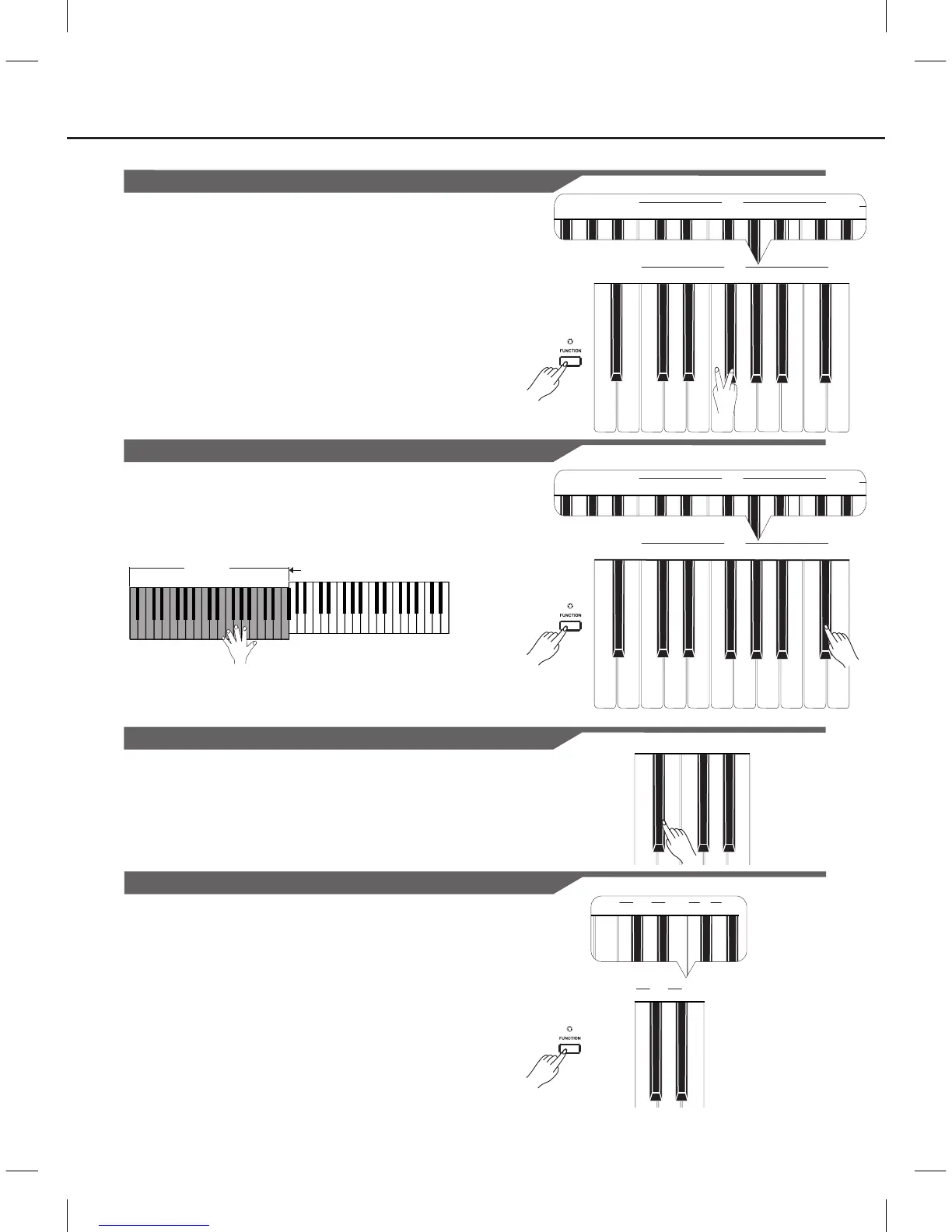EPiano
EPiano 2
Harpsic
Clavi
MBox
Vibraph
Piano
Piano 2
VOICE
DEMO
Playing two Voice Simultaneously
You can play two voices synchronously on the keyboard by selecting a
dual voice.
While holding down the [ FUNCTION ] button, press 2 keys
simultaneously in voice selecting area. Press the first key to select the
upper voice, press the second key to select the dual voice.
Notes:
,
While dual voice is turned on lower voice would be turned off
automatically
.
Playing a Lower Voice
11
While holding down the [ FUNCTION ] button, select the on the
keyboard. This will select Strings as lower voice and split the keyboard
at F#3 automatically.
Lower
Split Pt
Lower
Playing Voices
Touch Response
While holding down the [ FUNCTION ] button, press a key in the
TOUCH selecting area to select different touch response level
.
0: OFF
1: Soft
2: Medium
3: Hard
Playing Voice Demo
While holding down the [ FUNCTION ] button, press VOICE
DEMO key to start the demo for the selected voice.
Do it again to stop the voice demo playing.
This instrument contains 26 voice demos.
NOTE:
In voice demo mode,the keyboard will be not available.
EPiano
EPiano 2
Harpsic
Clavi
MBox
Vibraph
Marimba
DrawOr
PercOr
ChurOr
ChurOr2
ReedOr
RockOr
Acordio
Harmnic
StStr
StStr2
SynStr
Piano
Piano 2
ChoAah
SweetTp
VOICE
SopSax
TenoSax
PanFl
Strings Lower
VOICE
DEMO
