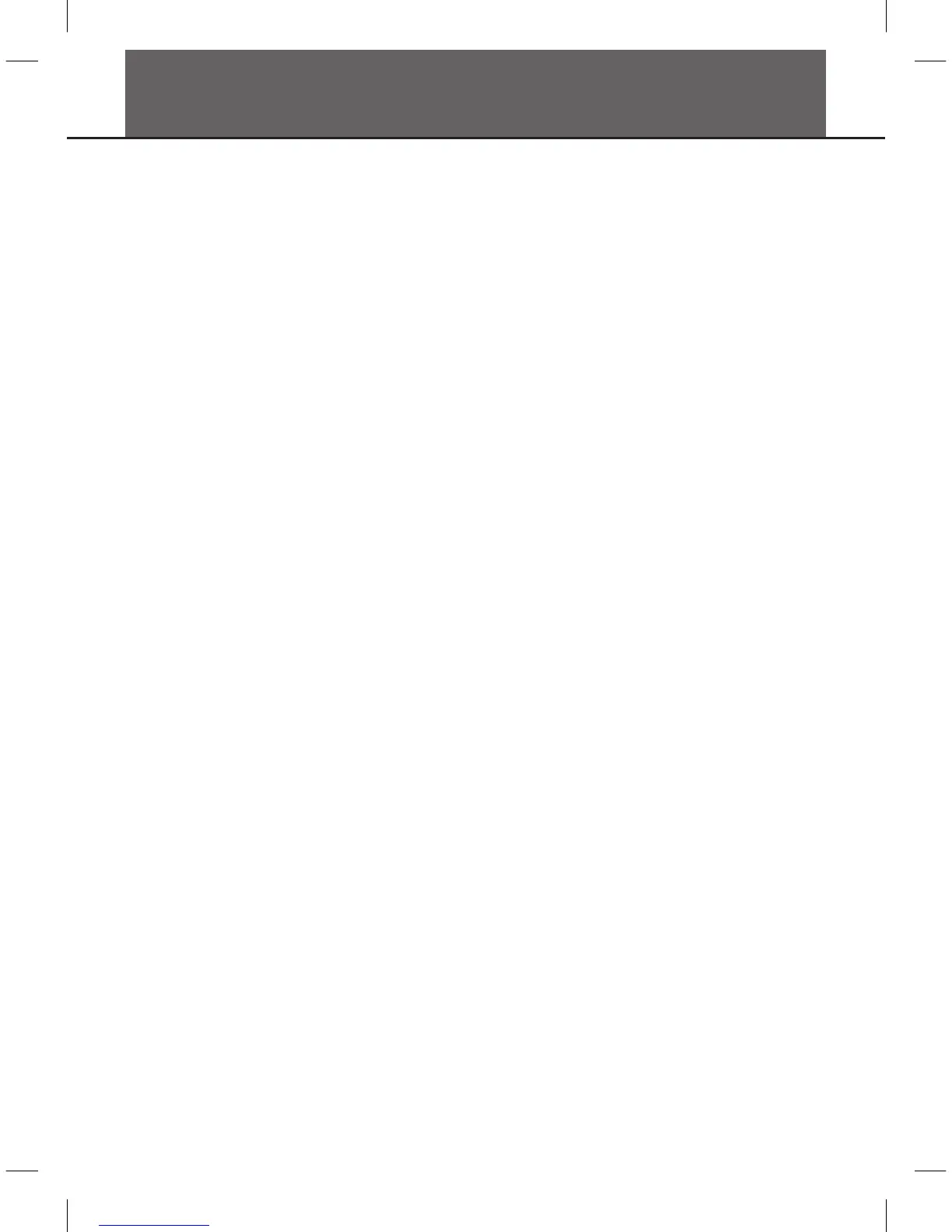Contents
Panel Description
Front Panel.......................................... .....................4
Rear Panel....................................................................................................................................................................5
Setup
Part List........................................................................................................................................................................6
Setup Guide..................................................................................................................................................................7
Power Supply................................................................................................................................................................8
Connections
Connecting a pair of Headphones................................................................................................................................9
Connecting an Audio Equipment..................................................................................................................................9
Connecting an MP3/CD................................................................................................................................................9
Connecting a Computer................................................................................................................................................9
Listening to the Demo song ...........................................................................................................................10
Adjusting the Volume........................................................................................................................................10
Playing Voices
Selecting a Voice........................................................................................................................................................10
Playing two Voice Simultaneously..............................................................................................................................11
Playing a Lower Voice................................................................................................................................................11
Playing ................................................................................................................................................11
Touch Response.........................................................................................................................................................11
Digital Effects.......................................................................................................................................................12
Reverb and Chorus Effect .........................................................................................................................................................12
EQ Effect........................................................................................................................................................12
Metronome............................................................................................................................................................12
Tempo......................................................................................................................................................................13
Beep Tone..............................................................................................................................................................13
Troubleshooting..................................................................................................................................................14
Specifications......................................................................................................................................................14
Appendices
Voice List.................................................................................................................................................................14
MIDI Implementation List chart...................................................................................................................................15
....................................................................................................
Voice Demo
3