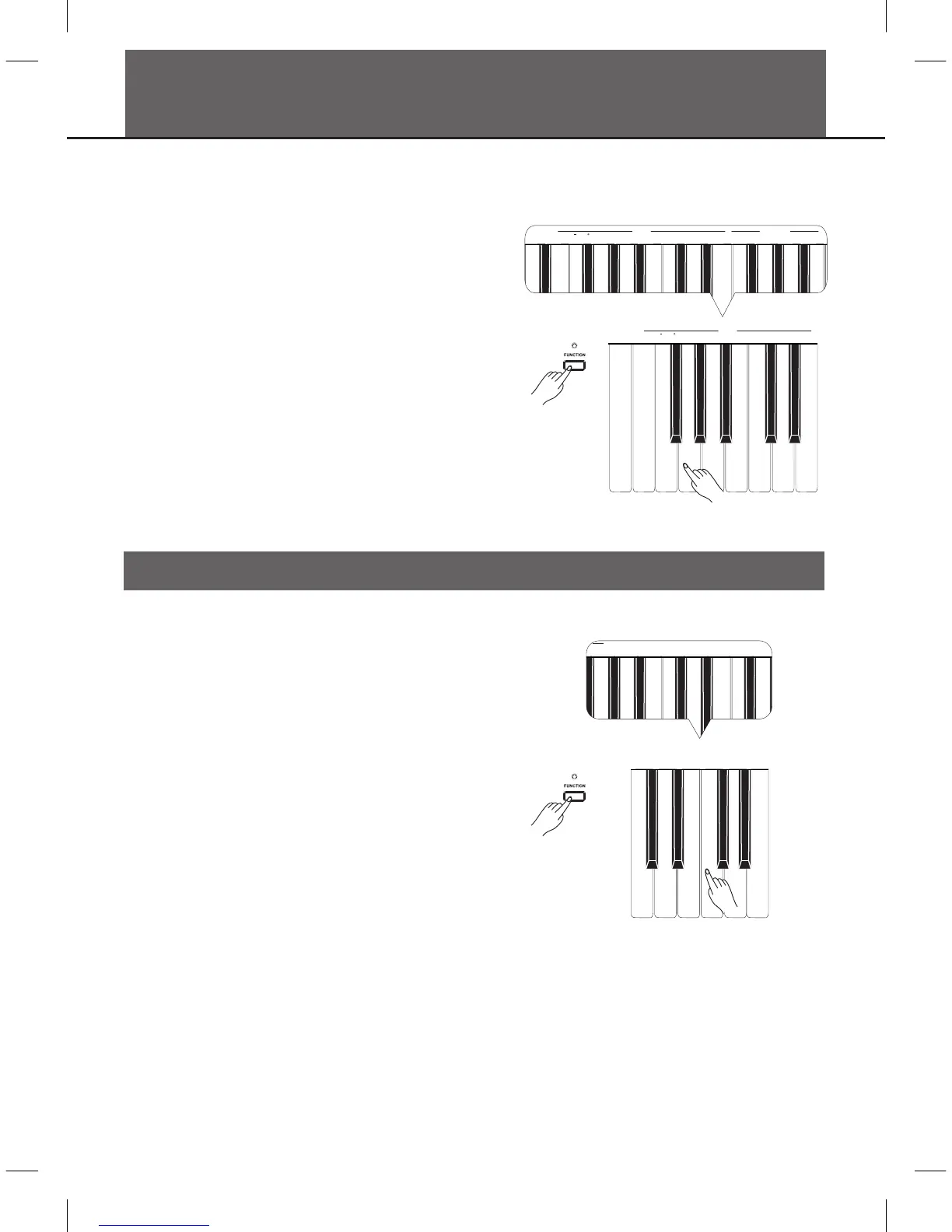0
1 2
3
4
5 6
7
8
TAP
9
TEMPO
While holding down the [ FUNCTION ] button, press beep key to turn
the Beep Tone ON or OFF. The default setting is ON.
If you turn on the beep tone, you can hear a beep sound when you
press a valid functional key while the [ FUNCTION ] button is held
down.
Tempo
Beep Tone
While holding down the [ FUNCTION ] button, press corresponding
keys in TEMPO selection area. You can change the tempo by input
number or using tap tempo, or press tempo +/- keys to change current
tempo.
Notes:
1. Press [ tempo + ] and [ tempo – ] keys simultaneously to set the
tempo value back to the default (120).
2. The tempo range is :30 ~ 280
3. If you want to change tempo value by the number keys, you should
input 3 numbers. For example, if you want to set the tempo value as
85, you should input “085”.
13