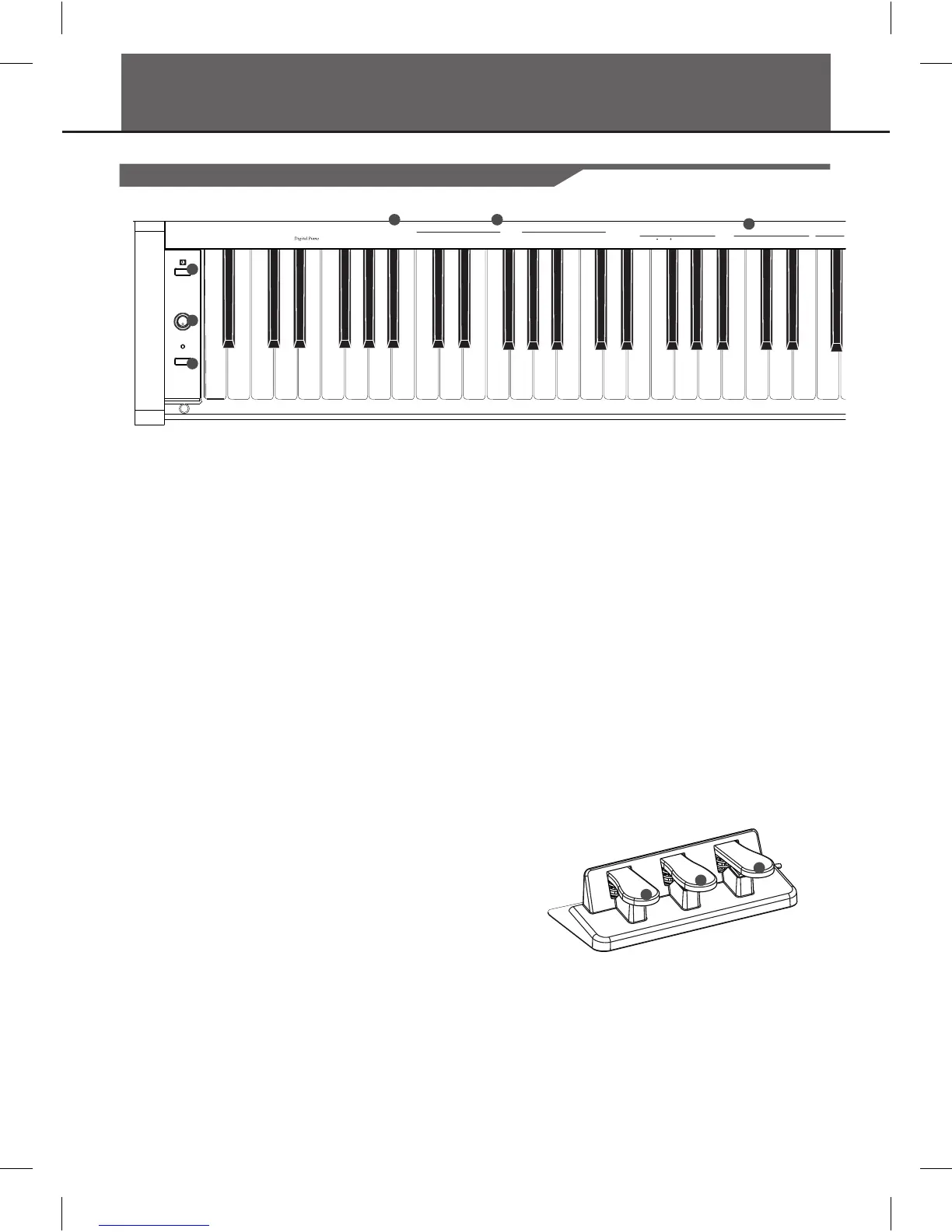Panel Description
Front Panel
4
1. POWER ON / OFF
Turn the power ON or OFF.
2. MASTER VOLUME
Adjust the master volume.
3. FUNCTION Button
Hold down this button and press the special keys to
realize different functions.
4.
5. VOICE SELECT Key
Hold down the [ FUNCTION ] button and press the
key to select a voice.
6. TEMPO ADJUST Key
Hold down the [ FUNCTION ] button and press the
key to adjust the current tempo.
VOICE DEMO Key
Hold down the [ FUNCTION ] button and press
the key to start/stop the voice demo playing.
7. SUSTAIN Pedal
Step on the sustain pedal, all notes played on the
keyboard would have a longer sustain.
8. SOSTENUTO Pedal
Step on the sostenuto pedal, the notes played before
you step on would have a sustain effect.
9. SOFT Pedal
Step on the soft pedal, all notes played on the keyboard
would have a softer effect.
7
8
9