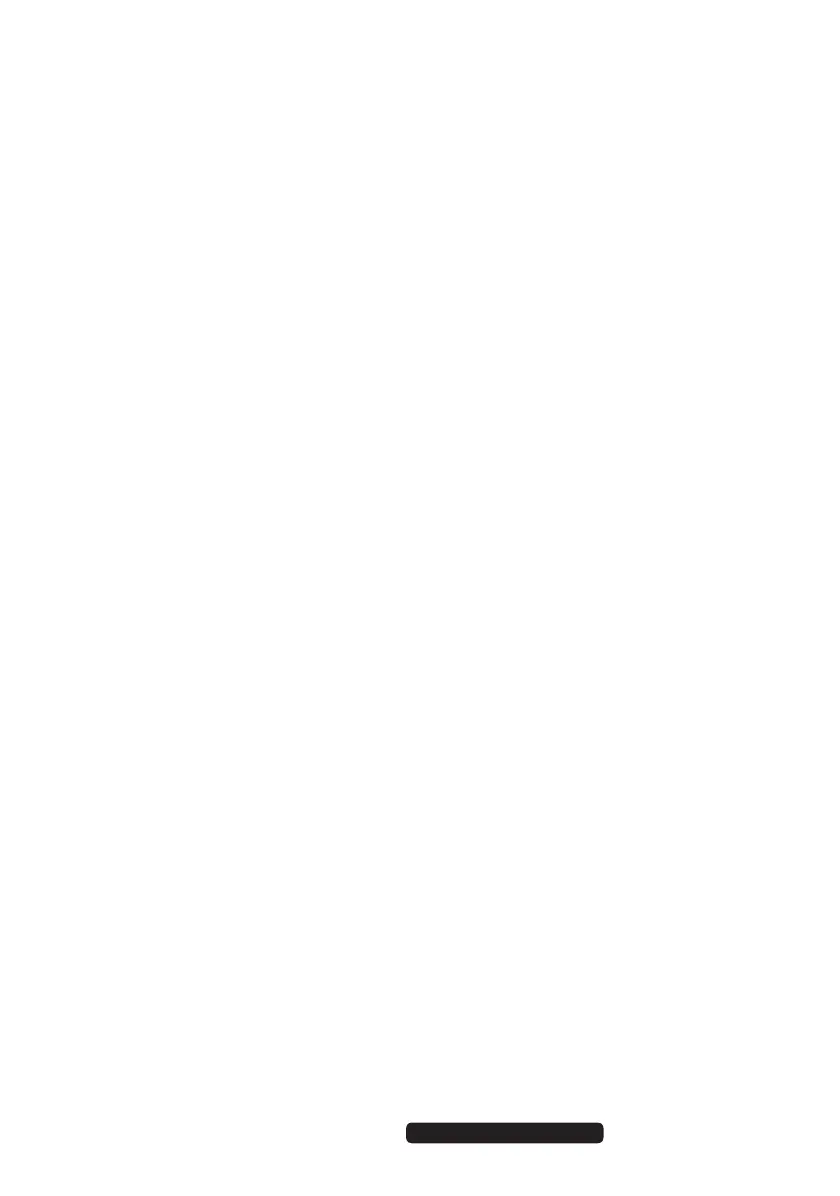3 of 64
Telephone: 1300 884 987
Internet: www.medion.com.au
After Sales Support
19.7. Upgrading/Modifying and Repair ...............................................................................55
20. Recycling and Disposal ................................................................................... 56
20.1. Handling Batteries ............................................................................................................57
21. European EN 9241-307 Class II Standard ...................................................... 58
21.1. FCC Compliance Statement ..........................................................................................60
22. Index ................................................................................................................ 62
8806 Aldi AUS RC2 Content.indd 38806 Aldi AUS RC2 Content.indd 3 07.11.2012 12:06:4407.11.2012 12:06:44
