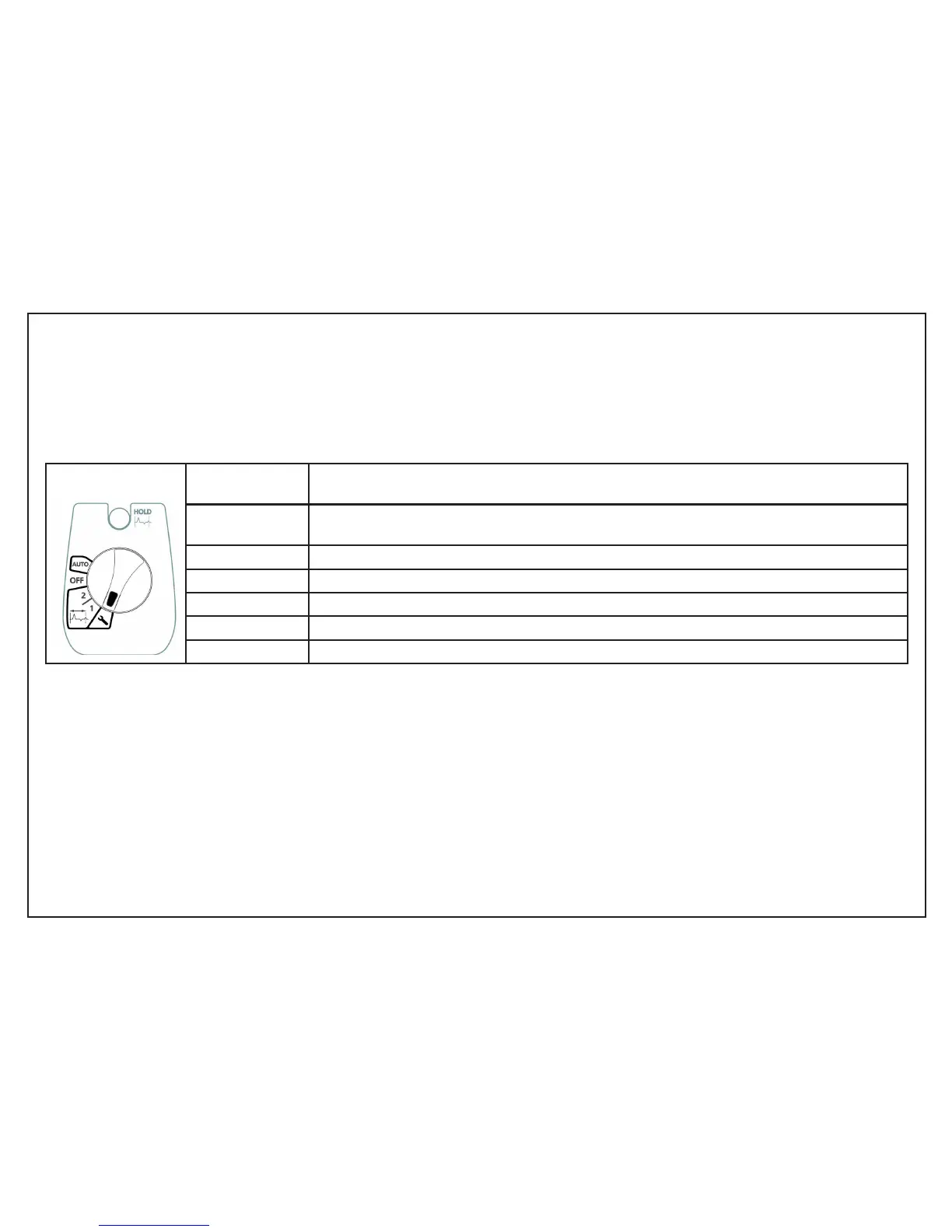12
Setup
The setup position allows the Velocity Factor, Impedance, Pulse Width, Gain, Distance Units, Sound and Display Contrast to be set. These are
remembered when the instrument is switched off and recalled when switched back on.
To adjust any of these parameters turn the rotary switch to the setup position. The parameter to be adjusted is highlighted at the top of the
screen. Pressing the left or right key will select a different parameter; using the four-way joy switch will change the parameter .
Velocity Factor The velocity factor is a characteristic of the cable under test and needs to be set correctly for
the distance to be accurate. Refer to the section in this user guide for further information.
Impedance¹ The impedance is a characteristic of the cable under test and needs to be set correctly for the
best display. Refer to the section in this user guide for further information.
Pulse Width¹ The pulse width may be adjusted for a clearer display.
Gain¹ The gain may be adjusted for a clearer display.
Distance units The distance may be shown in metres or feet.
Contrast control The display contrast may be adjusted.
Sound The instrument’s sounder can be muted.
1
While in Auto the unit will select the optimal impedance, pulse width and gain for the current range, overriding any manually set values.
Whilst in Cursor 1 or Cursor 2 the unit will select a pulse width and gain for the current range, yet the user may override the selection.
