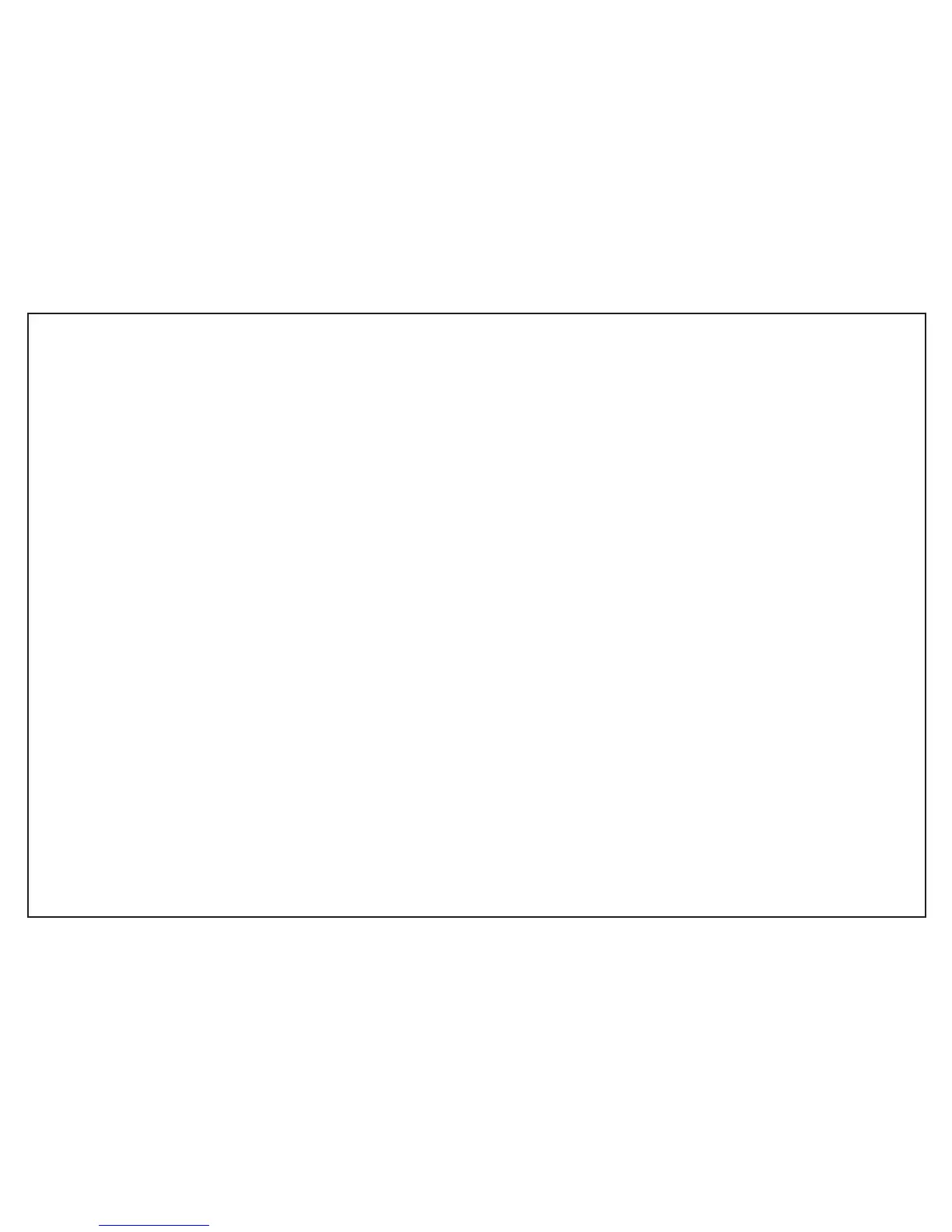13
Operation
General Testing procedure
Ensure the correct test leads are firmly fitted into the sockets of the instrument.
Switch on the instrument. The instrument will display the start screen for a couple of seconds, followed by a trace. The instrument will
remember the settings last used.
If necessary, adjust the display contrast and distance units to the preferred settings. Use the setup mode to set the velocity factor and
impedance of the cable about to be tested. Refer to ‘Velocity factor’ later in this text for details.
Operating Modes
Auto Impedance of cable under test, pulse width and gain automatically selected for chosen range.
(Cable must be greater than 10m or 30 ft)
2 Adjust the position of Cursor 2. Manual adjustment of measurement range.
1 Adjust the position of Cursor 1. Manual adjustment of measurement range.
Setup Manually select impedance, pulse width, gain, VF, mute, contrast, and distance units.
