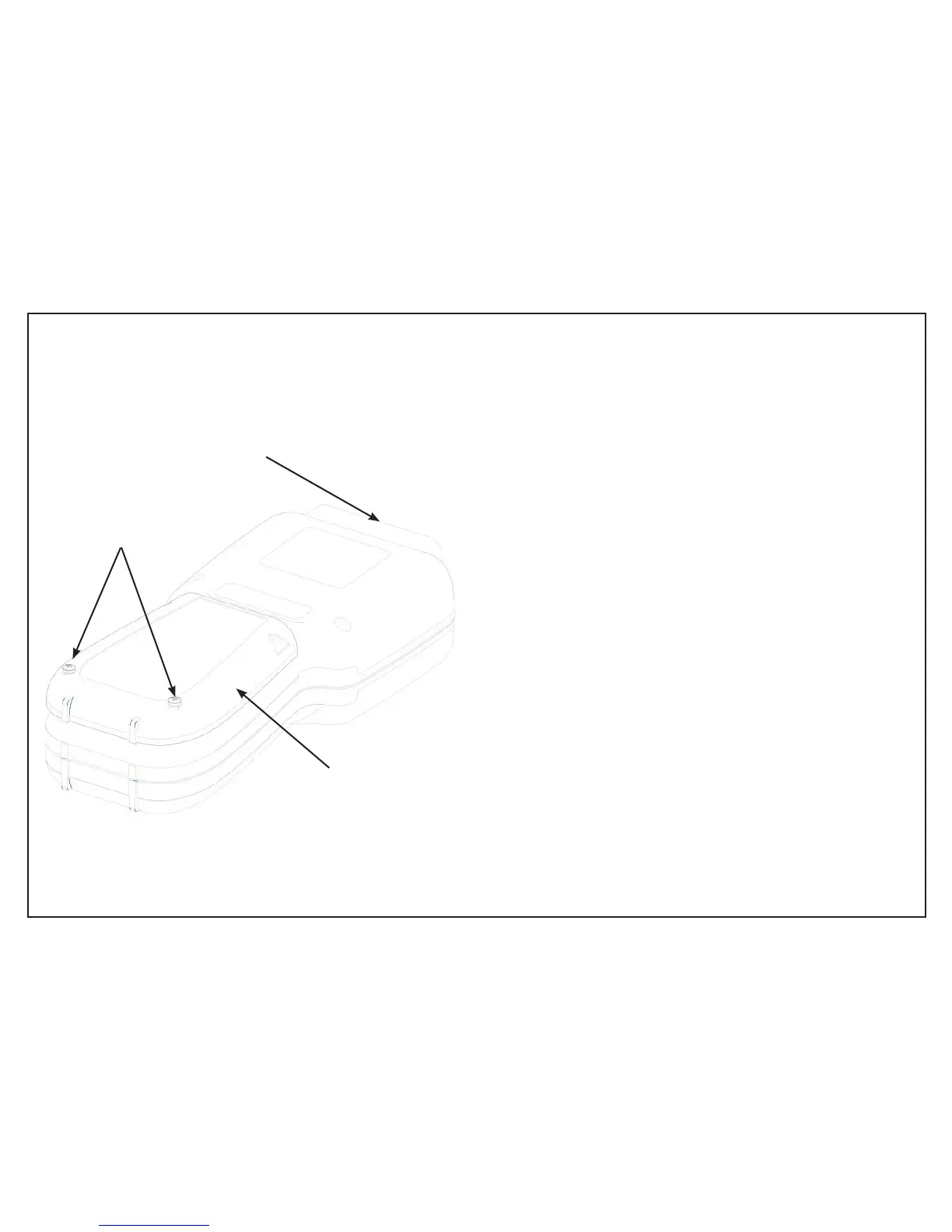19
Battery
Battery Replacement
Switch off the instrument
Disconnect the instrument from any electrical circuits
Undo two screws
Remove the battery cover from the base.
For battery replacement:
a) Remove old batteries
b) Refit new batteries following correct
polarity as marked on the battery holder
c) Replace the battery cover
d) Tighten Screws
e) Do not mix old and new batteries
Incorrect battery cell polarity can cause electrolyte leakage, resulting
in damage to the instrument
2 - Undo screws x 2
1 - Disconnect leads
3 - Lift off battery cover
