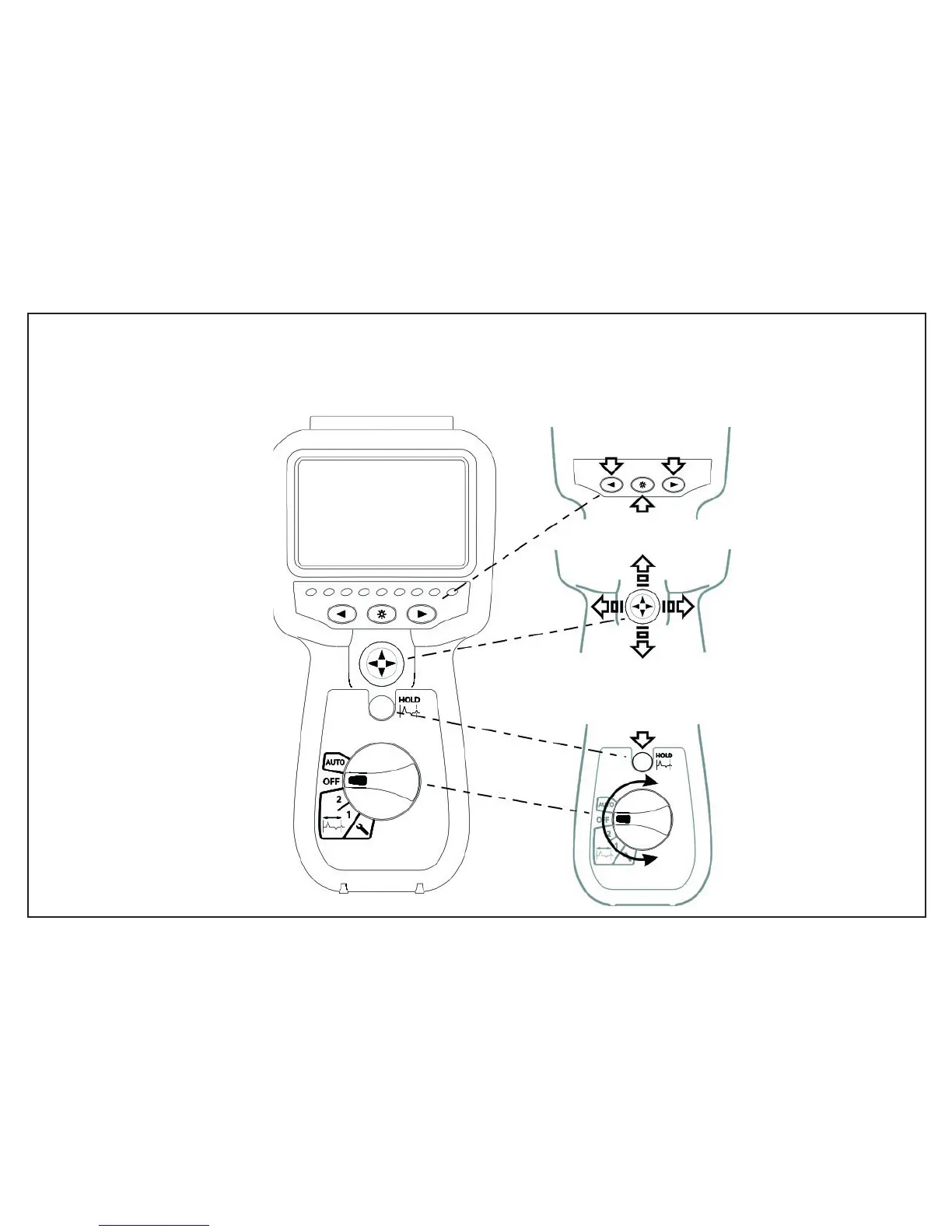7
Overview
Instrument Layout and Display
Backlit
256 x 128
dot matrix display
There is an audible tone on key
presses. A low tone means the key
is invalid
Left & Right Arrows
used in setup
Backlight
Hold key
Four Way Joy Switch
Mainly controls range and cursor
Rotary Switch
Turn to OFF to switch the instrument off. Turn to
any other position to turn the instrument on