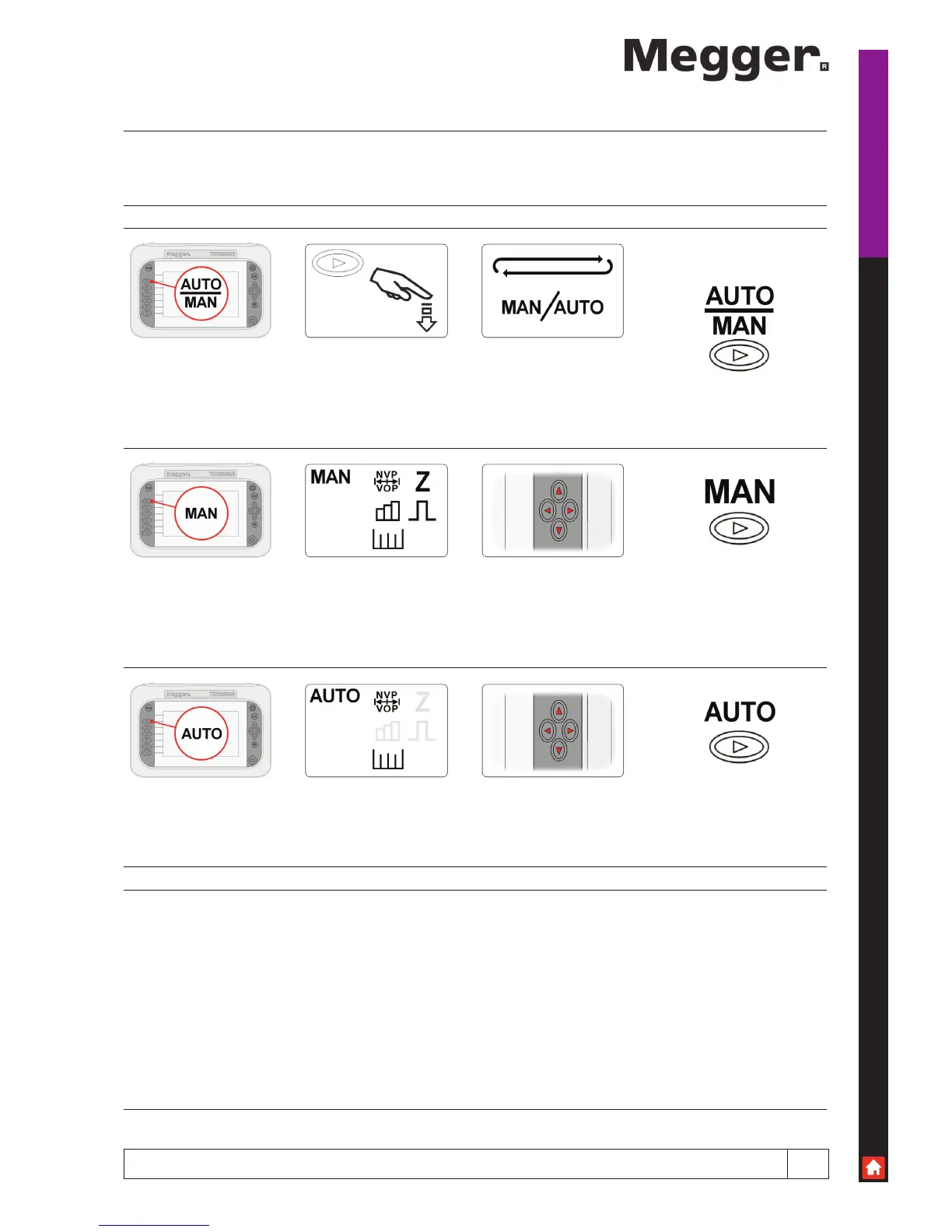www.megger.com
19
Advanced
Advanced
The TDR2000 series have two methods of operation. Both options allow the user to set operational parameters.
In Manual operation the user has full control over the settings in use for the cable under test. In Automatic operation the
TDR sets the appropriate impedance to the cable and suggests gain and pulse width settings. Expert Function allows auto
detection of faults on the live traces.
Manual and Automatic operation
Manual/Automatic Press to swap modes Changes with each press
Manual Adjustable in this mode
Automatic Adjustable in this mode
NOTE: Auto in DDG only performs AutoZ; not ‘auto settings’