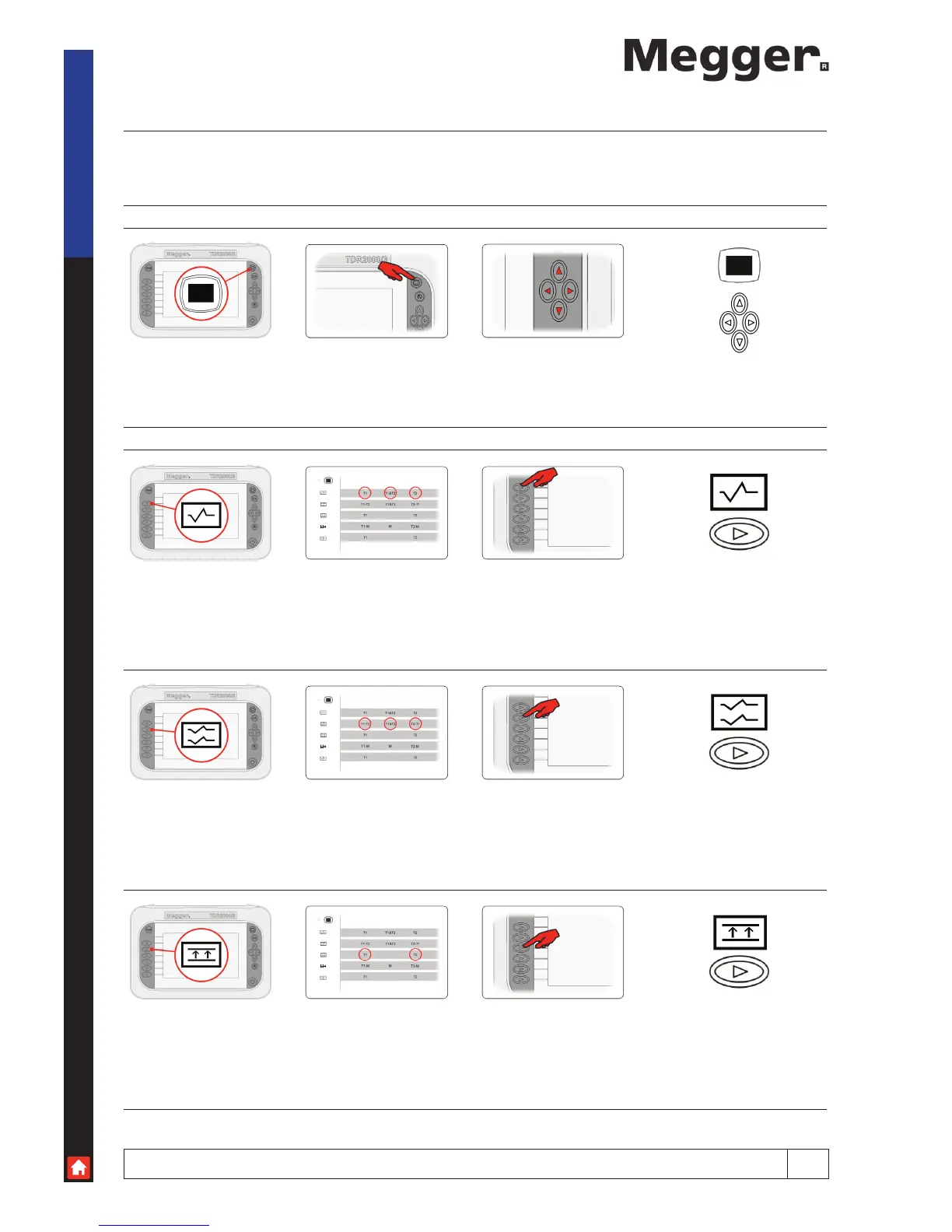www.megger.com
8
Mode
Mode
The TDR2000 series can be set up to work for several different applications. This will allow the user to specify how the
instrument receives, processes and displays test readings. The testing options for each mode are shown on the line adjacent
to the icon for the specific mode.
Selecting Mode
Change mode Press to select Use cursor keys
Choosing a mode
Single Channel mode Choose T1 or T2 Press key indicated to change
Dual Channel mode Choose T1-T2, T2-T1, T1&T2 Press key indicated to change
Crosstalk Choose T1 or T2 Press key indicated to change