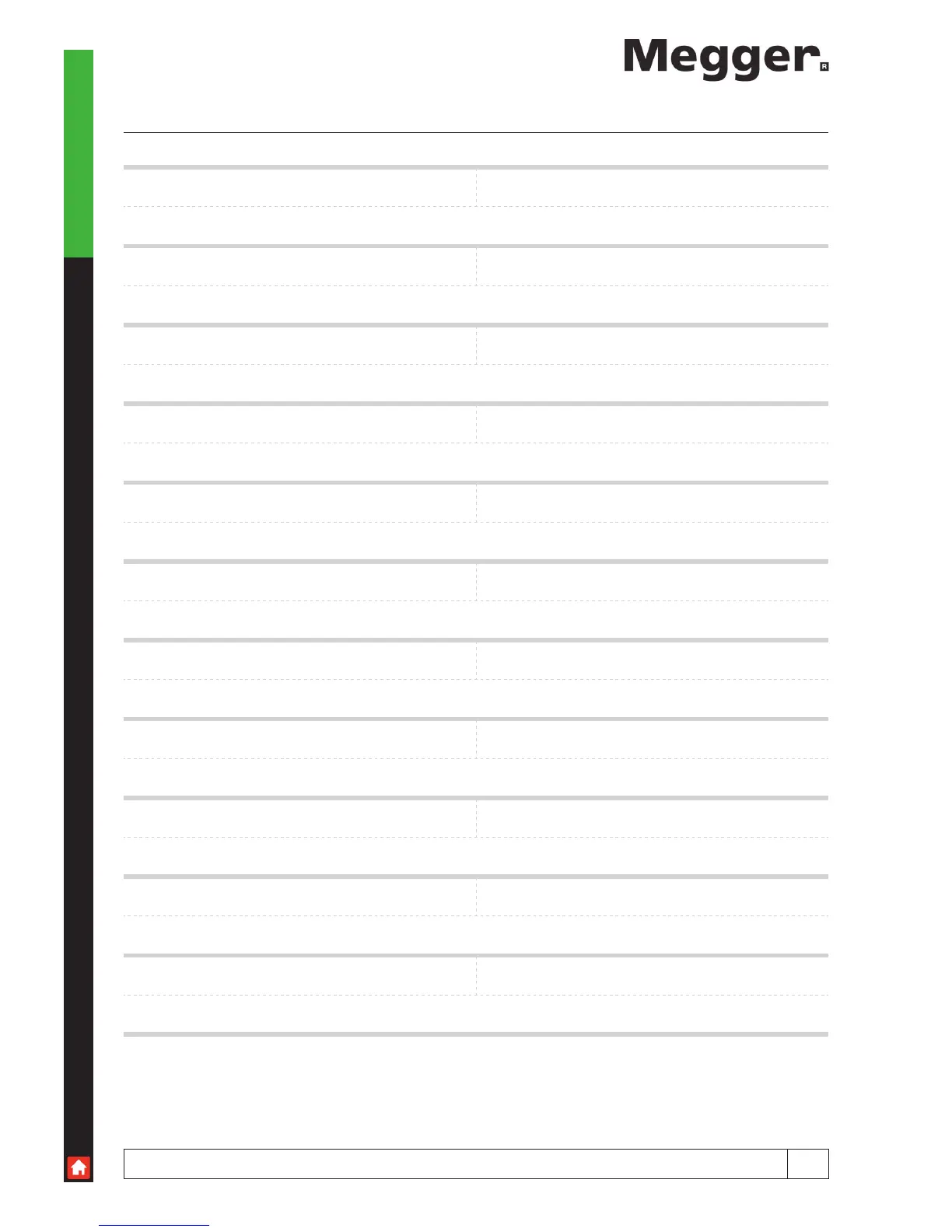www.megger.com
26
TroubleShooting
Fault Problem
Solution
Instrument keeps ticking on single input Incorrect connection to cable under test
End of cable not determined so unable to reach max range.
Buttons not responding Keypad error
Contact Megger for repair.
Can’t see end of cable on trace Wrong range chosen
From main screen press up navigation button to extend range.
Can’t see fault I know is there Gain set too low
In manual mode select and change gain with navigation buttons.
The trace is very noisy Gain set too high
In manual mode select and change gain with navigation buttons.
No trace even though leads connected Leads plugged in to wrong channel
Connect test leads to correct channel.
Instrument not uploading/downloading USB cable damaged or wrong type
Use only genuine Megger cable and check before connecting.
Instrument won’t download data No saved results on TDR
Take readings and save results before download.
TraceXpert won’t load up Incorrect or unstable installation
Obtain correct user rites if required and re-install TraceXpert.
TraceXpert won’t install on PC Incompatible operating system
TraceXpert is compatible with Windows XP, Vista, 7 and 8.
TroubleShooting
Appendix B